Published on July 21st, 2020 by Rahul Kumar Singh
Creating a WordPress blog is a straightforward process that anyone can do. Simply select a dependable hosting provider, launch your site or blog, customize it to your liking, install the plugins you need, and voila!
You have a place to share as much valuable information as you need with your target audience. But as you follow the above process, you need to remember that we live in a more insecure online world than ever before.
Regardless of the type of business you own, there is always someone looking for the perfect opportunity to get hold of your data and use it for malicious gains.
WordPress is one of the best CMS platforms, which is armed with a wide range of plugins, themes, and out-of-this-world capabilities. Ironically, it is the most hacked CMS on the internet!
Whether you run an established blog that provides NBA betting expert advice or you are a WordPress novice, below are security tips that will keep your site safe from hackers and snoopers.
1. Fortify the login page
If you don’t fortify your WordPress login page, you will provide a freeway for hackers to access your site flawlessly.
To create a strong security system for this page, use usernames and passwords that are hard to guess. The problem with most people is that they use the default login details, and this makes it easy even for less experienced cybercriminals to access sensitive data.
Ensure your password incorporates different characters, and is 10-15 characters long. Also, change this password regularly so that you can keep hackers away from your site for good.
2. Use two-factor authentication
Two-factor authentication is one of the best ways bloggers can protect their sites. Unfortunately, it is one of the most overlooked.
Remember, even if you use the strongest passwords in the world, hackers will use brute force attacks where they will use an unlimited number of combinations of usernames and passwords until they get them right.
When you integrate two-factor authentication, you will create an additional level of security on your site. With this method, a hacker will have to insert a special code sent through your email or SMS before accessing the dashboard. Without this code, it becomes virtually impossible for a third-party to lay hands on your personal or business information.
3. Change your login URL
By default, your WordPress login URL is https://yoursite/wp-admin.
With this, it’s easy for cybercriminals to access your login page and attempt to brute force and access the site.
To make your login page unbreakable and incredibly secure, customize your login URL.
Use something that is difficult to guess, such as my_business_login or custom-business-login. This security tip might sound easy, but it can go a long way in protecting your WordPress blog from all types of hackers.
Also Read – Top 9 WordPress SSL Plugin (Number 2 is Best)
4. Delete unused themes and plugins
Unused themes and plugins can slow down your site and make it vulnerable to cyber-attacks. Therefore, ensure you delete them as soon as now!
Once you stop using plugins or themes, you see little sense in updating them. Outdated elements provide hackers with loopholes to gain full access to your site and mine as much data as they want.
To avoid being in a data disaster, always deactivate and delete themes/plugins you no longer need from your site.
5. Update themes and plugins
Now that you have deleted themes and plugins you don’t need, it’s time you updated those that are extremely useful to your site’s operations.
Hackers will always check your site, and if they find an outdated element, they will make the best out of it and try to access your dashboard.
Any installed plugin/theme is like an open door that can provide anyone with unlimited access to the admin area. Therefore, make it your duty to ensure these elements are updated to the latest versions.
Since you are always busy, it becomes increasingly challenging for you to maintain your site regularly. Therefore, add a few lines of code into wp-config.php and activate automatic updates.
For plugins, add this code: add-filter (auto_update_plugin’,’_return_true’)
For themes, add this code: add-filter (auto_update_theme’,’_return_true’)
Do this now, and you will go a long mile in enhancing your website’s security.
By following these simple tips, rest assured your WordPress will be astoundingly secure, and you will not spend thousands of bucks trying to recover lost data now and in the future. Take advantage of them, and you will always have yourself to thank!

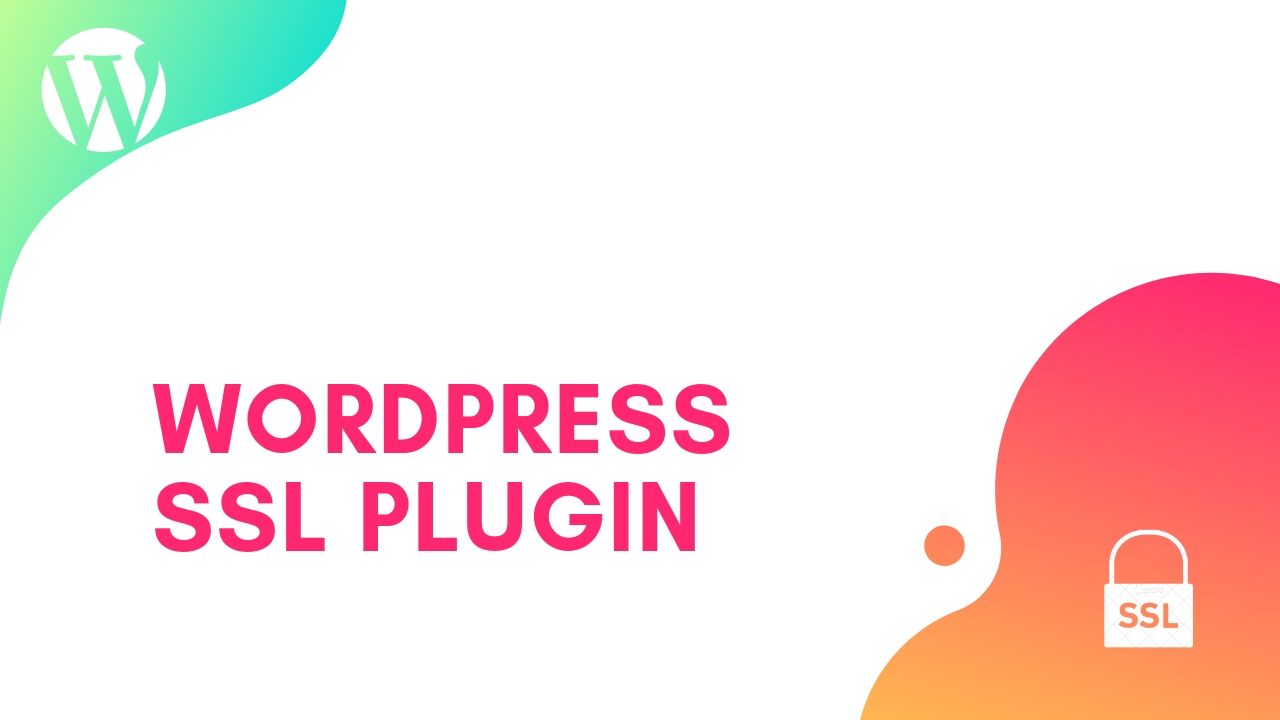




Thank you so much for writing this article!
After reading this article, I’ll able to secure my WordPress blog.
It’s a full-packed blog post about WordPress Security.
Thank Again!
Everyone should read this blog post till end!