Published on December 10th, 2018 by Rahul Kumar Singh
If you want to Embed Video in your WordPress website then this is the best tutorial about “how to embed a video in WordPress”. In this article, I will show you how to embed Youtube video or any other place hosted video in WordPress.
What is Video Embedding?
Video Embedding means posting the video in your website that is hosted on Other Places like Youtube, Vimeo, and Many More Video Hosting Platform.
How to Embed a Video in WordPress?
Simply while you writing a post on WordPress or adding pages then you need to add video URL using media. Follow the steps that I gave for you.
Here are the steps you can follow to Embed Video in WordPress (Using WordPress Backend):
Step 1: Login your Website backend.
The First Step I have for you is log in to your WordPress Website backend.
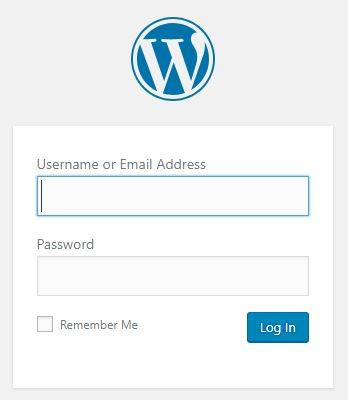
Step 2: Click on Posts > New Post / Pages > New Pages.
The Second Step I have for you is when you logged in to your WordPress site backend Now Click on Posts / Pages and then Add New Post / Pages.
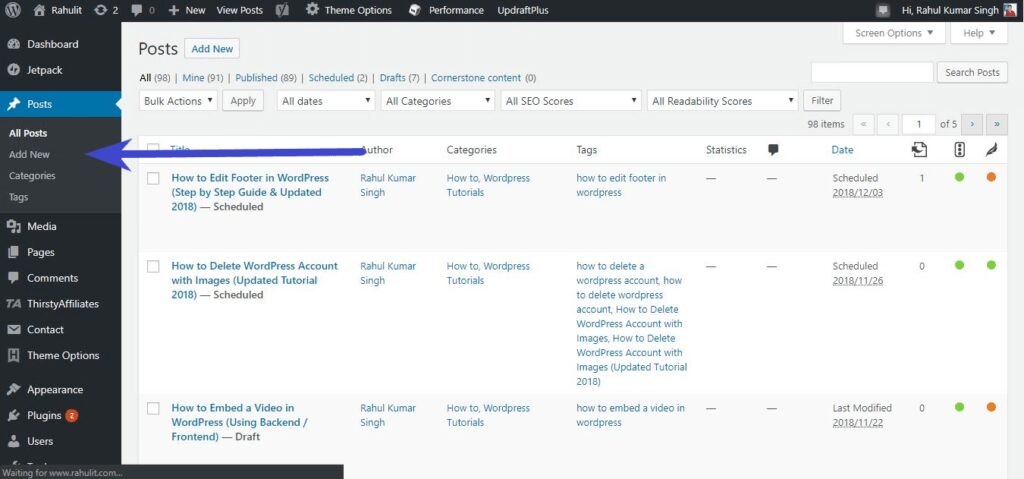
Step 3: Click on Add Media.
The Third Step I have for you is when you are in post/page editor. Click on the Add media button
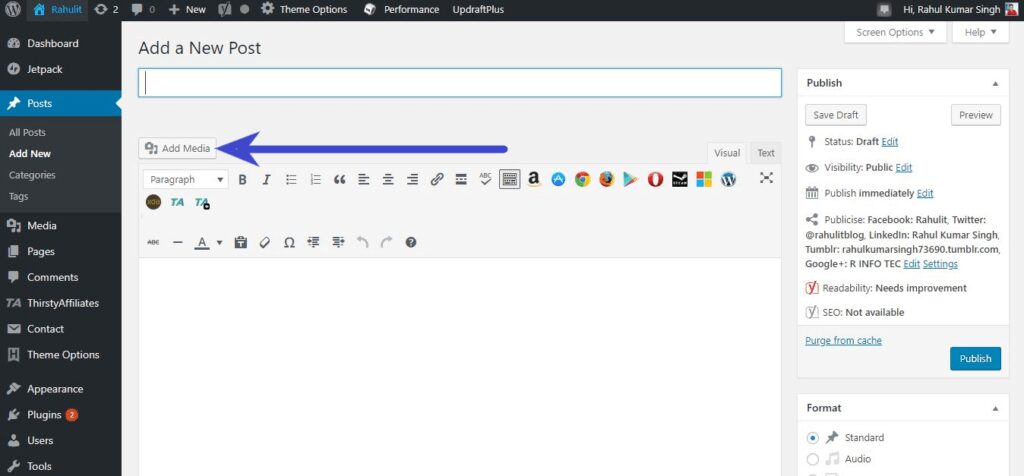
Step 4: Click on Insert from URL.
The Fourth Step I have for you is When you clicked on Add Media Button Now you need to click on Insert from URL.
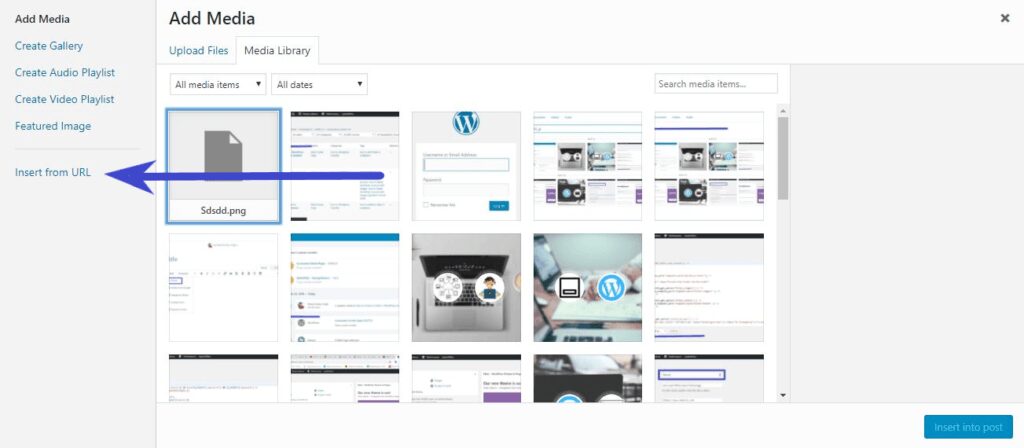
Step 5: Paste Video URL in Insert from URL Box.
The Fifth Step I have for you is Go to Youtube / Vimeo copy video URL that you want to embed in your post/page. When you copied video link. Now Paste on the Box it Automatically Detects Your Video then Click on Insert into Post Button.
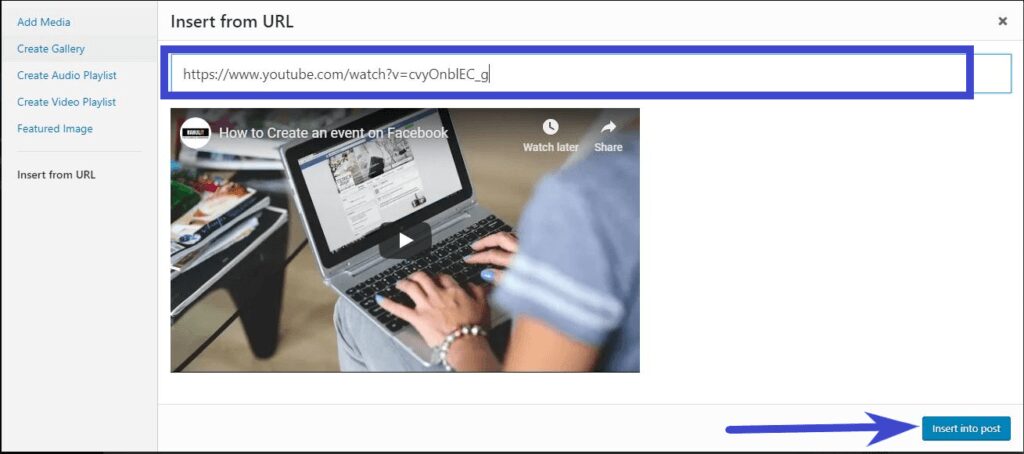
When you do all process in WordPress Backend you can see your video is embedded in your post or page when you publish your post/page then it looks like this (this video is published on Facebook):
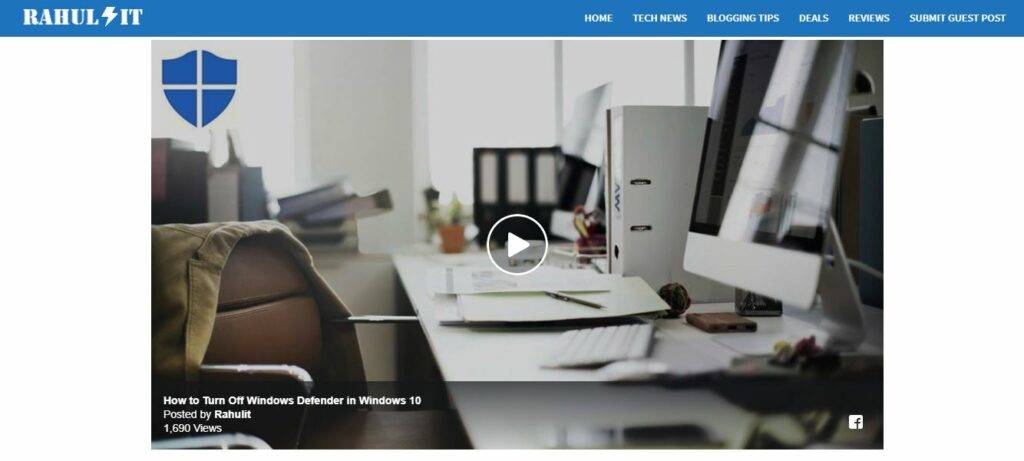
Here are the steps you can follow to Embed Video in WordPress (Using WordPress Frontend):
Step 1: Login to WordPress.com
The First Step I have for you is log in to WordPress.com.
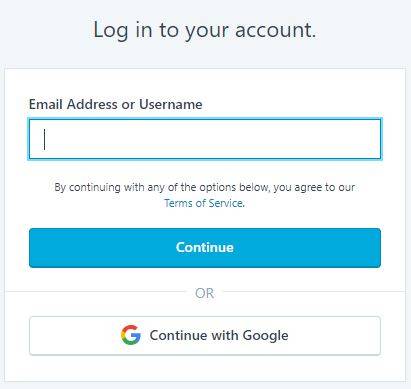
Step 2: Click on My Sites that is located on Top Left Corner.
The Second StepIi have for you is when you logged in to wordpress.com, Now click on My Sites Button that is located on Top Left Corner.
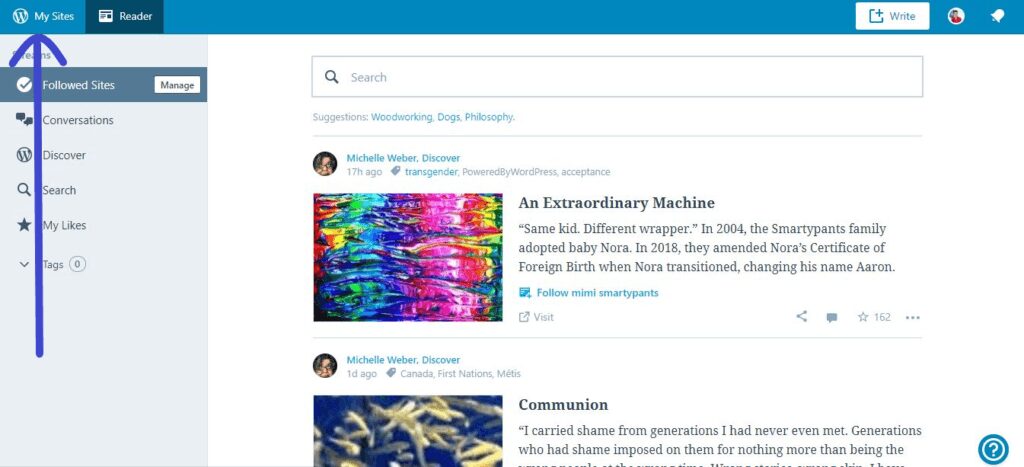
Step 3: Click on (Add) Blog Post
The Third Step I have for you is Click on Blog Post (Add) Button it is located on the Middle left the corner.
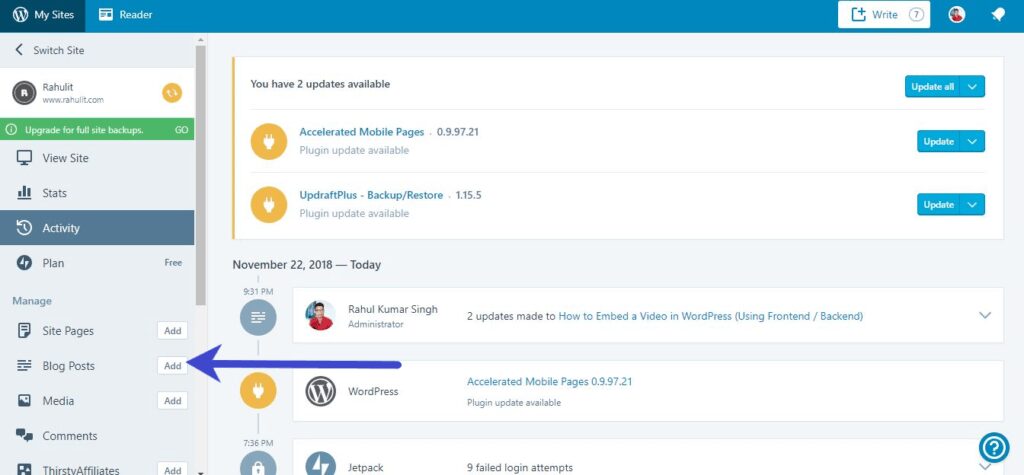
Step 4: Add Media
The Fourth Step I have for you is When your Post Editor Will Open. Now Click on Add Button then Choose Media.
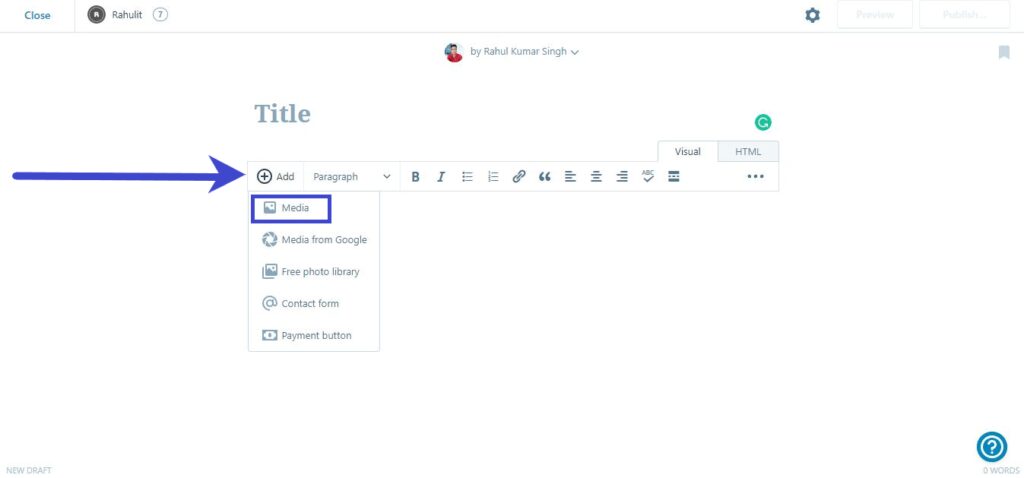
Step 5: Add Via URL
The Fifth StIp i have for you is When your Media Will open. Now click on the arrow button that is near Add New Button and then chooses Add Via URL.
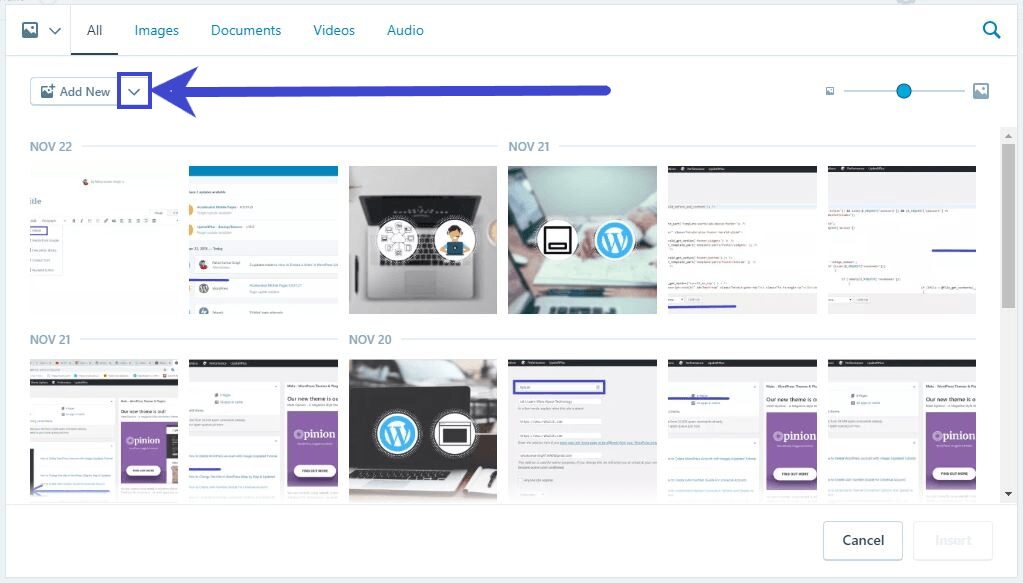
Step 6: Paste Video URL
The Sixth Step I have for you is Now Paste Video URL (either copied from youtube, Vimeo, Facebook) in Box and then Click on the Upload Button.
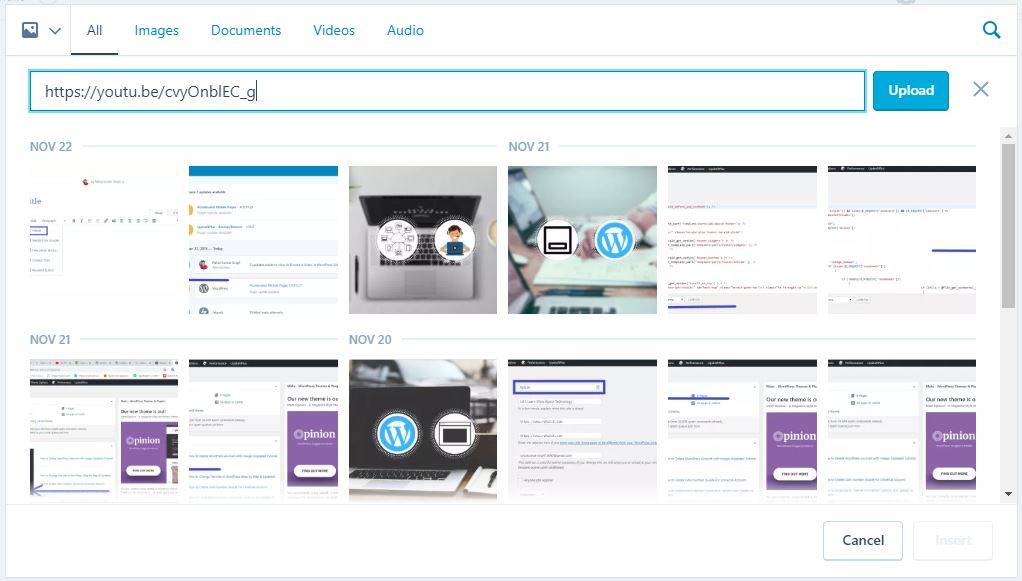
When you do all process in WordPress Frontend you can see your video is embedded in your post or page when you publish your post/page then it looks like this: (This video is published on Facebook)
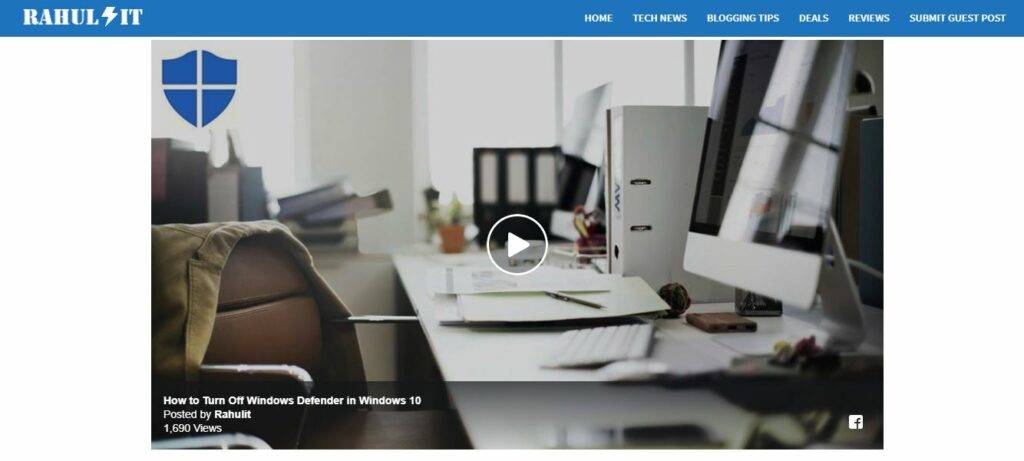
Conclusion:
My Conclusion About This Article is You Can Easily Embed Video Using Frontend / Backend in only one minute. I added my own way to embed video in WordPress Website.
If you have any issue Regarding this article then please drop a comment.






thanks, very helpful, will use it for my website.
Thaks for the nice Blog,
Okay
Okay, Lovely
Your post is really good and very helpful… thanks for sharing this.
Thanks for the nice article
Okay.
Your content is very good and also very important, Very Effective blog.
Thanks
Good post. I was searched this topic. Finally I got the information in this blog. Thanks for posting such a nice article.
Please Enter your real name while commenting not on your website name.