Last updated on May 25th, 2022 by Rahul Kumar Singh
Communication is important in all settings, most especially in business transactions. Without it, you’re not able to reach out to your customers, call your suppliers, and increase market awareness of your products.
As a business must-have, traditional telephones have since been upgraded and become Voice over Internet Protocol (VoIP) phones. These phone systems rely on an Internet connection to call anyone, anywhere, and at any time. Thanks to the VoIP phone systems of today, calls are now considered cheaper and clearer.
Unfortunately, not many people know that these advanced phone platforms like Ooma virtual phone system have functionalities that can be used to benefit their respective businesses. Here’s a rundown of ways you can make the most out of your company’s newly-acquired VoIP phone system:
Contents
- 1. Install A VoIP App On Your Smartphone
- 2. Set Up A Virtual Receptionist
- 3. Get A Plug And Play VoIP Phone System
- 4. Spend On High-Quality Hardware
- 5. Enable Call Screening
- 6. Use Voicemail Transcription
- 7. Click Call Recording
- 8. Promote Products While Call Is on Hold
- 9. Synchronize VoIP Phone With Other Devices
- 10. Don’t Forget To Train Your Staff
- The Bottom Line
1. Install A VoIP App On Your Smartphone
When you’re not on your desk during an important a VOIP system call, the contact will be diverted to voicemail. Unfortunately, in most cases, there’s no automatic notification for missed calls. This may lead to you or your personnel missing out on possibly key communication with customers and business partners.
To ensure that you’re receiving urgent phone calls on time, install your company’s VoIP system companion app on your mobile phone. Doing this allows you to take phone calls from the VoIP phone to your mobile device, so it doesn’t have to be diverted to voicemail. The only possible downside of this is that it works only if your mobile phone has access to an Internet connection.
2. Set Up A Virtual Receptionist
Another useful VoIP phone system functionality that businesses can benefit from is the auto-attendant feature. This works by pre-recording a greeting and providing instructions on which numbers a caller has to press to connect them to the persons whom they want to talk to.
This function allows your VoIP system to perform call transfers, redirect callers to voicemail, and provide basic customer care services such as providing information and troubleshooting assistance.
Callers are typically directed to the concerned person or department right away, instead of waiting and hearing the ‘hold’ music playing in the background for several minutes, only to find that they’ve been disconnected. Businesses looking to find an efficient auto-attendant system should try this out to know whether they need to make an upgrade. Setting up a virtual receptionist can help businesses save on costs for they can skip hiring a receptionist.
In addition, an auto-attendant feature gives the impression that you’re running a professional and legitimate business to the eyes of your customers and other stakeholders.
3. Get A Plug And Play VoIP Phone System
Installing a VoIP system can be a complicated and time-consuming process, especially if you operate a call center and have hundreds of employees under your wing. Instead of installing the system one at a time for newly hired agents, choose a VoIP system that allows you to set up phones at the same time using the auto-provisioning feature.
Once you activate the phone and connect it to the server, it automatically downloads the pre-set configuration settings from the server. This saves you a lot of time and effort which can be redirected to other important aspects of running a business.
4. Spend On High-Quality Hardware
While a secure and stable Internet connection plays a key role in the overall quality of the voice calls you to get, paying extra for more advanced VoIP phone equipment may benefit your business in many ways.
Spending a few extra cash for advanced hardware may mean better audio, bigger screens, fewer malfunctions, and more helpful features that’d help in day-to-day business operations. Entrepreneurs need these updated functions not only for aesthetic reasons but also for increased productivity, fewer downtimes, as well as fewer headaches.
5. Enable Call Screening
In business, time is money. You can’t afford delays to interfere with your dealings. Unfortunately, even with technological advancements, cold callers, prank callers, and spam calls still exist and may intercept your line. In 2019, for instance, a survey revealed that up to 85 billion spam phone calls bugged mobile phone subscribers globally.
Enabling your VoIP phone’s call screening feature blocks these types of unwanted calls from affecting your operations. Some mobile phones have the same features where you can input the phone numbers of spam callers to block them from reaching out. This function comes in handy if you want to free up your phone lines to customers, suppliers, and partners.
6. Use Voicemail Transcription
Sometimes, it can be too taxing to listen to your full business voicemail after returning from a long holiday. People may even skip listening to them and wait until the workday is over before attending to these recorded calls.
If you’re guilty on both accounts, activate the voicemail transcription feature on your VoIP phone to ‘read’ instead of listening to these missed calls. By accessing this feature, you won’t miss out on an important instruction from your boss or a special request from a client.
7. Click Call Recording
This VoIP phone functionality is perfect for when you’re running a call center or provide customer services using this system. This is especially useful in the screening or training stages for call center agents, cold callers, and phone customer service representatives.
By clicking the call recording, you can record the whole conversation and listen to it at a later time. Reviewing and evaluating how applicants or trainees handle the conversation, pinpointing the weak points, and highlighting the positives can help you coach your staff better.
8. Promote Products While Call Is on Hold
When your caller is put on hold, your VoIP phone system typically plays generic music to urge the other person on the line to wait until their request is being attended to. Some companies insert their own music or jingle in a bid to promote product recall. Your business can do the same by inserting specific promotional messages, reminders, or a rundown of your products and services.
9. Synchronize VoIP Phone With Other Devices
Choose a VoIP system that allows for easy syncing between the VoIP phone unit and other portable devices such as smartphones, tablets, and desktops or laptops. Having this feature is highly useful when you need to work on an urgent task even while you’re away from the office or are working remotely from home.
10. Don’t Forget To Train Your Staff
If your company has decided to upgrade or avail of a new VoIP phone system, make sure to have a representative from the service provider to teach your staff regarding its basic and advanced features and instructions for proper use.
You can also ask them to give your team a basic crash course on how to do basic troubleshooting of simple errors to save time before escalating cases to the VoIP’s technical team. This way, your employees are capable of using the unit right away without constantly checking on the user’s manual on print or online, leading to increased day-to-day productivity levels.
The Bottom Line
Despite the proliferation of Internet-based chatbots and other online communication channels, businesses still need a VoIP phone system to promote business growth. With these Internet-dependent telephone lines, your business can reach out to more customers and have better conversations with them. Additionally, it enables your business to forge partnerships and work with suppliers from any part of the world.
There are numerous VoIP features available to help improve your company’s overall performance. Make sure you know about how these functionalities help increase productivity and communication, leading to higher operational efficiencies and enhanced brand reputation.






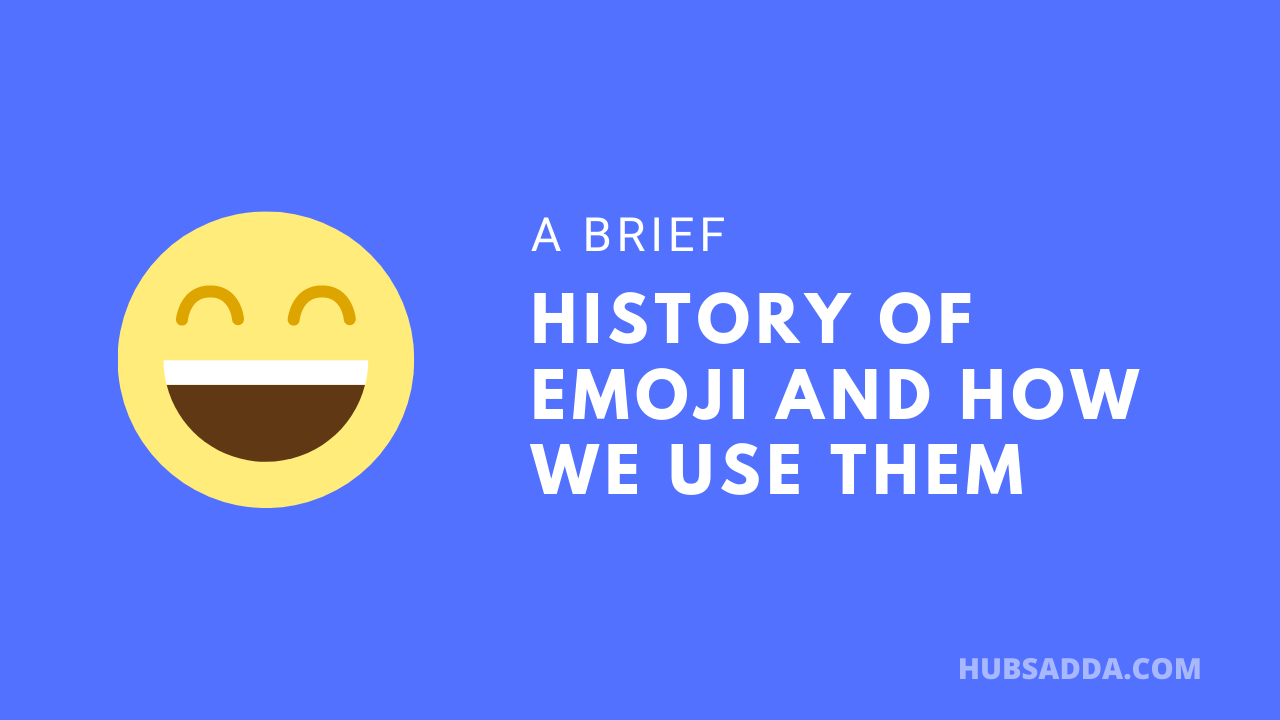
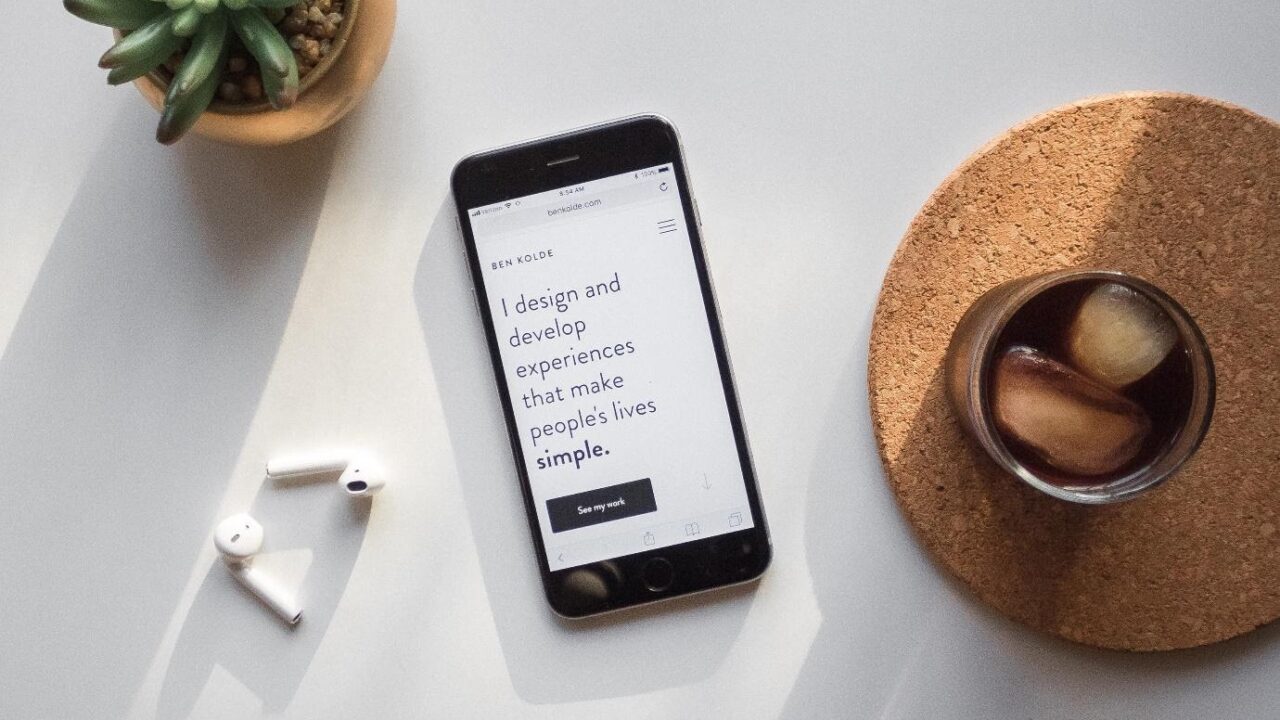
That us a great article. Really got something new to learn.
This is a great topic. I read it very enjoy it. I love the internet and technology.
This is a great topic. I read it very carefully.I love internet and technology.