
This Hosting service is Closed
There are many web hosting company in the world, All companies are advantages & disadvantages. I always suggest dealing with Linux web hosting (Shared Hosting).
There are many companies available that provide Linux web hosting, But Some time we do not afford to buy hosting at big sites (Bluehost, Hostgator, Godaddy).
We introduce Indian Hosting Services. Indian Hosting services are the best solution for new blogger because this hosting services provide 30 Days Free Hosting then only 99 Rupees Per Month. So let’s discuss in details.
Contents
Indian Hosting Services Review :
Indian Hosting Services offers various hosting packages includes Cloud Hosting, WordPress Hosting, Virtual Servers. This Hosting Services Provide 3 different Packages:
- Single Web Hosting
- Premium Webhosting
- Business Web Hosting
Single Web Hosting includes these features:
- 1 Website Run
- 10 GB Disk Space
- 100 GB Bandwidth
- 1 MySQL Database
- 1 FTP User
- 1 Email Account
- Easy Website Builder
In Premium Webhosting includes there features:
- 10 Website Run
- Unlimited Disk Space
- Unlimited Bandwidth
- Unlimited MySQL Databases
- Unlimited FTP Users
- Unlimited Email Accounts
- Easy Website Builder
We Recommend using Premium Webhosting Because in this package you are not limited to 1 website and the other properties are unlimited. So you must choose Premium Web Hosting.
In Business Web Hosting includes these features:
- Unlimited Number of Websites Runs
- Unlimited SSD Disk Space
- Unlimited Bandwidth
- Unlimited MySQL Databases
- Unlimited FTP Users
- Unlimited Email Accounts
- Easy Website Builder
Indian Hosting Servies also provide free trial for everyone. Here are the steps you can follow to get a free trial for 1 month
How to Host Website in Indian Hosting Services For Free?
- Visit Indian Hosting Services
- Click on 30 Days Risk-Free (See Screenshots below)

- After click on “Try For 30 Days Risk-Free” Button then you need to enter your existing domain name which you purchase from (Godaddy, NameCheap, etc)
- Now your cart is open then you need to click on the checkout button.
- Fill out your basic details (Name, Email, Mobile Number, Address)
- After filling your basic details click on Complete order.
Keep your eyes on inbox. You got an email from Indian Hosting Services under 24 Hour.
How to setup your website hosting?
- Log in to Cpanel
- Click on Services
- Now Log in to CPanel (See Screen Shots Below)
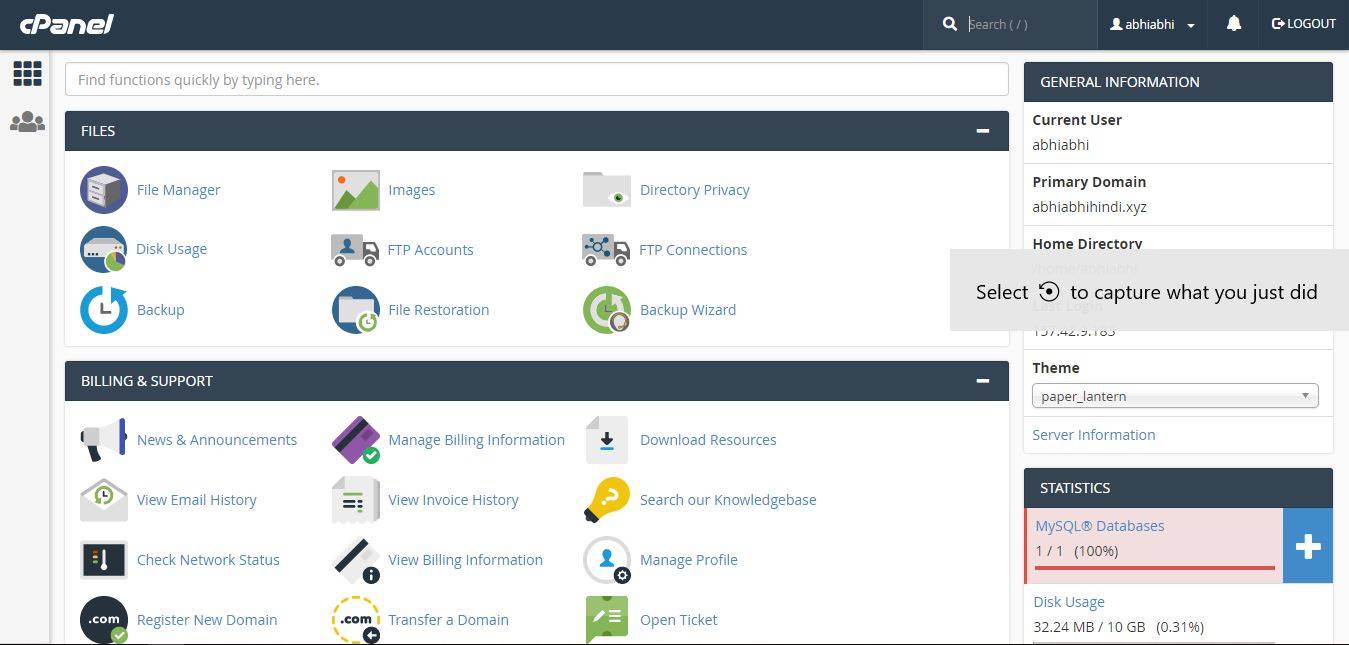
- If you wanna install WordPress then scroll down and find application section.
- In application, section click on WordPress and install it.
Last updated on August 9th, 2019