Last updated on March 2nd, 2024 by Rahul Kumar Singh
Are you looking for the best screen recorder for pc that records your working movement or recording games & recording video? If yes then this is the right place where you can know the best screen recorder for PC.
Best Screen Recorder For PC:
- Camtasia
- Filmora
- Icecream screen recorder
- Bandicam
- CamStudio
- Adobe Captivate
- Xsplit
- Screenflow
- Movavi
- Tinytake
1. Camtasia – Free & Paid
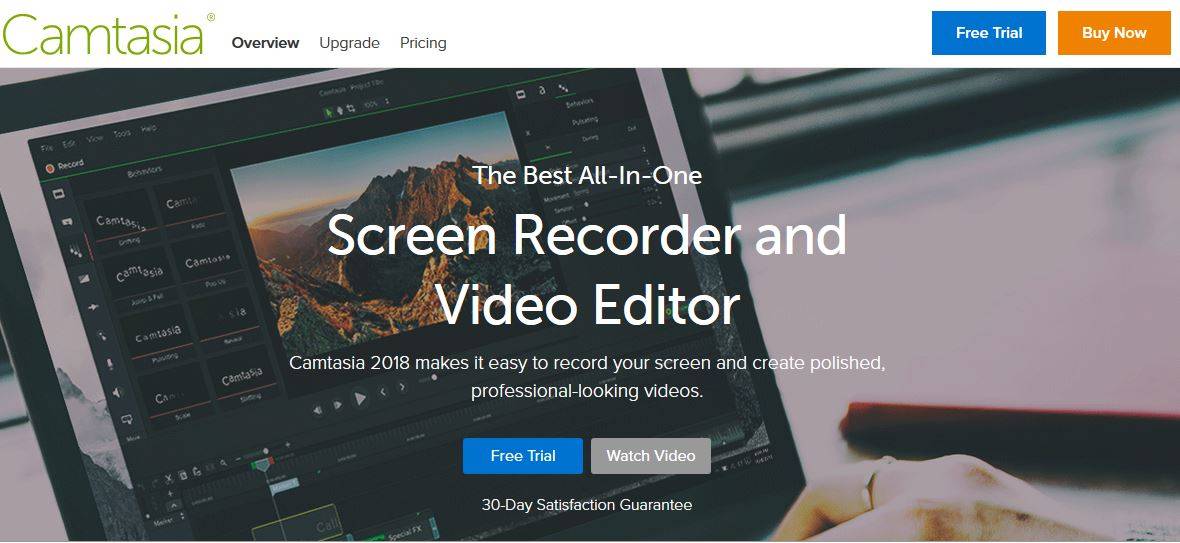
Camtasia is a professional video editor for YouTubers or gamers. Camtasia makes any video professional. Camtasia Video editor also provides a screen recorder with a webcam, you can also create transitions on the video intro or outro, if you want to know more about Camtasia then you can see all the features below.
Features of Camtasia
- Screen Recorder
- Webcam
- Multi-Track Timeline
- Annotations
- Transitions
- Animations
- GreenScreen
- Visual Effects
- Interactivity
- Voice Narration

Filmora is one of the best screen recorders and video editing software. Where you can edit videos without any professional skills. All Professional Video Recorder Recode & Edit video using Filmore. Filmora produces 4K videos with Noice Removal and many more things. see all the important features of Wondershare Filmora below
Features of Wondershare Filmora:
- 4K Editing Support
- Noise Removal
- Color Tuning
- Pan and Zoom
- The picture in Picture (PIP)
- Audio Mixer
- Advanced Text Editing
- Green Screen
- Screen Recording
- Scene Detection
3. Icecream Screen Recorder – Free & Paid
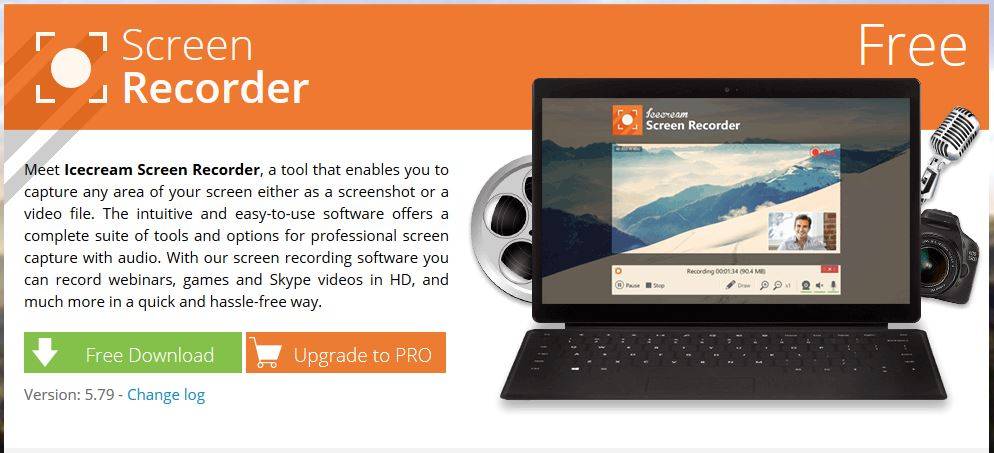
Icecream screen recorder is the tool that helps us to capture the device screen or some custom area. You can record gameplay, Skype Video chat, or anything that is showing on your device screen. The main features of a screen recorder are scheduled to screen recording.
Features of Icecream Screen Recorder:
- Trim Recordings
- Audio Setting
- Add Webcam
- Zoom in while recording
- Screenshots to URL
- Display hotkeys used in Video
- Scheduled Screen Recording
- Area Selection
- Drawing Panel
- Add Watermark
4. Bandicam – Free & Paid

Record video from any device from anywhere, Record & capture anything on the device screen you can also record your gameplay easily, Bandicam Provide many special features like Selecting an area on the device screen to record, You can also draw anything while recording.
Features of Bandicam
- Select area & Record
- Real-time drawing
- Add webcam overlay
- Mix your voice
- Mouse Effect
- Add a logo to your video
- Game Recording
- Screen Recording
- Device Recording
5. CamStudio – Free

CamStudio is the Best Screen Recorder For PC & this is fully free software for Windows.
Features of CamStudio
No, no professional feature because of its free software. You can use this software to create an awesome video…
Must read: How to take a Screenshot on a Dell Laptop
6. Adobe Captivate – Free & Paid
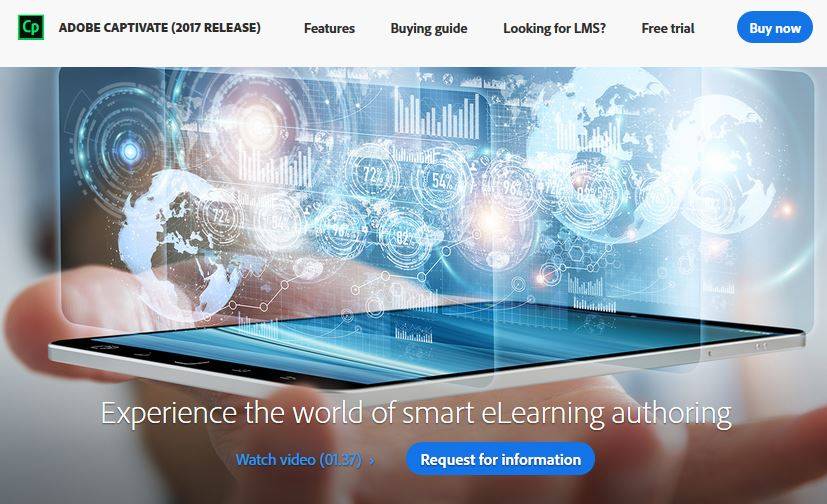
Adobe is a very popular company that provides many Adobe professional software like Video Editing, Image Editing, and many more. Adobe Captivate is a video editing software where you can create an amazing video.
Features of Adobe Captivate:
- Responsive Drag & Drop integration
- Text to Speech
- Customizable closed caption
- Responsive Theme
7. Xsplit – Free & Paid

Xsplit is Live Streaming & Video Recording Software. Where you can record videos and edit like a professional. Xsplit is not free software when you are working on YouTube or live streaming gameplay the Xsplit watermark will be shown so you need to purchase a paid package.
Features of Xsplit:
- Display & overlay Webcam
- Remove background
- Professional Features
- Custom Plugins
- Custom Integration
8. ScreenFlow – Free & Paid
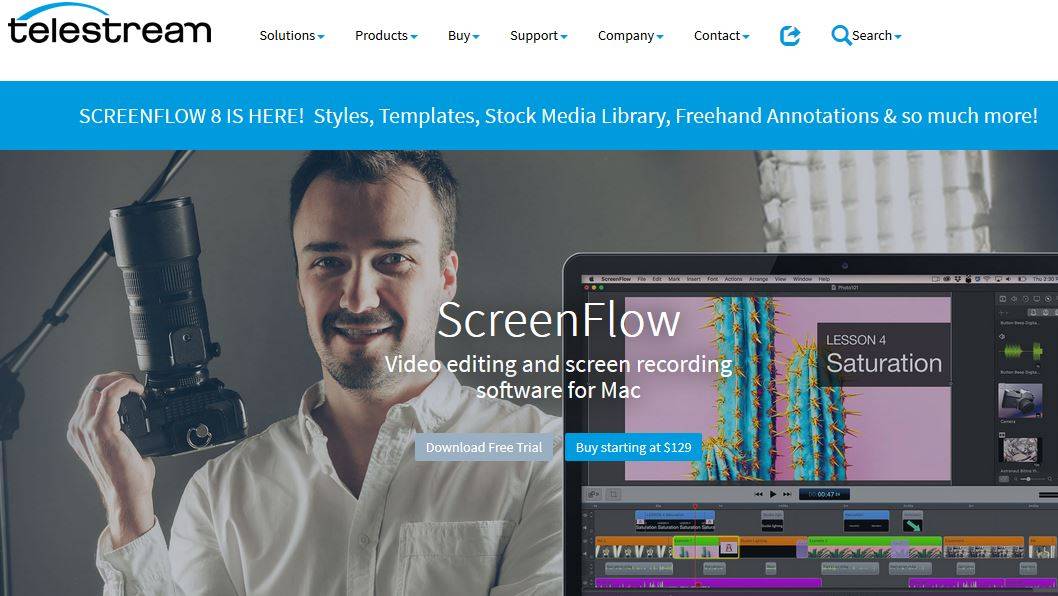
ScreenFlow is a video recording software for Mac. You will create a professional video using ScreenFlow. ScreenFlow provides many professional features like 4K video Recording, Professional Animation & Motion Logos, and more features.
Features of ScreenFlow:
- High-Quality Video Recording
- Powerful Video Editing Tools
- Motion Logos
- Professional Animation
- Export animated GIF & PNG
- Motion Blur
9. Movavi – Free & Paid
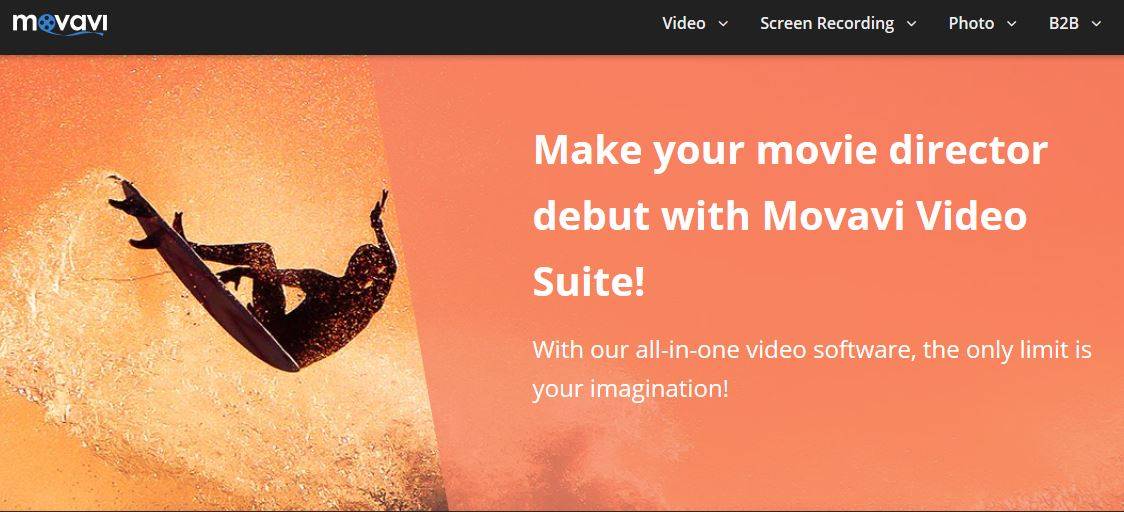
Movavi is a Windows video editing tool but now Movavi is also available for Mac. Movavi edits videos, converts media, captures screens and many more features, this tool is not free but you can use it for a free trial with the watermark.
Features of Movavi:
- Edit Video
- Capture Media
- Convert Screens
- Edit Photos
10. TinyTake – Free & Paid
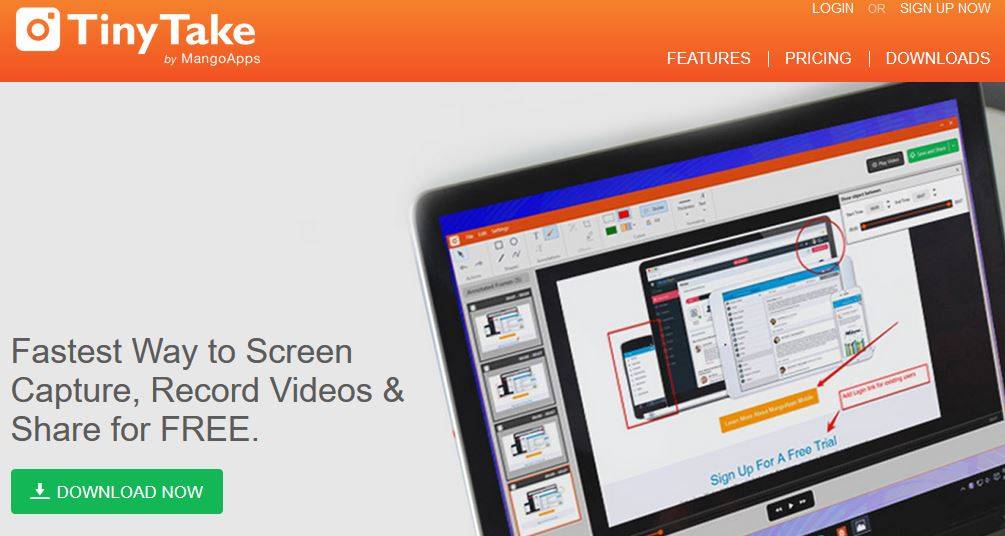
TinyTake is a video editing and screen recording software. This is for Windows & Mac users. You can capture screen images and videos. Record video and store it on cloud storage.
Features of TinyTake
- Record a video on the screen
- Record a video on a webcam
- Save screen on any region
- Save entire screen
- Capture an image on your webcam
- Store screenshots and videos in the cloud storage
- Zoom in and zoom out
- create custom shortcut keys





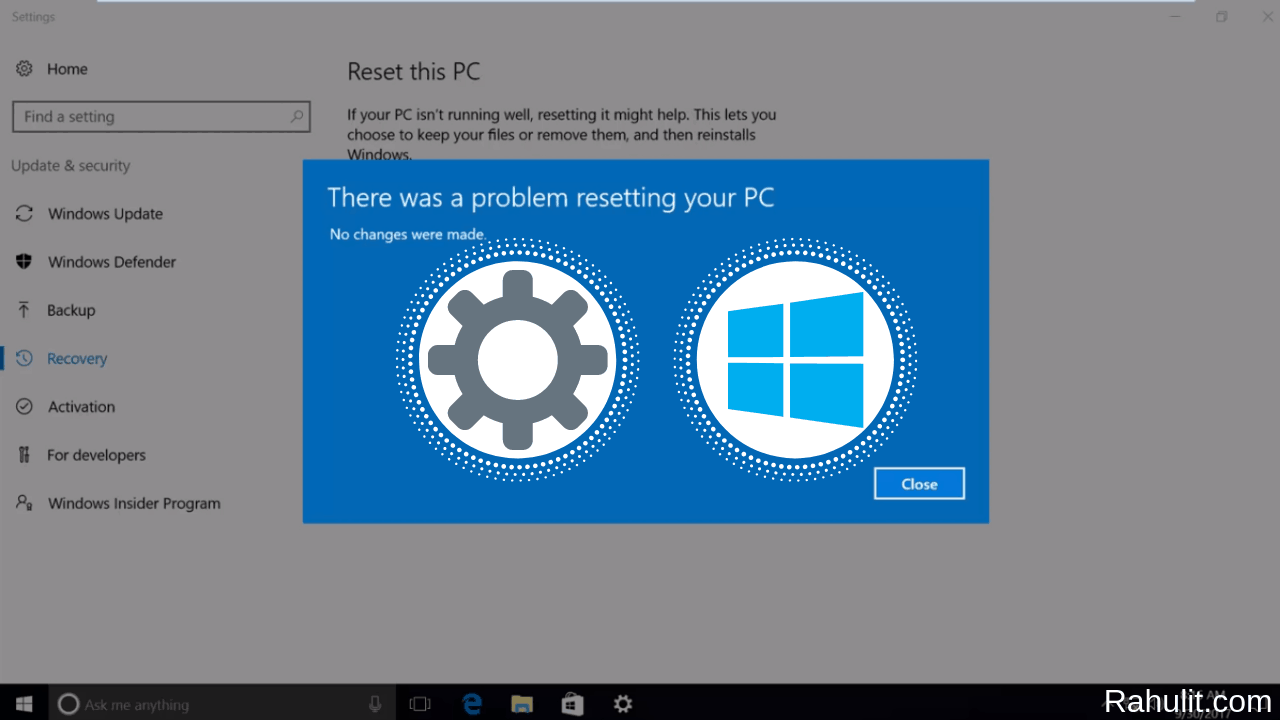

Having a reliable screen recorder for your PC is essential for capturing tutorials, gameplay, or presentations. This list of the 10 best screen recorders, both free and paid, offers a range of options to suit various needs and budgets. Whether you’re a content creator or a professional looking to enhance your workflow, these tools provide the functionality and flexibility needed to capture your screen with ease.