Last updated on January 27th, 2024 by Rahul Kumar Singh
If your PC has low RAM and Bluestacks is not working properly. Then you must be looking for the bluestacks alternatives. If yes then this article is especially for you.
In Windows 11, the native Android app is supported via the Amazon app store.
Contents
What is Bluestacks?
Bluestacks is one of the best Android emulators for PCs. Where you can install any Android apps in Windows. (Windows 11, Windows 10, Windows 8 and Windows 7) PC. You can also play games using Bluestacks for free (like PUBG).
You might be looking for a bluestacks alternative because:
- Bluestacks is not running properly
- Looking for a lightweight alternative
- RAM below 4GB
Best Bluestacks Alternative:
- Remix OS
- YouWave
- Andyroid
- MemuPlay
- NoxPlayer
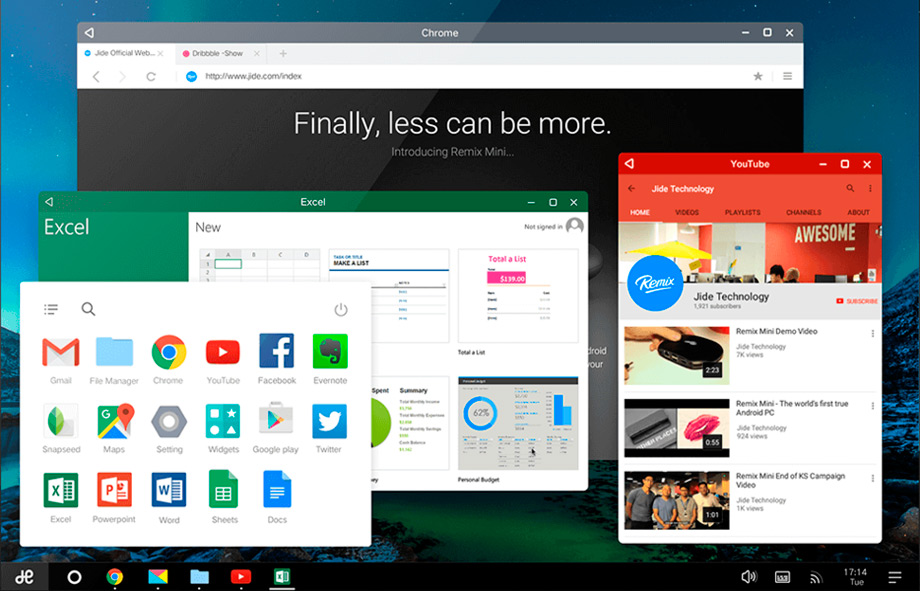
Remix OS Player is the most advanced Android game emulator for PC. Where you can play any game without lagging like you can play PUBG (Play Unknown Battle Ground) using a remix of the player for free.
Features of Remix OS Player:
- Supports Android 5.1 Lollipop & Android 6.0 Marshmallow.
- It Supports Windows XP, Windows Vista, Windows 7, Windows 8, Windows 10
- SD Card Supported.
- You can enable button Mapping.
- You can play multiplayer online games (Play Unknown Battle Ground) using Remix OX Player.
Also, read – Remix OS Alternative
2. YouWave
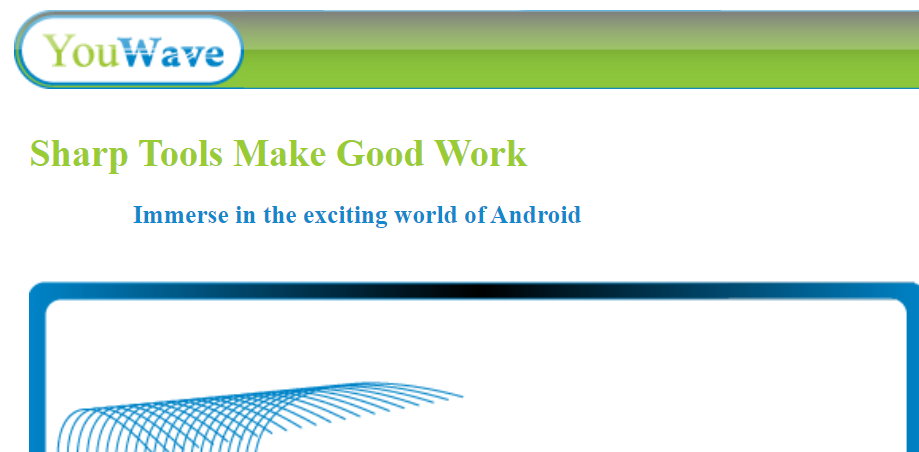
Youwave is a lightweight emulator. If you have a low-end PC or laptop, you can use this emulator on any RAM PC.
Features of YouWave:
- Supports Android 5.1 Lollipop
- Runs on Windows XP, Windows Vista, Windows 7, Windows 8, Windows 10
- SD Card Supported
- You can enable game-saving
- You can play multiplayer online games using Youwave
- Volume control buttons in the Youwave emulator
Also, read – Textsheet Alternative

Andy Android Emulator is one of the best emulators. The best features Use your phone as a remote control when playing games & Run all your favorite Android apps on your PC. You can install WhatsApp on pc using Andy Android Emulator.
Features of Andy Android Emulator:
- Full Android UI
- Windows 7,8
- Mac OSX
- Google Play Store
- Phone as Controller
- Sensors Integration
- Camera Integration
- Microphone Integration
- Multi-Touch support
Also Read: Best Tumblr Alternative
4. MEmu

The MEmu is also an Android emulator you can Play Android Games on a PC with Superb Experience. You can use this emulator with a real Android experience where they provide 5.0 Lolipop.
Features of MEmu (Android Emulator):
- Android 5.0 Lolipop
- Runs on Windows XP, Windows 7, Windows 8, Windows 10
- In the Memu emulator, Google Play Store is also available.
- Microphone Integration
- Multi-Touch support
Also, read – KeepVid Alternative
5. Nox Player

Nox Player is a smooth and fast-running emulator. Where you enjoy the real experience like an android on a Windows 10 PC. You can play any Android games on your PC.
Features of Nox Player:
- Android 5.0 Lolipop
- Runs on Windows XP, Windows 7, Windows 8, Windows 10
- Keyboard Controller,
- Gamepad Controller,
- Microphone Integration
- Multi-Instance.
Also read – Is Bluestacks safe for Windows and macOS PC?
Remix OS is the best choice if you don’t want to use Bluestacks 😍







