
Aweber is an all-in-one email marketing solution. With Aweber email marketing is easy.
Use the below link to grab the Aweber free trial. 100% free with 3,000 emails per month.
Are you looking for an Aweber free trial? If yes then this article is especially for you because in this article I will show you how to try Aweber for free.
Most website and business owners use email marketing tools to grow their audience but many email marketing tools are too costly and not beginner-friendly. Aweber is my first choice because Aweber is budget-friendly and easy to use.
So today in this article you will learn how to get a free trial.
Contents
What is Aweber?
Aweber is one of the best email marketing toolkits for freelancers, website owners and business owners. 100+ pre-designed email marketing templates are available with amazing drag-and-drop editors for customizing emails.
Not only email marketing Aweber provides landing page builder, email automation, eCommerce page builder and website web push notification.
Aweber app is available on Android and iOS other than the web version.
Also, read – Sendinblue free trial
Features of Aweber:
- Import and export a mailing list
- 100+ responsive email templates
- Autoresponder feature
- marketing automation feature
- reporting
- split testing
- RSS to email feature
- list segmentation
- Landing page builder
- Phone, email and live chat support
- Integrations with third-party apps
- Landing page builder
- Basic eCommerce features
Here is how to get an Aweber Free Trial.
1. Open Aweber Trial Page
The first step I have for you is to open the Aweber free trial page using this link. You can see pages like this 👇🏻
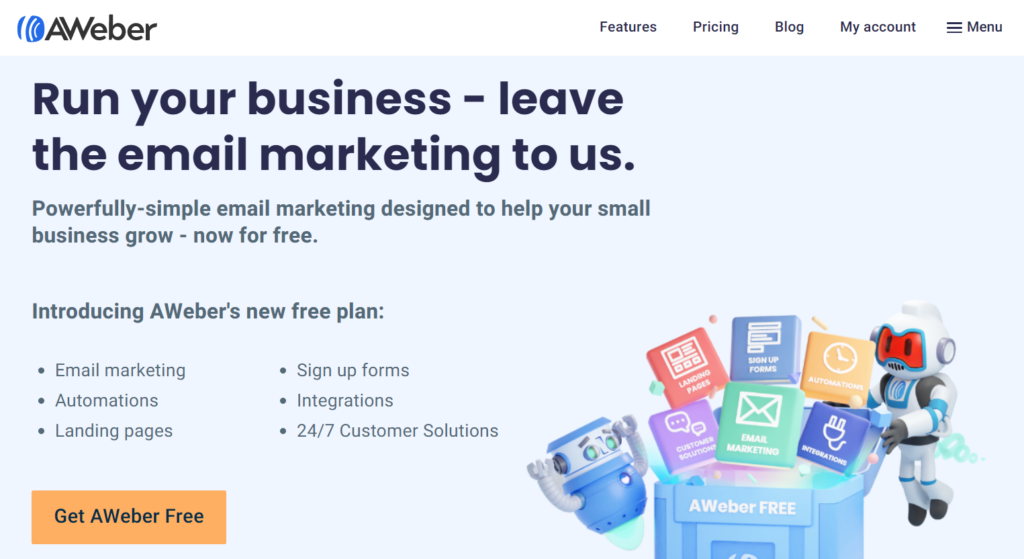
2. Click on Get Aweber Free button
When you are on the Aweber free trial page using the above link the second step I have for you is to click on the “Get Aweber Free” button.
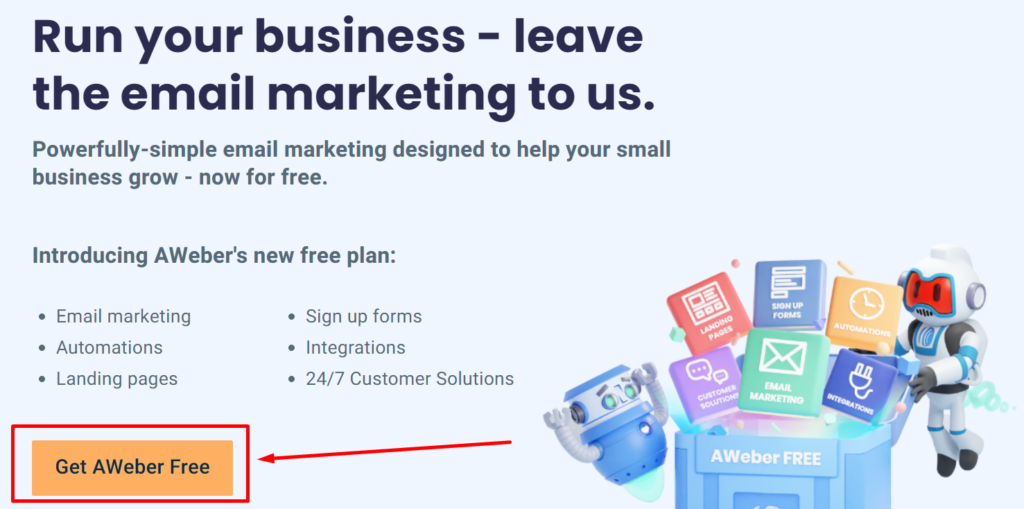
3. Signup with email
When you click on the Get Aweber free button you’ll be redirected to the signup page now the third step I have for you is to enter your name and email address and then click on the Start Growing Today button.
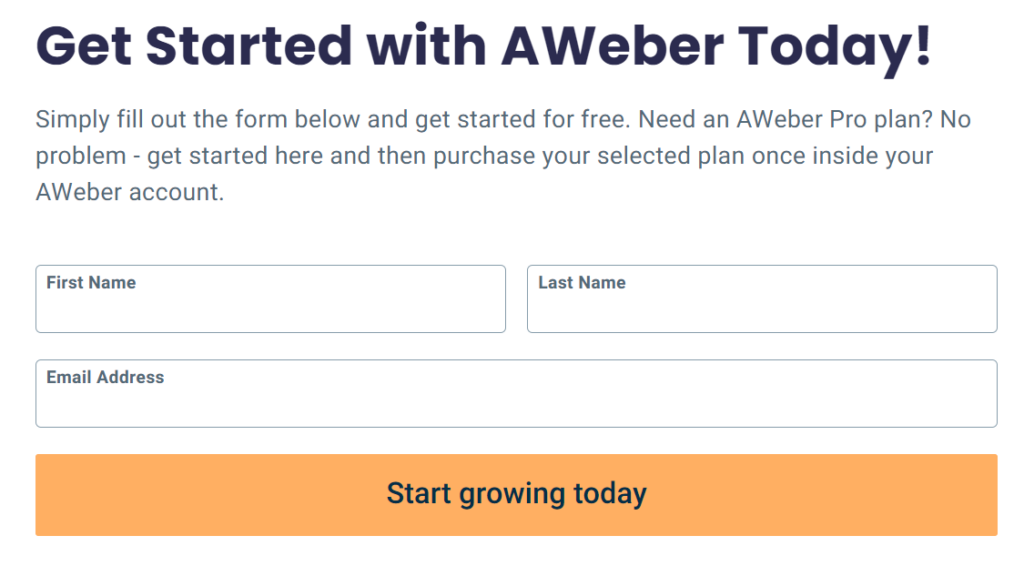
That’s it you now need to enter billing details and then import your existing subscriber if you have otherwise you can start by creating an email subscription form.
Also, read – Moosend Free Trial
If you have any questions regarding this then feel free to ask here via comments.
FAQs
Can I use AWeber for free?
Yes, you can use Aweber for free but your subscription must be below 500. Aweber branding comes in every email you send to your subscriber.
How long is AWeber free?
Aweber is free until you reach 500 subscribers no matter how many days or months.








This article is very easy to read since I am not that much good at English. This article is really very helpful.
Thank you for the instructions. Aweber is better than all other free alternatives.