
Filmora is the best video editor for beginners and professionals and has advanced video editing features.
Use the below link to grab the filmora free trial of a pro account 👇🏻
Are you looking for a filmora free trial? If yes then this article is especially for you because in this article I will show you how to get a wondershare filmora trial for free with a detailed step-by-step guide.
Content creators use wondershare filmora as their primary video editor because of its features and simplicity. Filmora offers amazing features and it’s beginner-friendly.
Wondershare filmora is the best video editor, but some users don’t like spending money without testing the software. That’s why I am here with the latest tips to try a wondershare filmora for free.
Contents
What is Filmora?
Filmora is one of the best video editors and is very popular among content creators. It comes with many amazing features, a huge library of creative assets, a green screen feature, a split screen feature, a speed ramping feature, a masking feature, an auto beat sync feature, and many more features.
Filmora also helps you to quickly upload your video clips to YouTube, Facebook and other social media platforms directly using a video editor.
Also, read – Ahref’s free trial
Features of Filmora:
- Audio Equalizer
- 4K Resolution Editing Support
- GIF Support
- Video And Audio Controls
- Layer Multiple Video Clips
- Video Stabilization
- Color Grading Presets
- Advanced Text Editing
- Social Import
- Frame By Frame Preview
- Speed Control
- Audio-Mixer
- Chroma Key Backgrounds
- Screen Recording
- Audio Separation
- Scene Detection
These are the top features of Wondershare Filmora, you can explore all features at the wondershare filmora website.
Also, read – VidIQ Free Trial
Here is how to get a Filmora Free Trial.
1. Open Wondershare Filmora website
The first step I have for you is to open the wondershare filmora website using this link.
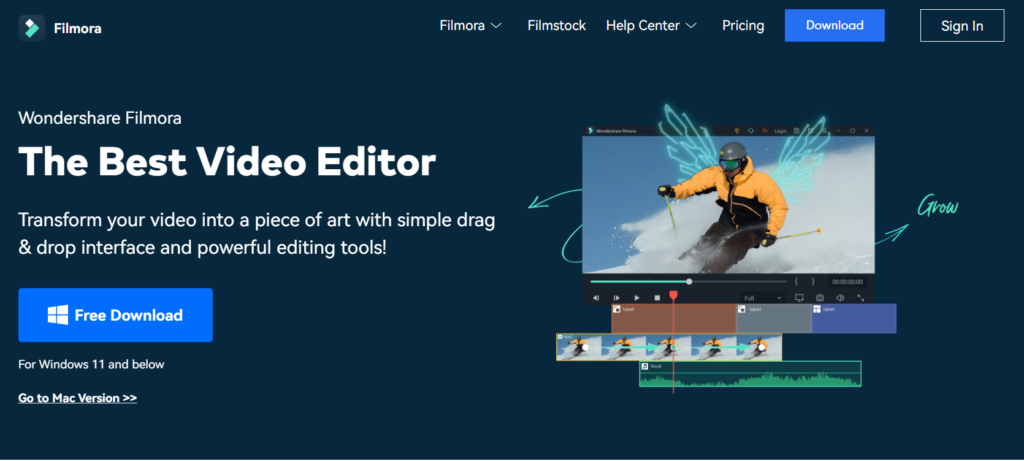
2. Click on Free Download
The second step I have for you is when you are on the filmora website, now you need to click on the “free download” button to download the filmora app.
After downloading make sure you open the file and follow all setup steps to install into your device.
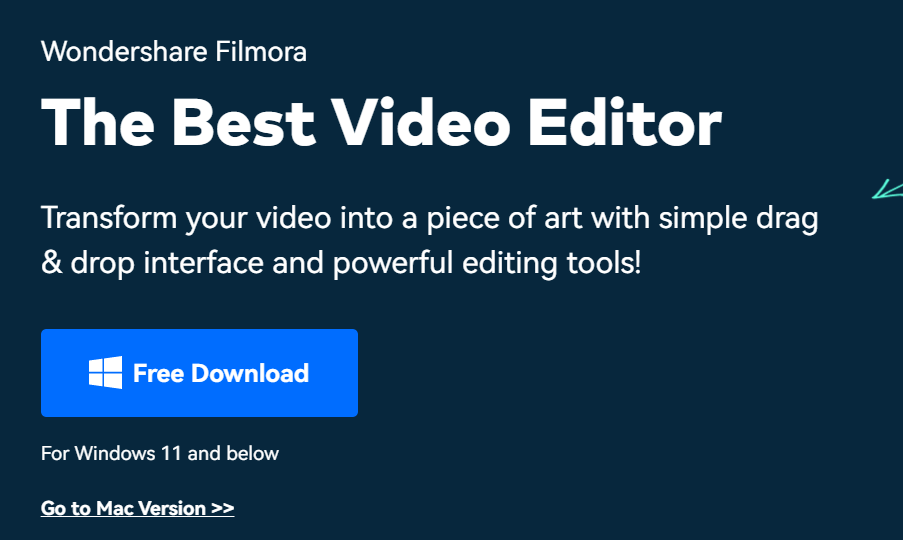
3. Open Filmora App
The third step I have for you is when you finally install the filmora app, you need to sign up for a wondershare account.
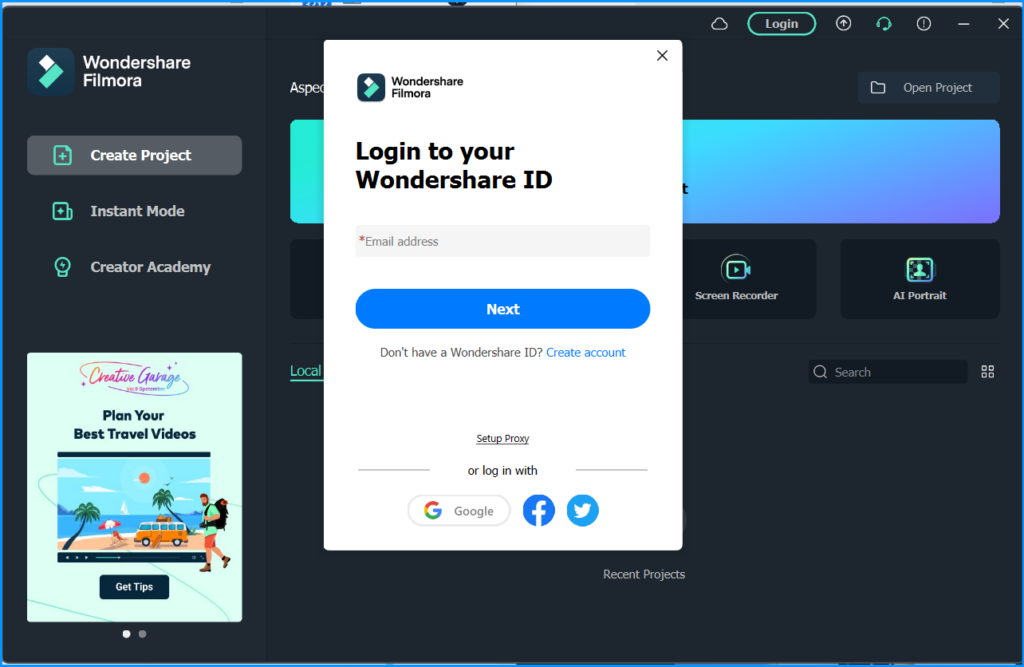
That’s it now you can test and use all the features of Filmora but can’t export without a watermark.
If you want to use filmora for commercial purposes then you must buy the premium plan.
FAQs
Does Filmora do a free trial?
Yes, Filmora offers a 7-day free trial. You need to download the latest version of Wondershare Filmora and then create an account.
How do I activate my free trial of Filmora?
You need to download filmora from this link and then you need to create a new account. You can follow all the steps in this article to activate the filmora free trial.
Is Filmora free without a watermark?
No, in the free version when you export the video, the watermark shows in the entire video.
Is Filmora permanently free?
Yes and no,
Wondershare Filmora offers a permanently free version with limited features. Only basic video editing features are available in a free version with a watermark on video export.
If you want premium features and export video without a watermark then filmora is not free.








Wondershare Filmora 9 is totally free I am using free right now..
Thank you for sharing this post. It is very informative.
Nice blog! Thank you for sharing amazing content.