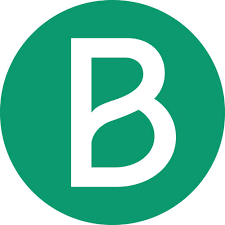
Brevo is an email marketing solution. Brevo provides a complete marketing suite for digital marketing.
Use the below link to grab the Brevo free trial of a premium account.
Are you looking for Brevo or Sendinblue Free Trial? If yes then this article is especially for you because in this article I will show you how to get brevo free trial (step by step).
Sendinblue is now Brevo on 4 may 2023. Almost everything is same only name, design and logo changed.
Most website owners use Brevo on their website to collect email and send transactions email but Brevo is not completely free. So many users didn’t tried the Brevo premium plan because of pricing.
So today in this article you’ll learn how to get Brevo Free Trial.
Contents
What is Brevo?
Brevo is an all-in-one email marketing tool. This software is not only limited to email marketing, brevo provides the complete package of digital marketing tools.
It is one of the best tools for trigger-based and transactional emails. Its automation workflow designer allows you to build campaigns triggered by clicks, opens, and even webpage visits.
Also, read – Cloudways free trial
Features of Brevo:
Brevo comes with many features for email marketing and SMS marketing. Some of the popular features are listed below:
- Link Tracking
- SMS marketing
- Email marketing
- Landing pages
- Marketing automation
- Drag and drop editor
- Social Media Integrations
- SMTP (Transactional) Email
- Marketing Automation Tools
- Customizable Sign-up Forms
Also, read – VidIQ Free Trial
Here is how to get Brevo Free Trial.
1. Open Brevo (Coupon included)
The first step I have for you is to open Brevo using this link to open the Brevo page with a free trial coupon. You can see a page like this 👇
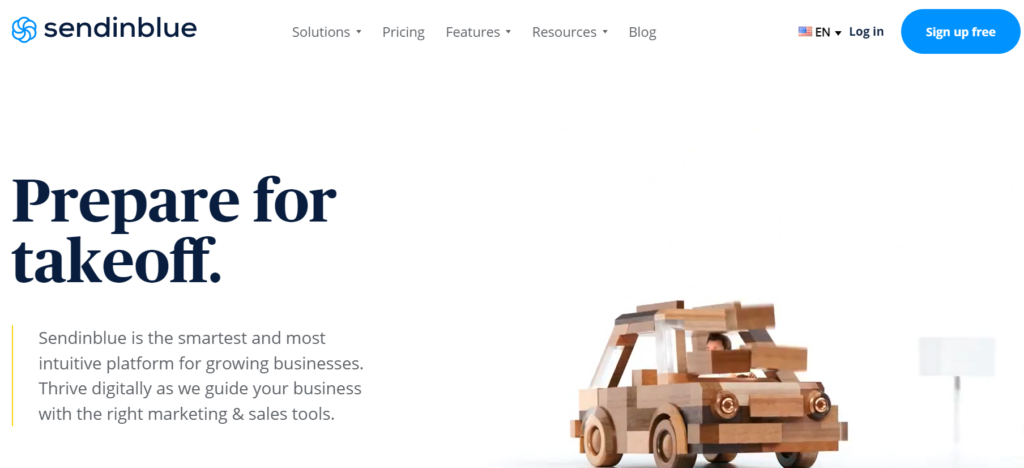
2. Click on the “sign up free” button
The second step I have for you is when you open the Brevo site you need to click on the “sign up free” button located in the top right corner.
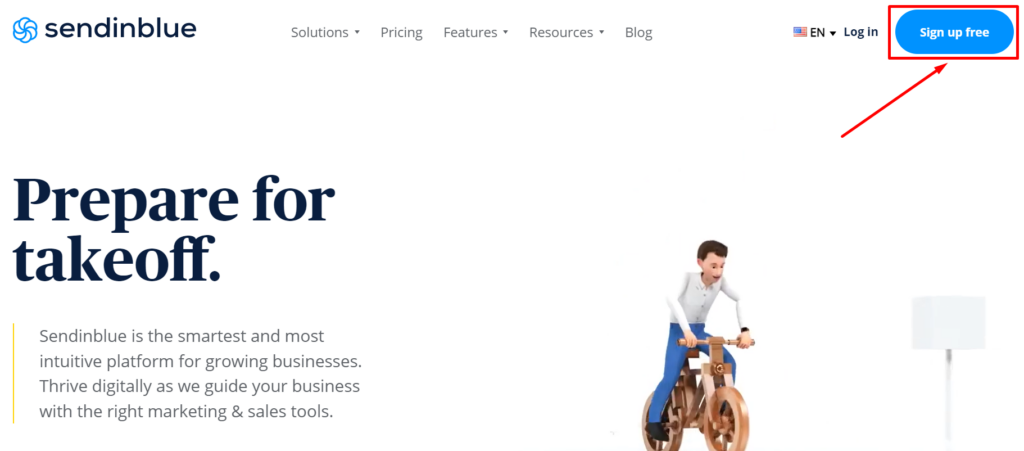
3. Create your account
The third step I have for you is to enter your email address and password and then click on the “Create your account” button.
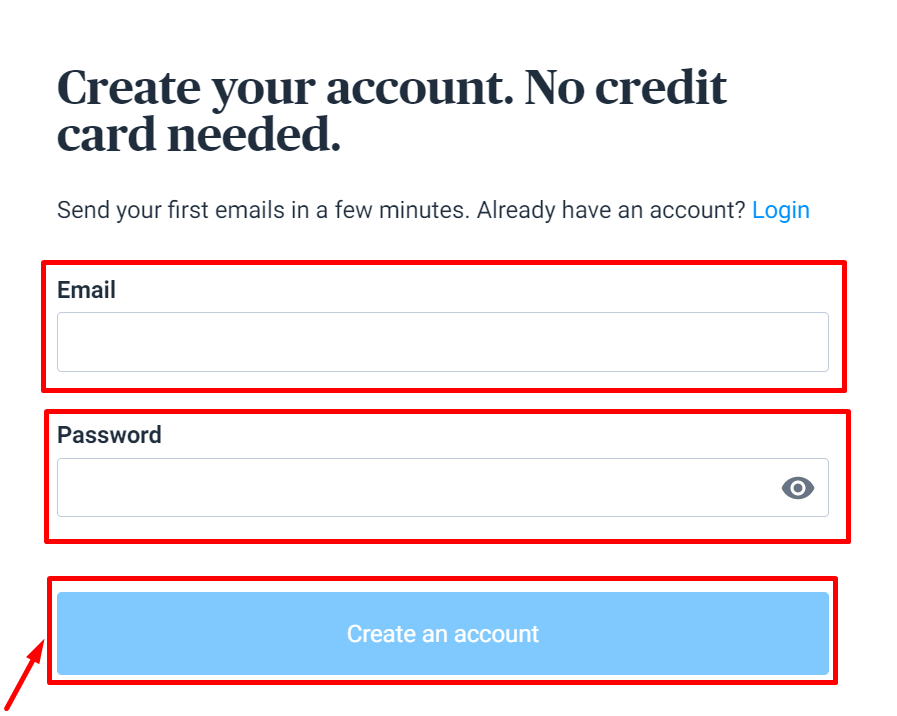
4. Verify your email address
The fourth step I have for you is when you successfully create an account now you need to verify your email address. You need to click on the link you received in the email.
If you didn’t find the verification email then you need to click on resend email link. Don’t forget to check all folders (including spam)
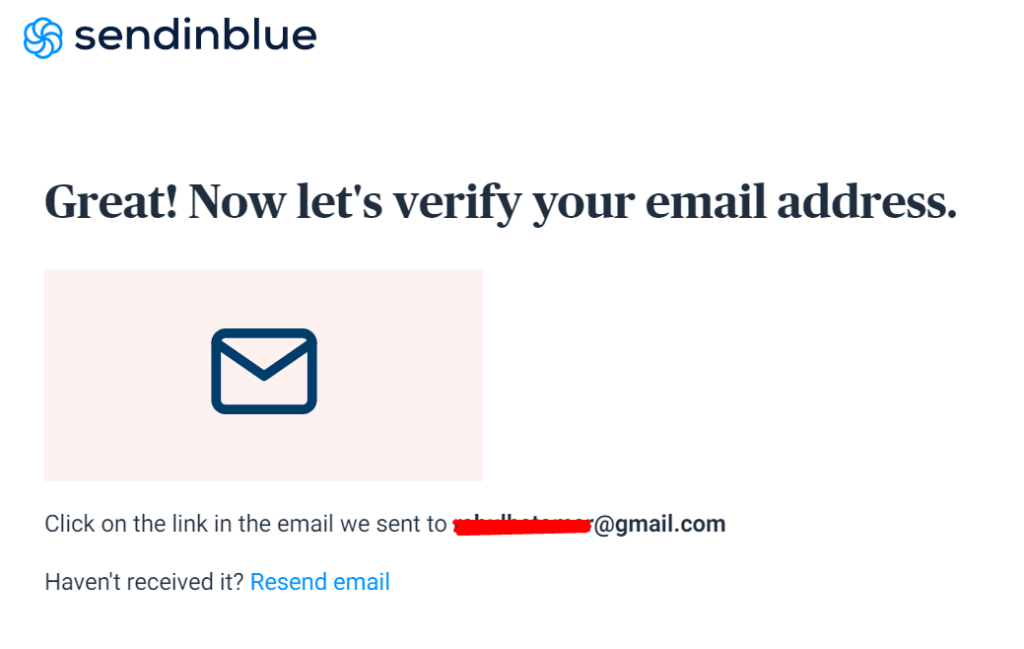
You need to complete all the basic details to get started:
- Add mobile number to profile
- Now add the billing address
- Complete business details
That’s it. Now you need to import your contacts to start sending emails.
If you follow all steps properly then you will get Brevo free trial without a credit card.
FAQs
Does Brevo have a free trial?
Brevo doesn’t have a free trial but a completely free plan without a time limit for new users with unlimited contacts. However, there is a catch you can send limited emails per day.
How many free emails can I send with Brevo?
You can send 300 emails per day using brevo (free plan). If you want to send more emails then you need to upgrade your plan.
What are the advantages of Brevo free plan?
The best advantages of the brevo free plan is you have unlimited contacts and you have access to transaction emails.
What are the limitations of Brevo free plan?
The major limitation of brevo free plan is you can send only 300 emails per day and every email sent using brevo includes a watermark and no report and analytics.








Hi Rahul,
It was a great read! I have been thinking about trying Sendinblue for a long time, and after reading your review I have an overview of their plan. I think after reading your review I have a better understanding of this tool and it will definitely help me decide whether or now I should try this. Thanks a lot for sharing this review. It was a great review and I will definitely share it with my friends to let them know about this tool as well.