Last updated on June 1st, 2021 by Rahul Kumar Singh
Do you want to know the difference between domain and workgroup? If yes then this comparison is for you because in this comparison I will show you the difference between Domain vs WorkGroup.
Computers are running Windows on a network must be part of a workgroup or a domain. The computer is running Windows on home networks can also be part of a home group, but it’s not required.
Computer on home networks are usually part of a workgroup and possibly a homegroup, and computers on workplace networks are usually part of a domain.
Contents
What is the difference between a Domain and a workgroup?
Domains and workgroups represent different methods for organizing computers in networks. The main difference among them is how the computers and other resources on the networks are managed.
WorkGroups:
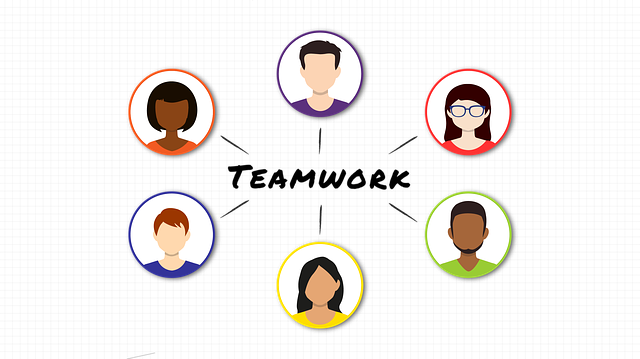
Workgroup is a Microsoft’s term for peer-to-peer LAN (local area network). Every Computer running Microsoft operating systems in the same workgroup may share files, printers, or Internet connection…
Features of WorkGroup:
- All computers are peers; no computer has control over another computer.
- Each computer has a set of user accounts. To log on to any computer in the workgroup, you must have an account on that computer.
- There are typically no more than twenty computers.
- A workgroup is not protected by a password.
- All computers must be on the same local network or subnet.
Domain:
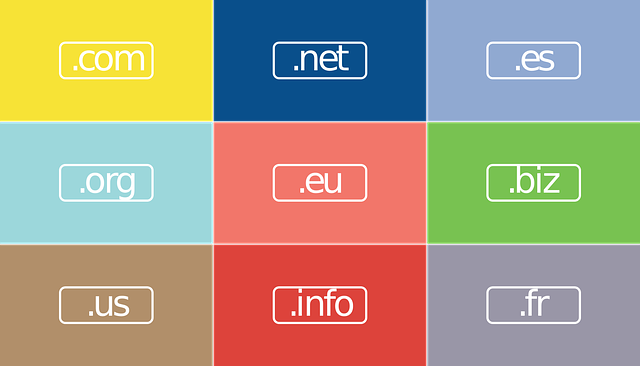
The domain is an identification string that defines a realm of administrative autonomy, authority or control within the Internet. Domain names are used in various networking contexts and for application-specific naming and addressing purposes.
Features of Domain:
- One or more computers are servers. Network administrators use servers to control the security and permissions for all computers on the domain. This makes it easy to make changes because the changes are automatically made to all computers. Domain users must provide a password or other credentials each time they access the domain.
- If you have a user account on the domain, you can log on to any computer on the domain without needing an account on that computer.
- You probably can make only limited changes to a computer’s settings because network administrators often want to ensure consistency among computers.
- There can be thousands of computers in a domain.
- The computers can be on different local networks.
Also read – Canva vs Adobe Spark
Pros and Cons of Domains vs WorkGroup:
PC’s on a network can be in a Domain or a Workgroup. The primary contrast among Domains and Workgroups is how the resources are managed.PCs on home systems are generally part of a Workgroup, and PCs in a working environment network are normally part of a Domain.
Domain Pros and Cons
Pros of a Domain:
- Can be thousands of computers on the network.
- If you have a user account on the domain, you can access any computer on the network.
- Customization levels of security on a domain
Cons of a Domain:
- Active Directory can be complicated to set up for a non-IT person, very tough to understand the complex structure
- The cost of a domain can be very expensive.
WorkGroup Pros and Cons
Pros of a Workgroup:
- Is easier to set up and configure than a domain.
- All content and resources can be shared with peers in the network.
- All PCs are peers; no PC has authority over another PC.
Cons of a Workgroup:
- Limited on the amount of PC’s, usually, max out around 10 to20
- Low-level security, not a secure as a domain.
- No centralized management of the resources.
- Not recommended for sensitive data.
Also read – VidIQ vs TubeBuddy
Which one you choose and why?
I would choose a Workgroup for a small home network under 10PC’s because of its low cost and ease of use. However, I would choose a Domain for any network that contains sensitive information and includes 10 PC’s or more. Workgroups and Domains are both great options to have for a network. Usually, the determining factors are if security is required along with the number of PC’s on the network.
Also read – Webpage vs Website
Conclusion (Domain Vs WorkGroup)
Domains and workgroups are different methods for organizing computer data using networks.
The Mazor difference between Domain and Workgroup is how the computers and other resources on the networks are managed.
Do you know some more differences in Domain Vs Workgroup? If yes then please write in the comment box 🙂

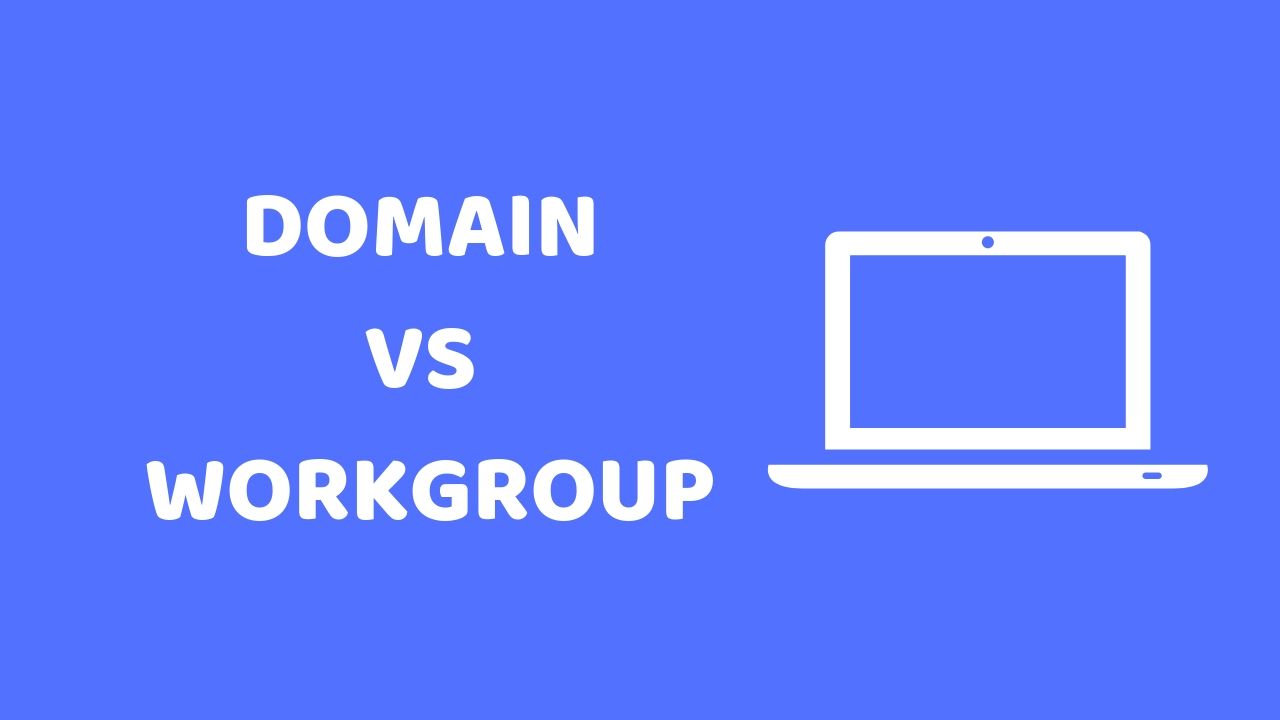
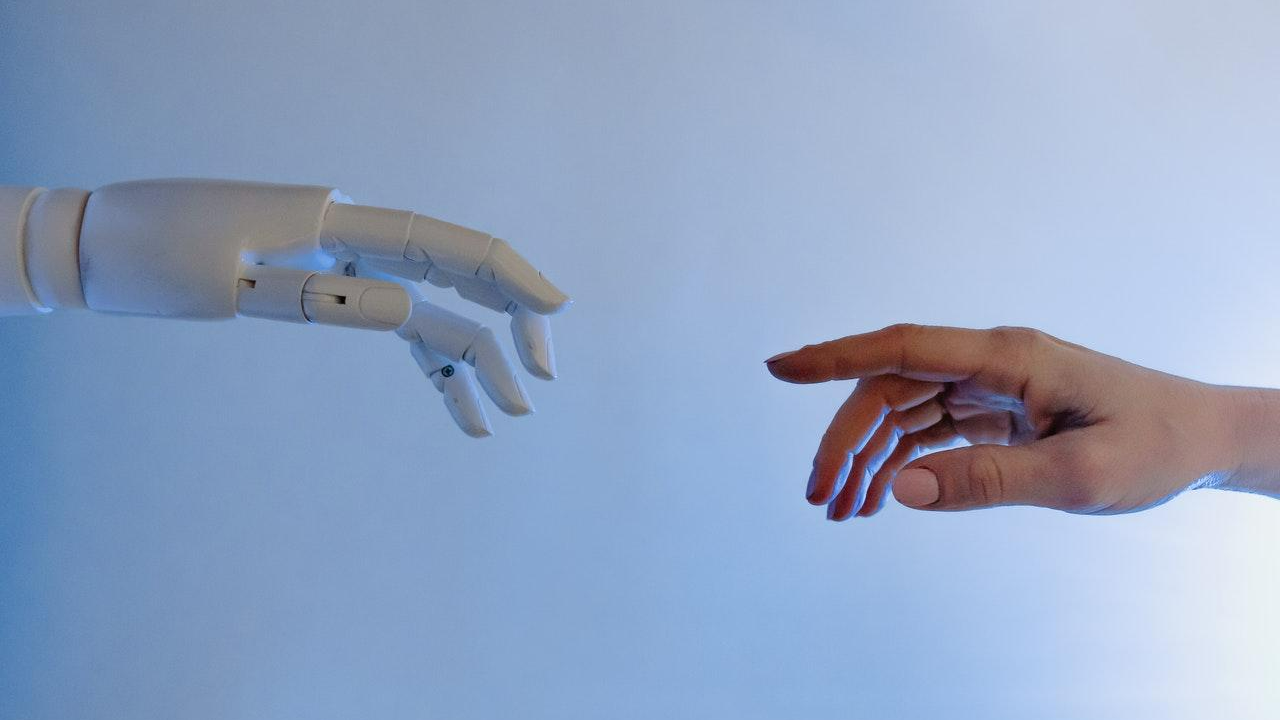
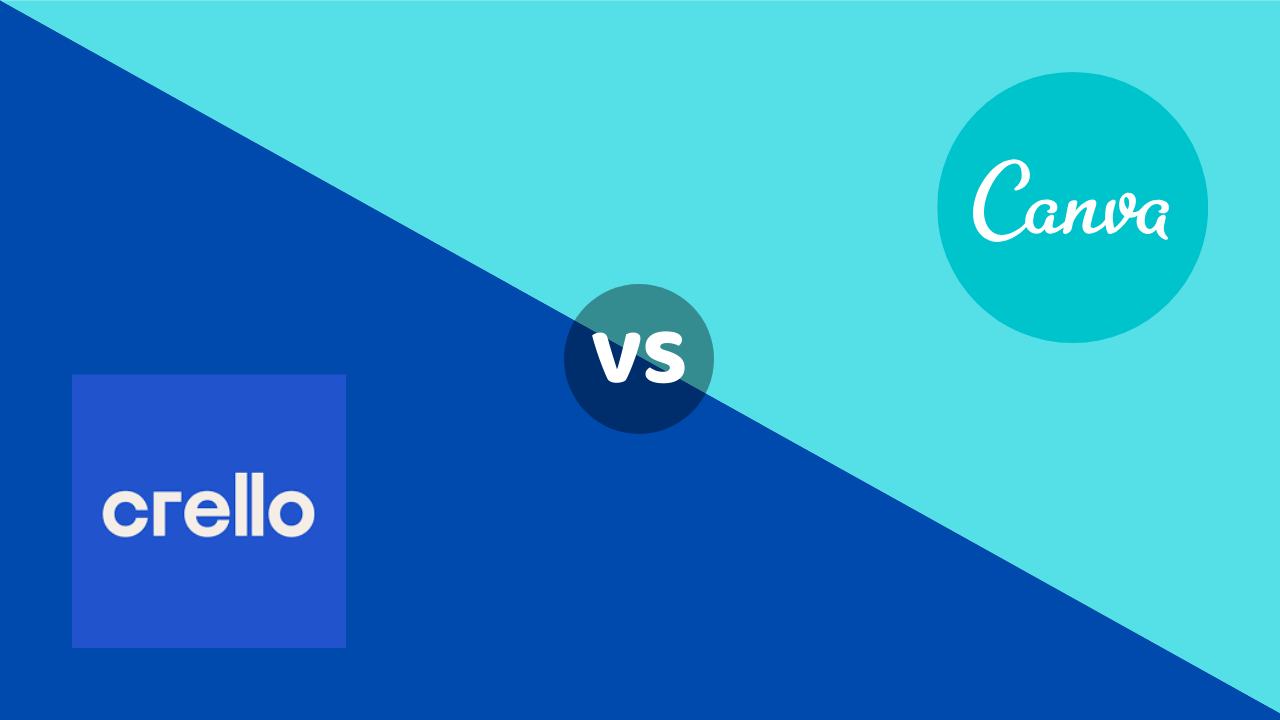
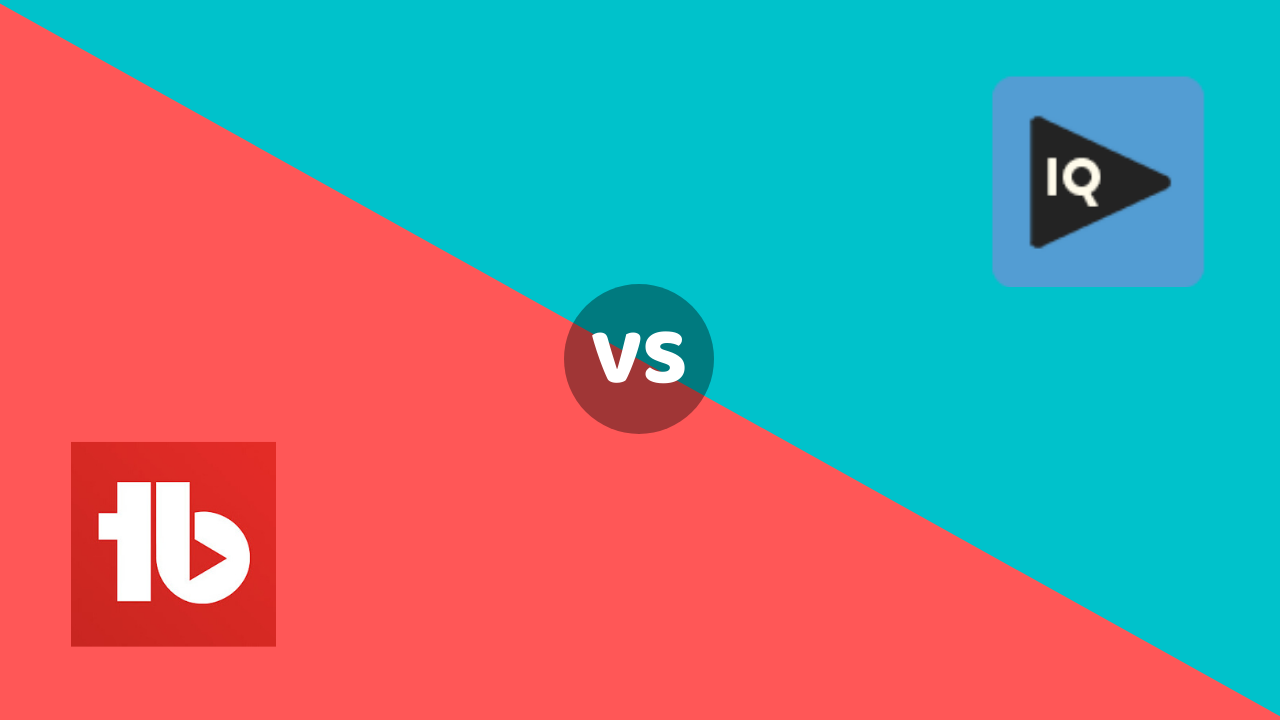
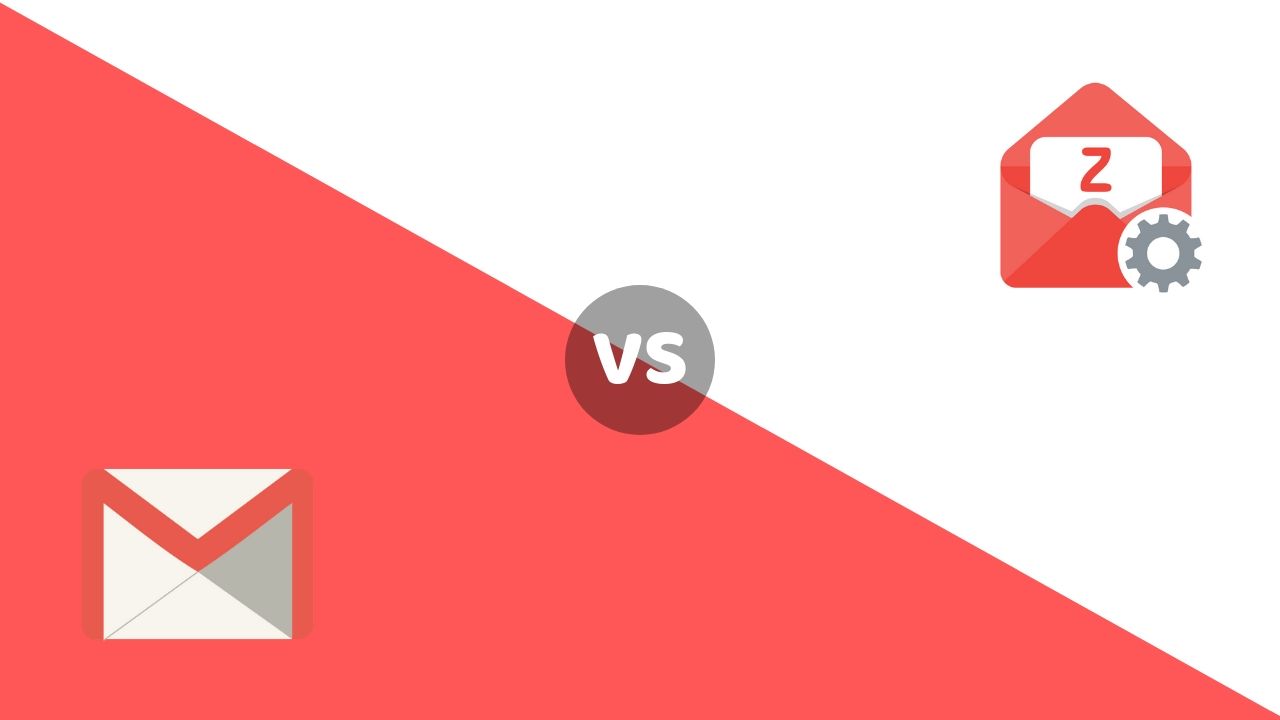
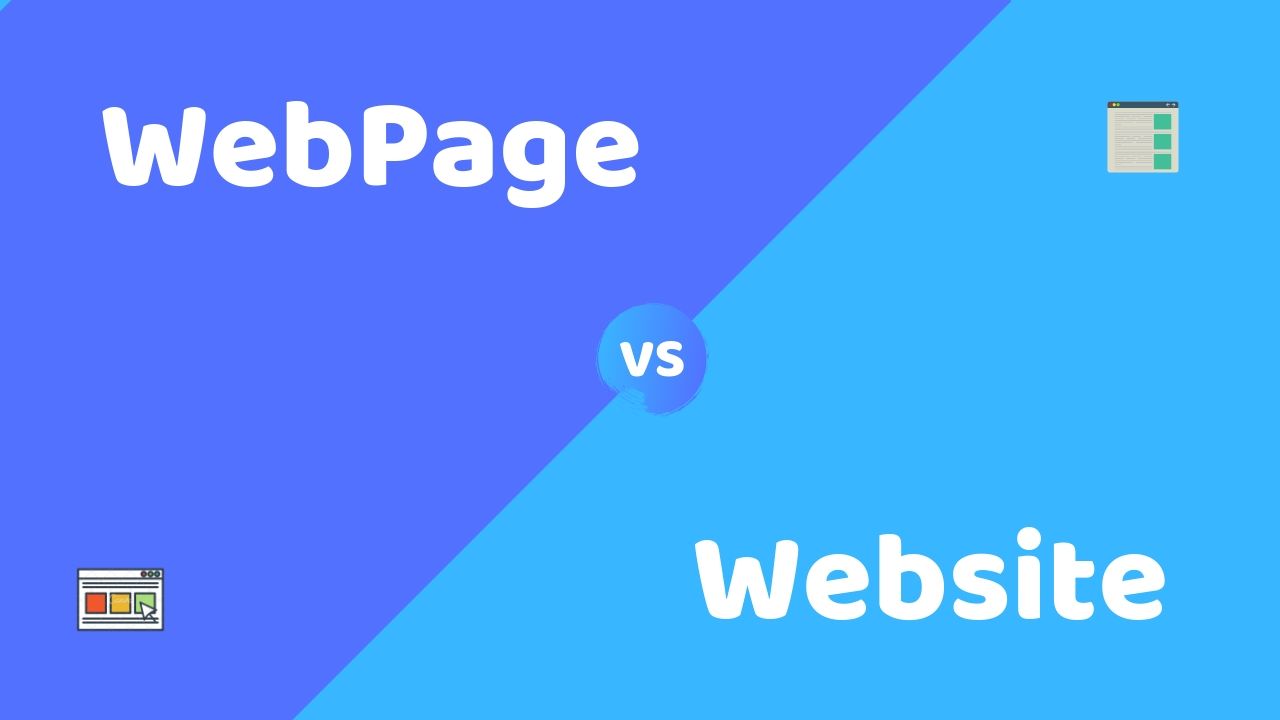
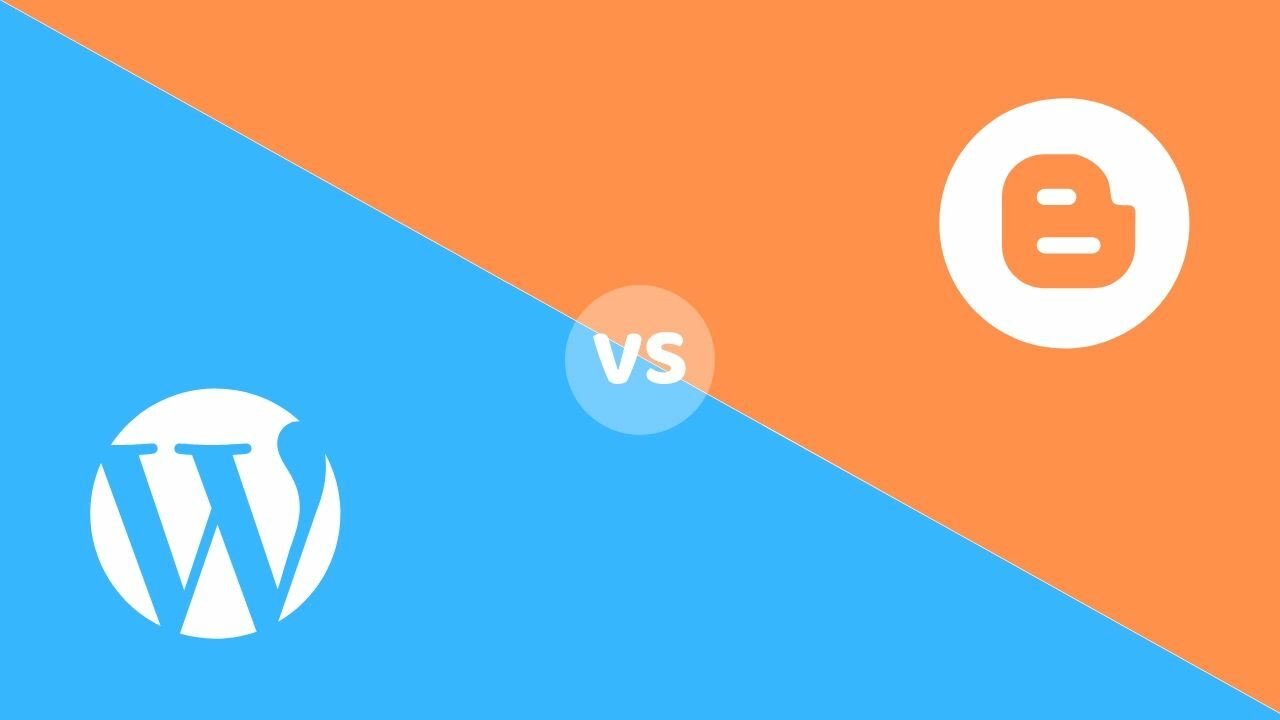
Great post and advice. Very useful information, it clarified things a lot for us. Thanks for the wonderful blog.
Okay
Your posts is actually ideal for me. Thanks for your
wonderful post. I actually is very happy to learn your post.
Okay
This is a great idea and nice post thank you so much sharing nice blog
Okay 🙂
Thanks for sharing valuable information. These links are really helpful for us
Okay
Really you have great knowledge about this topic thank you for sharing you post.
Please write Real name while commenting on any website 🙂
Thanks for sharing valuable information. These links are really helpful for us
Okay
very good and nice post
Thanks
Highly informative article. This site has lots of information and it is useful for us. That was a great article. Your article will help me. Thanks for sharing this informative article.
Okay, Fiona 🙂