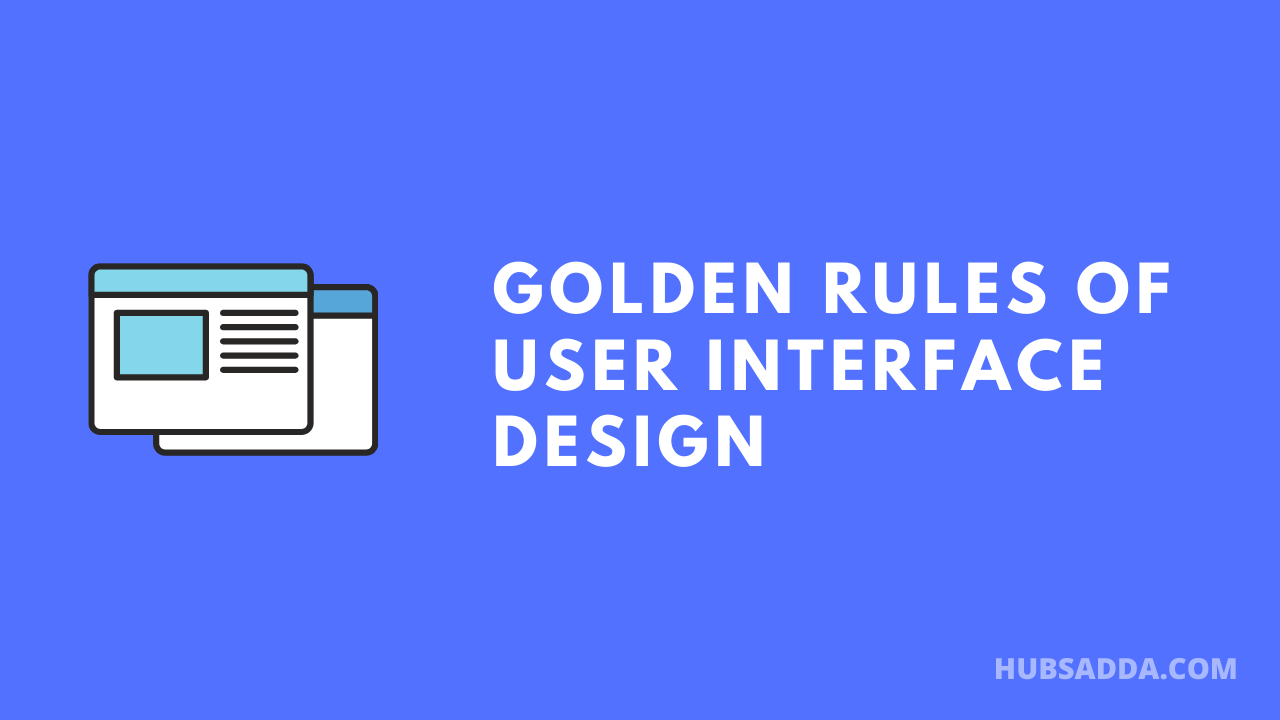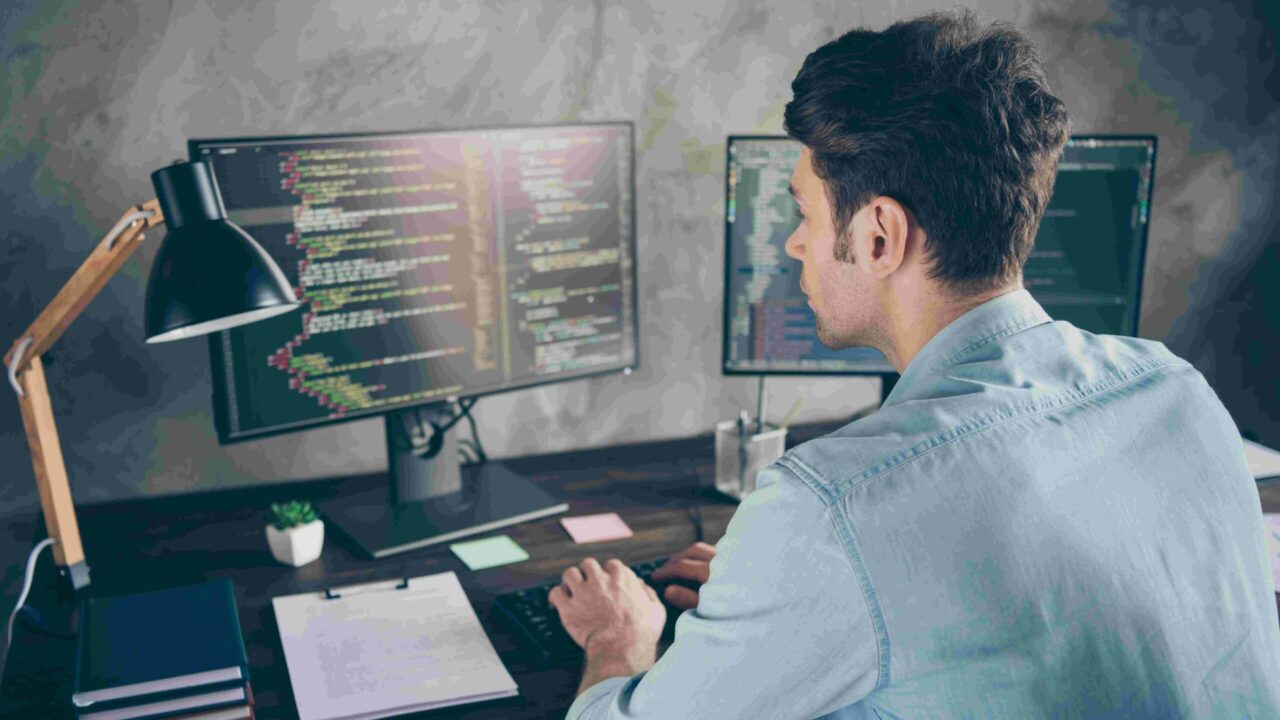Published on June 14th, 2021 by Rahul Kumar Singh
UI or user interface is the point at which the computer or any other piece of technology interacts with its intended user. For many computer programmers, it’s said that the user interface ought to be done to the highest standards to give the intended application’s audience a hassle-free user experience or UX.
The Way To Better UI Design
It’s advised that as you code any program, you should place yourself in the shoes of the user. To achieve this, it’s advised to ask oneself these simple questions:
- What will be the experience of the user with this program?
- Are the instructions simple and clear to follow, without the need for help?
Answering these two questions well in your UI design, be it for an application or a website design, ensures that you deliver a top-notch user experience.
If you’re not a programmer, you need to outsource experts who can design for you a UI that suits your needs. You can visit decemberlabs.com and other websites that offer different web solutions including UI & UX design, web and application development, and artificial intelligence. It’s believed that a well-done UI should meet set conditions and that could be achieved by bearing in mind the following credo:
Contents
1. Make The Product Easy To Use
One of the user interface design basics includes making the product easy to use. As you design your program or item, ensure that unnecessary information or commands aren’t included in the overall code. Failure to do so may interfere with the presentation of significant data. Your interface becomes simple when you eliminate content that isn’t tied to the user tasks. It’s recommended that the information you’d include in your interface should be based on the value it has to the user.
The data that the interface requests from the user should be stored to avoid asking for the same thing in the succeeding blank fields. Many users are believed to regard re-entering the same data, especially when a lot of typing is involved, as annoying and tedious. A professionally crafted UI can accomplish a lot while only requiring minimum information from the user.
The language that you use should be simple. Make it easy to read and comprehend. Remember that many of the users of your UI are not experts in the IT or information technology field. Thus, avoid jargon that is meant for IT experts. Your program should use the user’s language along with words, concepts, and phrases used in everyday life communication.
Color combinations can also help to achieve high-quality UI. Some people are said to suffer different levels of color blindness or the inability to tell the difference between certain colors. In these cases, employ other user cues too.
One of the tenets of good UI to remember is accessibility. Keep in mind that several types of users such as people with poor vision and blindness, hearing impairments, motor impediments, and cognitive challenges are also going to use your application. Consider their needs too during the app’s development process.
2. Lower The Cognitive Load
Cognitive load refers to the mental energy a person needs to think about and process how to use a product or perform a task. You should lower cognitive load to produce a better user interface. A poorly designed UI may burden users with too much information being thrown to them at a given time. To combat this, use a chunking mechanism to organize and cluster items together.
For example, a properly executed UI would rather ask users to perform tasks such as inputting personal information one step at a time instead of giving them a tall order to accomplish a lengthy form in one sitting. The steps that are required by the user to finish a given task should be kept to a minimum. If the process is tiresome, the user may seek an alternative at another place.
In UI design, capitalize more on recognition over recall. Make the functionalities of the program easy to recognize and accessible. Including visual aids like context-sensitive details and tooltips help the user know the information. For example, an icon for a microphone or a camera should be easy to identify and use.
Organize information clearly as it improves legibility and usability. Users should be able to see what they’re looking for without too much strain. When designing the layout of the UI, consider the following practices:
- Use minimal information on the screen at a time. A grid system design is effective in avoiding visual clutter.
- Organize content using ways such as numbering items, use of prompt text and headings, or putting similar items together in a group.
3. Let Your User Be In Control
One of the widely accepted dogmas of a greatly crafted user interface or UI design is one that grants a sense of control upon its user. This can make the user feel comfortable and at home using your application or product. They may learn its workings fast that’ll eventually lead to them improving their mastery of the product. One way to do this is by letting the user manipulate a set of commands to be able to undo certain actions and backtrack on some of their work.
For instance, your UI should allow the user to remove or replace information. It should also let them go back to several preceding steps without losing the current information they’ve already provided.
Designing a user-centered UI is said to help foster confidence in the user while using your product. If they can correct errors, they can explore other steps without fear as your software is deemed forgiving. A program that demands a lot may drive fear into the user which reduces the pace of exploring the product and may cause them to seek others. If you include a text editor in your program, options like ‘Undo’ and ‘Redo’ are critical to the user.
Design an easy-to-navigate interface. Even if you’re creating a complex B2B or business-to-business software program, let the user be able to know where they are, where they can go next, or where they have been.
A good program gives feedback which makes it user-friendly. An interactive UI design is also good for the user. For example, when a user presses a button, there should be an indication that an action has taken place. This could be message feedback when submit buttons are pressed indicating that information has been entered successfully or the button may change the color after you click. This avoids repeated pressing of the button.
4. Design Consistent Interfaces
Consistency refers to the transfer of knowledge by the users from one section of the application’s UI to another. It may also be from one application to another. There are several types of consistency:
- Visual consistency in which the user shouldn’t question the integrity of your software. Use similar fonts, colors, and icons throughout.
- Functional consistency refers to the objects needing to work similarly all throughout. Interface controls such as menu items and buttons shouldn’t be changed within the product.
- It’s key to have consistency with preestablished users’ expectations. Your product might not be the first of its kind to be used by the user. So, from their experience with other software, they have certain notions. Follow platform industry conventions, use common terminology, and don’t reinvent patterns.
Bottom Line
The user interface is extremely important and it’s one of the important things of a successful website or any application. Improve the user experience of your application through easy and simple steps to follow, easy language, interactive UI, and make your design consistent.
Your organization’s application may have a plethora of different users with varied needs and capabilities. Therefore, it should in your best interest to follow the aforementioned guidelines to provide them the best user experience possible through a well-executed UI design.