Published on September 25th, 2020 by Rahul Kumar Singh
Do you want to delete your IRCTC account? If yes then this tutorial is especially for you because in this article I will show you How to delete the IRCTC account step by step.
I have one question for you why you want to delete your irctc account? If you forget username or password then I prefer you to recover your account.
If you don’t know how to recover irctc account then feel free to ask in below comment box.
If you are facing any specific issue like you can’t book ticket or anything else then i prefer you to contact irctc support team.
If you finally decided to remove then follow the steps given below to suspend your irctc account.
Contents
How to delete IRCTC account?
There are many ways to delete irctc account, now you need to choose which one is best for you.
Using IRCTC offical website
You must know login id and password to use this method.
- Go to https://www.irctc.co.in/nget/
- Login with your account
- Click on My account
- Now click on suspend the
- Enter the password and then click suspend user
Using IRCTC official email
You must know your registered email id and mobile number to use this method.
Write email about account deleting to [email protected] from your registered email id.
Make sure you give your email mention your registered email id and phone number in body section of email.
You will get a reply from irctc within 48 hour 🙂
Using IRCTC official phone call
You must know your registered mobile number to use this method.
Directly call customer care and tell him to delete your account. They ask your details like registered phone number and email.
Customer Care Numbers : 0755-6610661, 0755-4090600 (Language: Hindi and English).
Here is how to delete irctc account (Practicle video)
Watch this video if you want to see live tutorial.
Also read – How To Get Photoshop For Free – The Ultimate Guide
If you have any problem on deleting irctc account then please write in the comment box I will try to help you 🙂







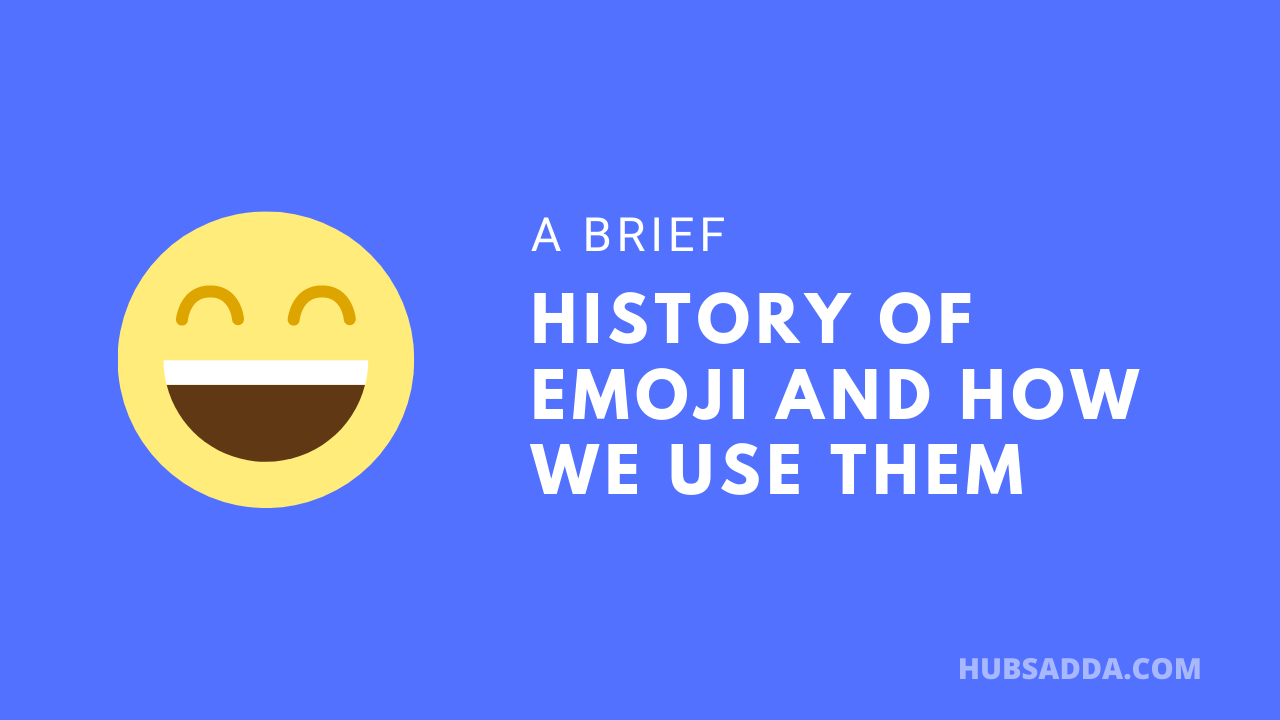
Very useful information for deleting irctc account. I have question my phone number is using someone i don’t know then how i remove my phone number with unknown IRCTC Account.
Nice info. This is very impressive post, very useful information, clarified things a lot for us. Thanks for sharing valuable tips.