Last updated on January 27th, 2024 by Rahul Kumar Singh
Designing graphics can be tricky, especially if you are just started designing graphics. Fortunately, finding the best online graphic designing software is easy. I combined the best online graphic designing software on this list.
You don’t need to try all this software, you just need to figure out which tool is best for you.
Contents
Why use an online graphics designing tool?
Online graphic designing software is best for creating any type of graphics design instantly without installing any application. Almost all graphic designing software provides pre-designed templates, icons, and stock photos to design graphics without leaving online graphic design software.
Online graphics designing software saves you from hard work. With this software, you can make amazing graphics design without any skill.
Best Online Graphic Designing Software
- Adobe Express
- Snappa
- Visme
- Glorify
- Figma
- Stencil
- Piktochart
- Canva

Adobe express for web and mobile makes it easy to create social graphics, web pages, and short videos. With express, available as a standalone subscription or as part of an Adobe Creative Cloud plan, you get full access to premium templates, Adobe fonts, and more.
Top features of Adobe Express:
- Drag and drop editor
- Content Management
- Customizable Branding
- Social Media Integration
- Pre-designed Templates
- Preview Functionality
- Print Management
- Video Editing
- Video Management
Also, read – Crello vs Canva
2. Snappa
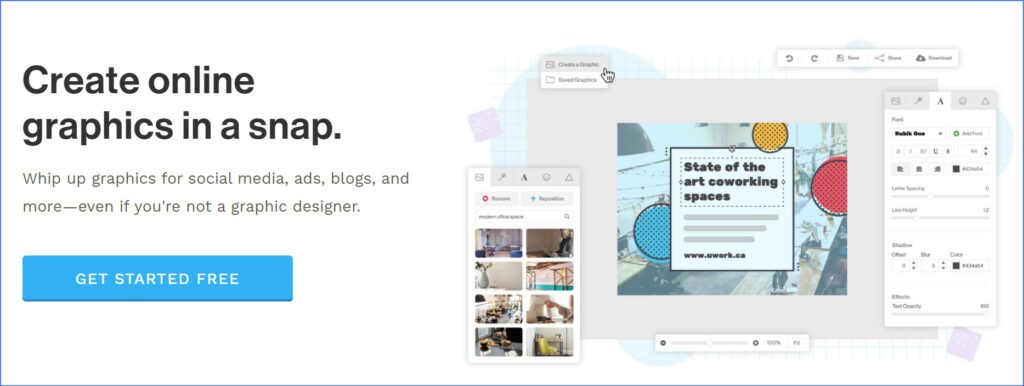
Snappa is an online graphics editor for social media, personal, and marketing purposes. Snappa is a great design software with high-quality features that helps in making high-quality ads, blogs, and online software.
Top Features of Snappa:
- Graphic Resize.
- Social Media Connection.
- Graphic Editor.
- Visual Assets Library.
- Templates.
- Team Collaboration.
- Folders & Organization.
- Custom Fonts.
3. Visme

Visme is an all-in-one visual content platform that allows everyone, including non-designers, to create beautiful presentations, infographics, reports, and social media images in minutes. Almost 80% of all functionality is free, and few features are available only to our Premium users
Top features of Visme:
- Project templates
- Document templates
- Offline mode
- User interface
- Drag and drop functionality
- Content database
- Social media marketing
- Lead generation
- Animations
- Collaborative interface
- Graphics and charts
Also, read – Canva vs Adobe Spark
4. Glorify
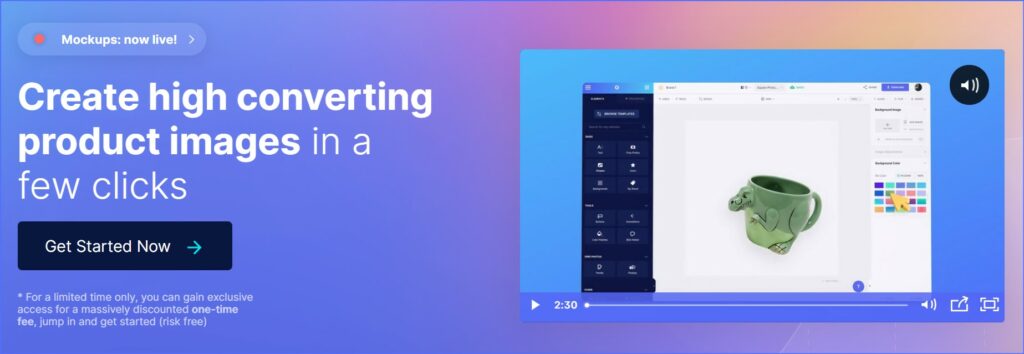
Glorify is also a graphic design tool. It comes with the complete package of Graphic designing for e-commerce businesses. Glorify provides a super-easy editor which you can use to design eye-catching graphics.
Top features of Glorify:
- BG Remover
- Reflections
- Brand it
- Icon Styles
- Shadows
- Annotate
- Elements
- Resize
5. Figma
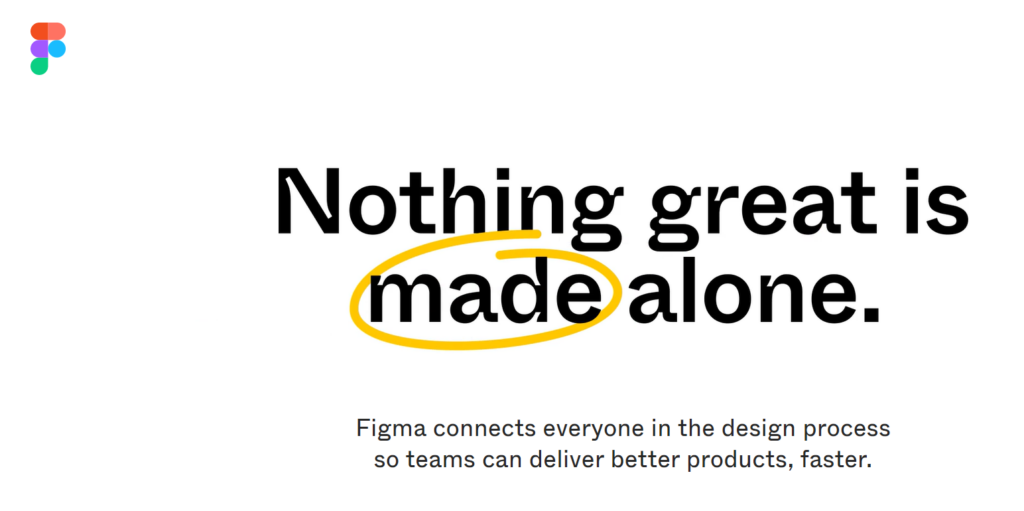
Figma is an interface design application that runs in the browser–but it’s much more than that. I would go so far as to say it’s probably the best application for team-based collaborative design projects.
Figma gives you all the tools you need for the design phase of the project, including vector tools which are capable of fully-fledged illustration, as well as prototyping capabilities, and code generation for the hand-off.
Top features of Figma:
- Animation
- CAD Tools
- Collaboration Tools
- Commenting/Notes
- Data Import/Export
- Design Management
- Design Templates
- Document Storage
- Drag & Drop
- Image Editing
- Image Library
- Performance Testing
- Project Management
- Project Templates
- Projections
Also, read – Stencil Alternatives
6. Stencil
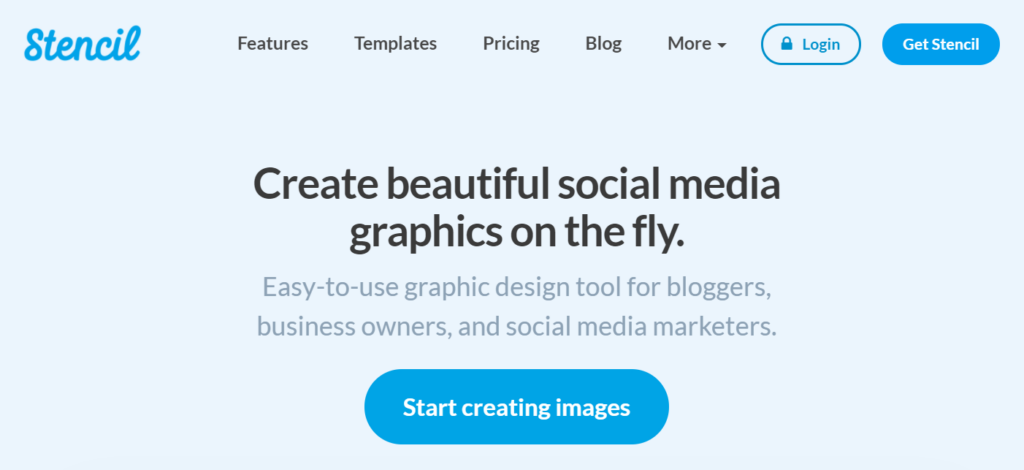
Stencil is an easy-to-use graphic design tool for bloggers, business owners, and social media marketers. Easily create social media graphics, compelling ads, stunning blog headers & more using stencil.
Top features of Stencil:
- 5,000,000+ stock photos
- 1,325+ Amazing Templates
- Upload & Store Multiple Logos
- 100,000+ Quotes
- 3,500+ Google Web Fonts
- Upload your fonts
- 3,100,000+ Icons & Graphics
- 140+ preset sizes for all your needs
- Chrome, firefox and safari, browser extensions
Also, read – VidIQ Alternatives
7. Piktochart
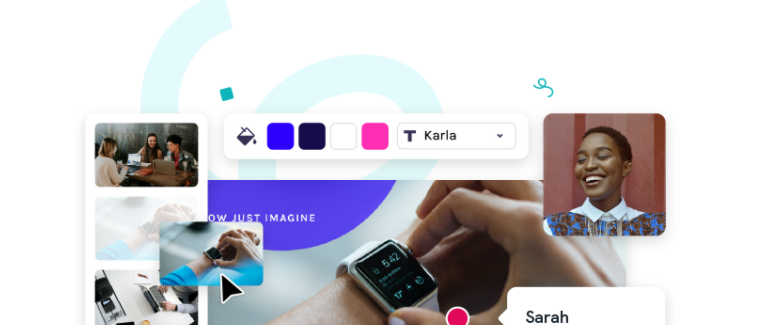
Piktochart is an infographic, presentation, and report, maker. Easily create visual content in any format and customize it to your brand in seconds using Piktochart.
Top features of Piktochart:
- Charts and maps.
- Icons and images.
- Design flexibility.
- High-res Downloads.
- Functional innovation.
- Ready to use graphics.
Also, read – Crello Alternatives
8. Canva
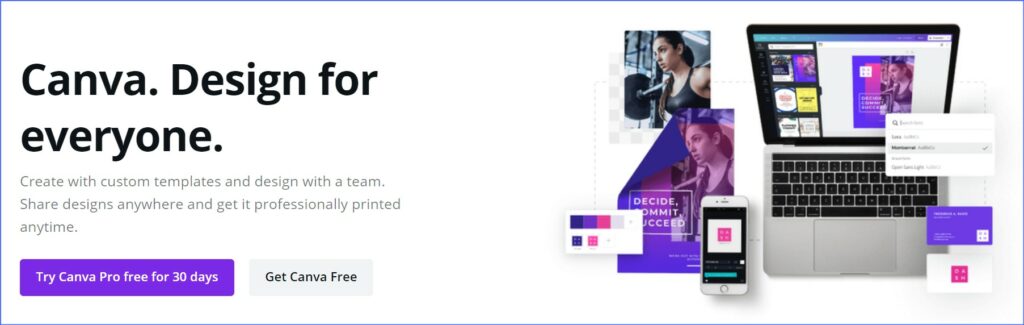
Canva is a graphic designing tool, used to create logos, social media graphics, presentations, posters, documents, and other visual content. The app includes pre-designed templates for users to use.
Top Features of Canva:
- Magic Resize
- Animator Pro
- Premium fonts
- Unlimited Folders
- Background Remover
- Premium custom templates
Also, read – How to Get Canva Premium for Free
Conclusion
| Software | Price | Free trial |
|---|---|---|
| Snappa | $10/mo | No |
| Canva | $12/mo | 30 Days |
| Adobe Express | $9.99/mo | 2 Months |
| Visme | $12.25/mo | No |
| Glorify | $39.95/mo | No |
| Figma | $12/mo | No |
| Stencil | $9/mo | No |
| Piktochart | $14/mo | No |
My opinion about online graphic designing software:
If you are looking for the simple and best online graphic designing software then Adobe Express is best because Snappa offers almost all graphics designing features with simplicity.
If you are looking for advanced online graphic designing software then Visme is best because canva offers more features than others at the same price.
I mentioned almost all the best online graphic designing software. Now tell me which tool you choose 🙂



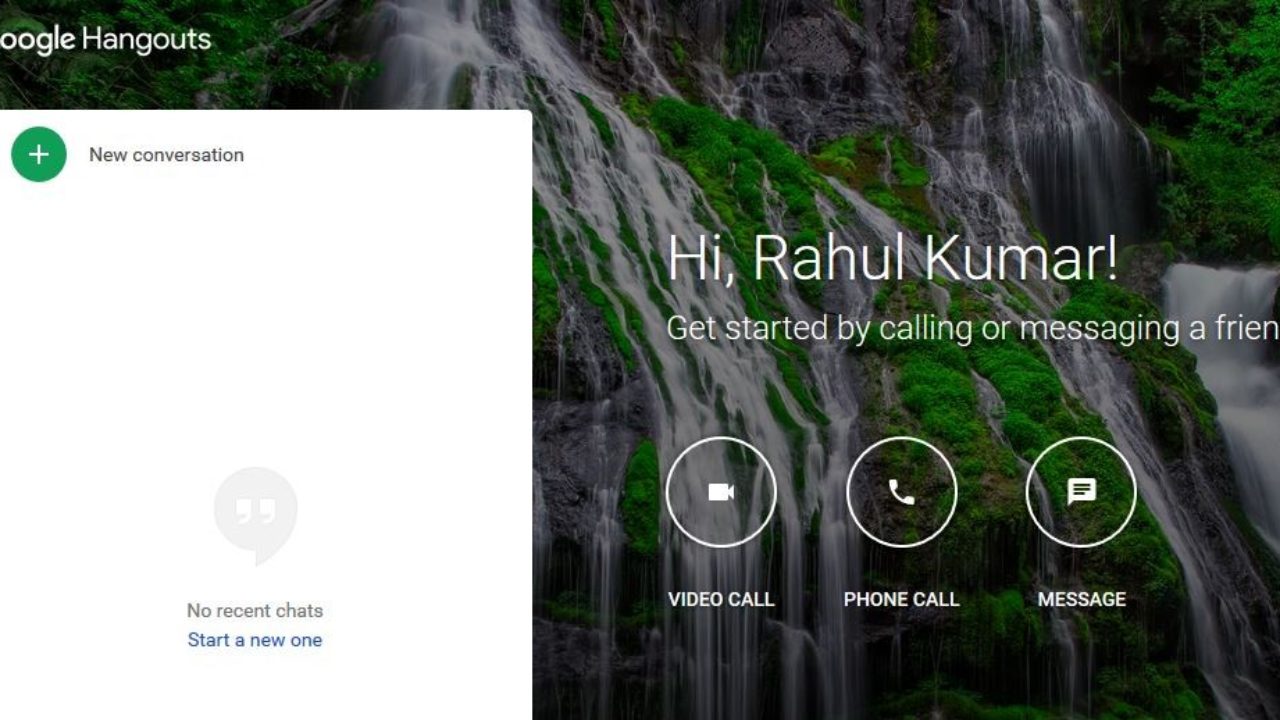
These were truly the best online graphic designing software and I suggest everyone to try it once. Thanks!
Thanks for sharing this valuable information.More Expecting from your side.
These all are the best software but my choice is Canva. Although this is a well-researched article Rahul, where you can choose a tool as per your requirement.
HI Rahul.
Thank you for composing such a first-rate article showcasing online graphic design software.
I will definitelt check out some of the offerings that you have suggested.
Which of these have the easiest learning curve in relation to animations.