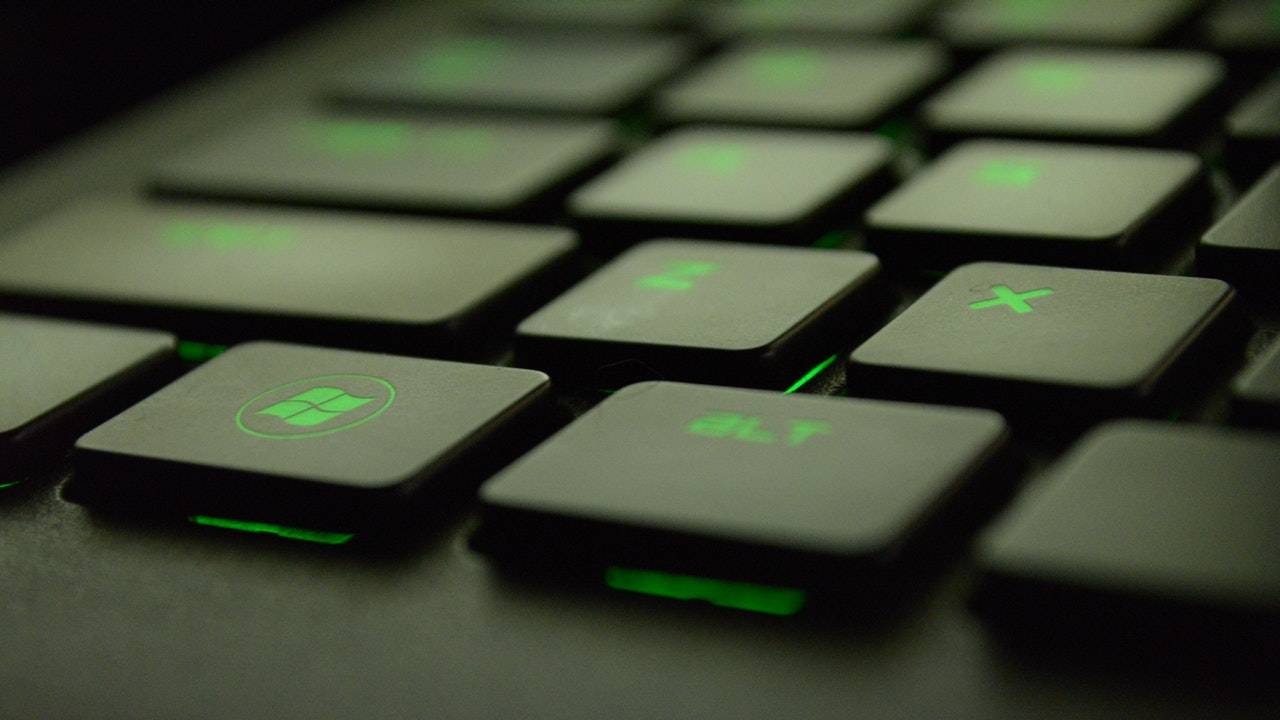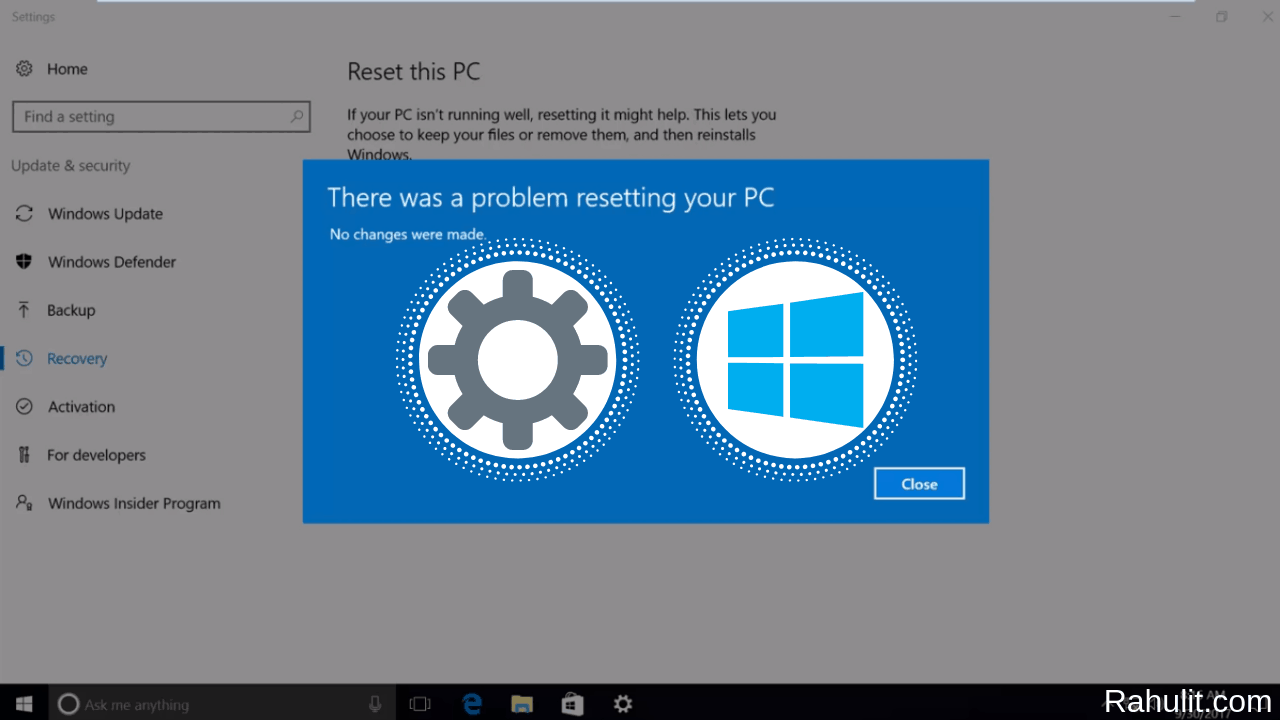Last updated on May 8th, 2020 by Rahul Kumar Singh
If you have a desktop & laptop and you want to know what is the exact size of windows 10 then this article is especially for you.
Before we are going and tell the size of windows 10 I will explain everything about windows 10. So let’s get started
Contents
What is Windows 10?
Windows 10 is the latest operating system that is developed by Microsoft company. Windows 10 is launched on 29 July 2015. Before windows, 10 Microsoft launched on October 25, 2012, windows 8 but this version does not succeed.
Windows 10 provides four version:
- Home Version.
- Pro Version.
- Education Version.
- Enterprise Version.
The best version of Windows 10 is pro because this is for professional and you can use this window version for any purpose and the main feature of windows 10 pro is getting the update.
What are the new features on Windows 10?
There are various new features in Windows 10. See some of the top features is pointed below
- Timeline – Timeline shows what you can do with your laptop and desktop means you can see all of your recently opened application is there.
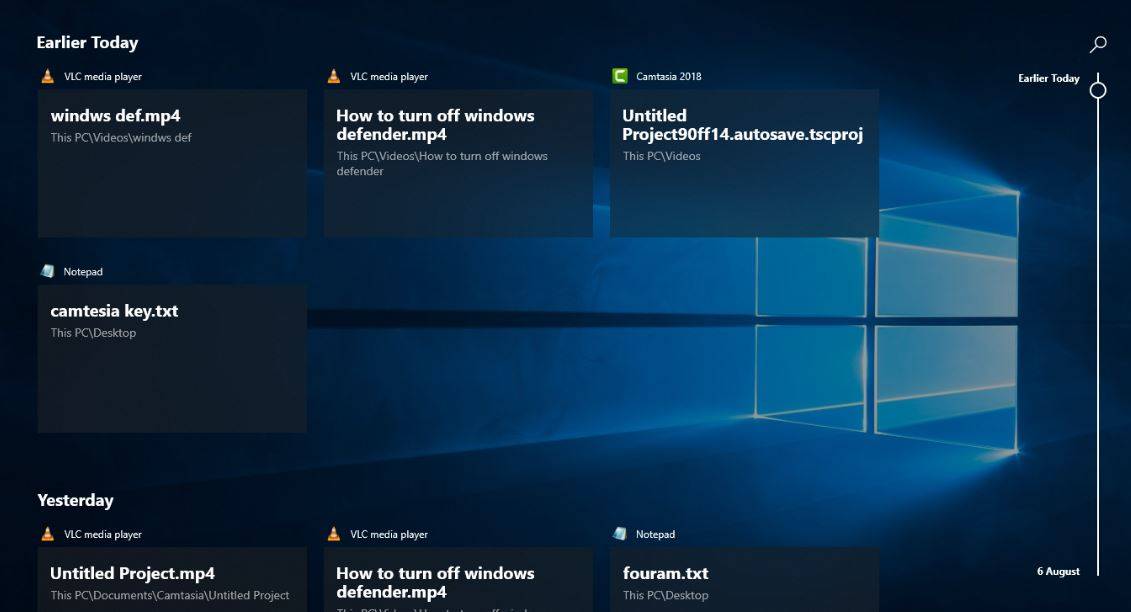
- Focus Assist – Focus assist block all the notification alert.
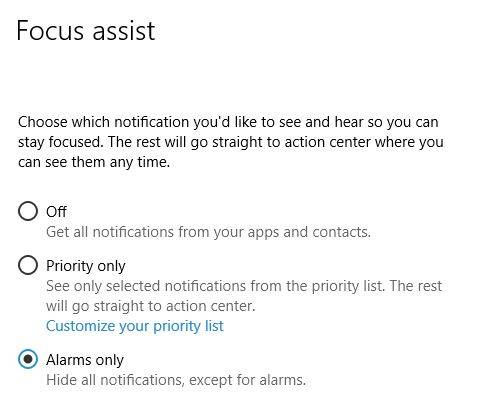
- Nearby Sharing – You can use this feature to share the image, video, anything on your nearest device using wifi or bluetooth.
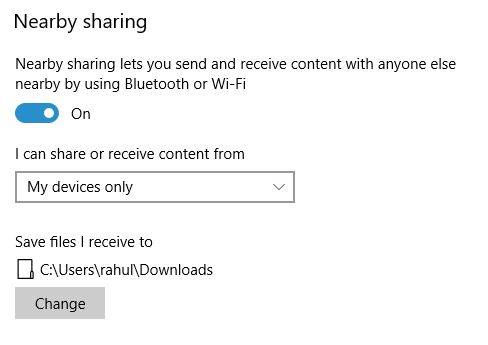
- Night Light – Night light helps you to decrease your display brightness.
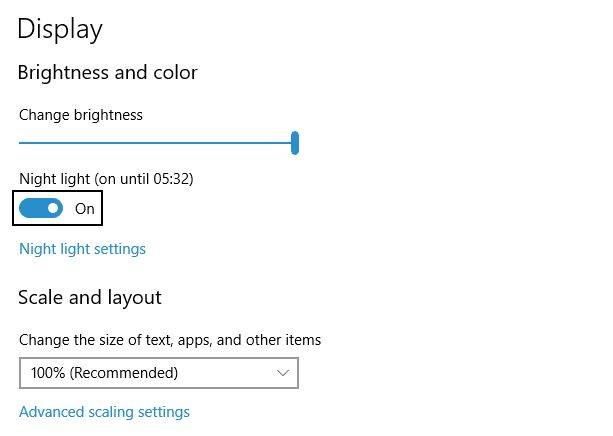
How much space does Windows 10 take?
When you are going to purchase windows 10 online from the website or CD then the approx size of windows 10 is 4.50 GB before installation means the size of windows 10 setup file is 4.50 GB.
When you are going to install windows 10 setup on your desktop or laptop it takes 20 GB storage.
What are the minimum requirements for installing windows 10?
The minimum requirements for installing windows 10 in your desktop or laptop is:
- Processor – 1GHz processor
- RAM – 1 GB RAM for 32 Bit / 2GB RAM for 64 bit
- Harddisk – 16 GB free storage for 32 Bit / 20 GB free storage for 64 bit
- Graphics Card – DirectX 9
- Display Size – 800 x 600
Also Read – How To Take a Screenshot on a Dell Laptop
If your desktop or laptop fulfills these criteria the go and purchase windows 10 now and get updated.