Last updated on September 17th, 2019 by Rahul Kumar Singh
Are you looking for How to convert videos format? then this article is very helpful for you.
We all agree that most devices are able to play all the main video formats. But there are still videos, which are equipped with rare formats. You need to convert the rare format to normal one that fits your device.
For this purpose, special programs have been created, which are called video converters. Their task is to convert one video format to another.
Do you want to convert Video to GIF? If yes then try our Video to GIF Converter.
In this article, we will look at a software called WonderFox HD Video Converter Factory Pro, which is able to convert video formats with fast speed.
Interface
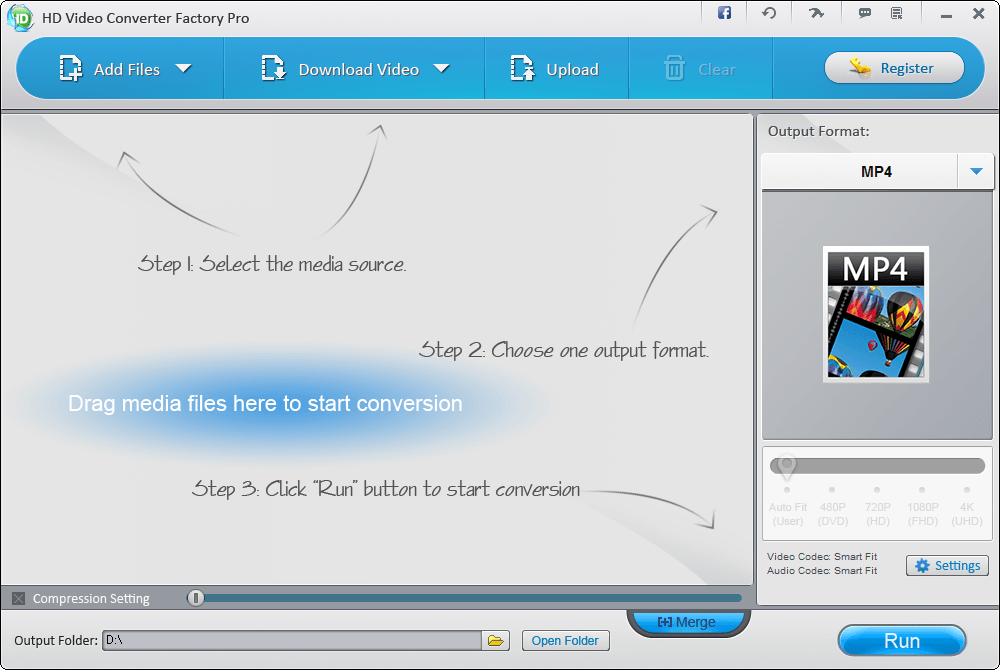
Designed for a wide range of users, this program has a convenient and simple interface. The large left area of the working window is used to display media sources. On the right side of this software, there is a format/device selection menu. You can find almost 300+ formats and devices here.
How to work with the program
To use HD Video Converter Factory Pro, first, you need to add files to it by dragging them onto the application or click “Add Files” button. After the files are added. You can also edit the videos. For example: cut the video, remove the top/bottom parts of the video, add or remove subtitles, and apply simple visual effects, which includes bleaching, darkening, contrast enhancement, blur, noise, mosaic and antique imitation.
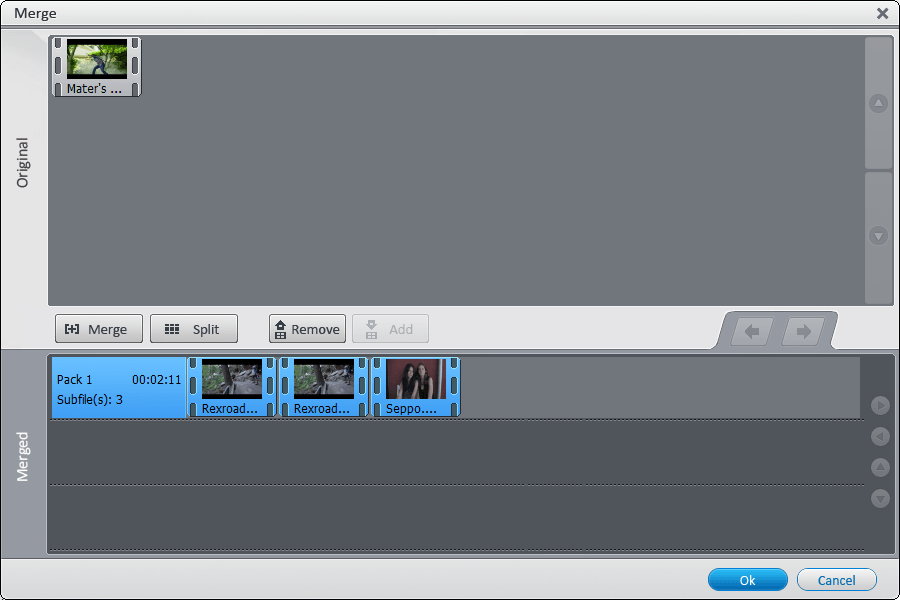
If you need to merge two video files, just click on “Merge”. Open the interface, click the button and add both files from the upper pane of the window to the same row. After clicking “OK”. then the files will be merged into one video file quickly. To select the video format, all you need to do is to click on the format icon in the Output Format menu.
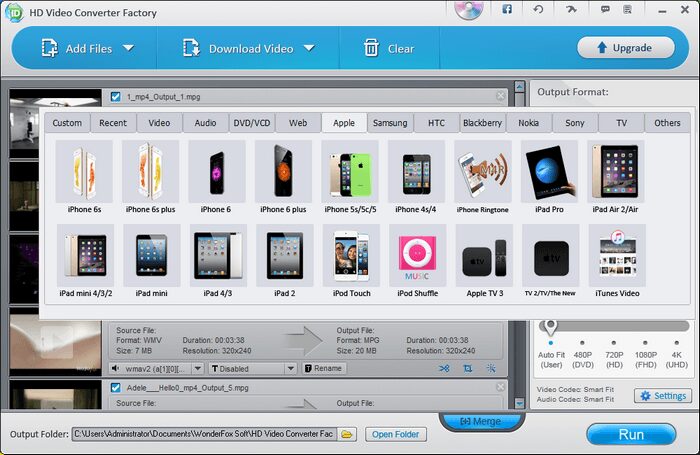
The function of downloading content from YouTube and other resources can easily be handled. All you need to do is to copy and paste the video URL to the program. Then the software will download the video with high quality.
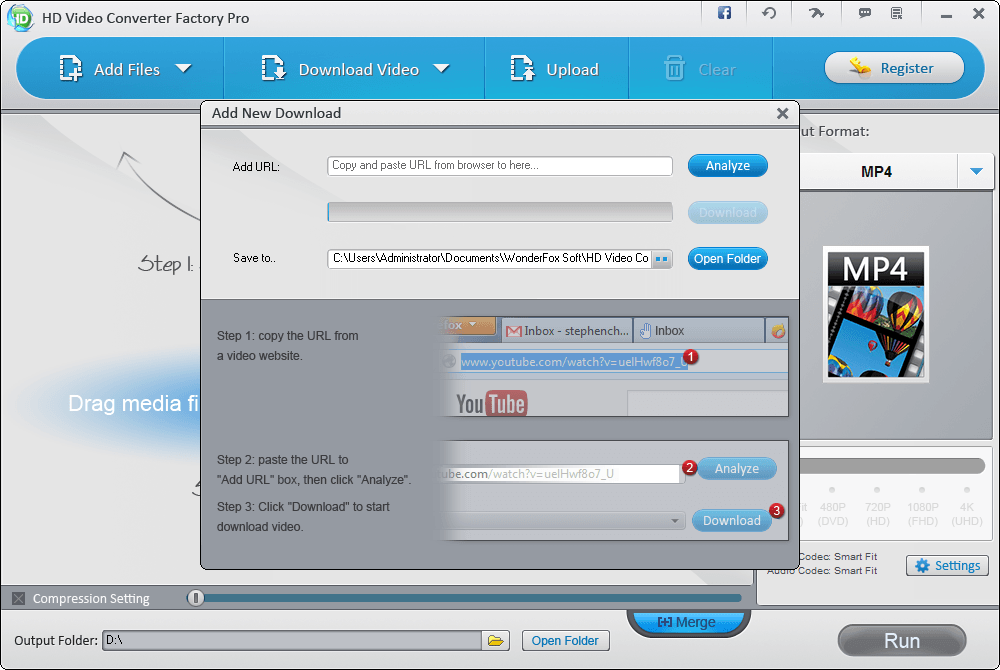
Also Read: Why is video an essential part of the modern day seo
Conclusion:
HD Video Converter Factory Pro is an effective tool that combines the functionality of a multimedia converter, a downloader, and a simple video editor. The application can be used to create home videos, ringtones, and extract audio tracks from video.








Thanks for the nice article
Okay
Hi Rahul,
Great review. There are many converters doing the circle. I have tried few of them. However, I haven;t been able to like any of them. This looks like a good software. I will give it a try and see how it goes.
Thanks for sharing this post. Have a great day. 🙂
Thanks, Tarique Amir ?
Thank you for great tutorial
Okay