Published on May 28th, 2021 by Guest Author
Every day active computer users interact with different software programs. They are designed to make working at a PC easier and perform some functions. All software has been created with programming languages, from the basic controls to the graphical user interface.
Nowadays it is possible to develop your own program without any knowledge of programming languages, but there are very few suitable tools that allow you to fully implement your ideas. In addition, there are many free courses on the Internet describing examples of writing software with the provision of the source code.
Method 1: Programs for writing software
If you are interested in creating games you are aware of special tools that already have many built-in components and basic scripts. All that is left for the user to do is to create a whole picture from this by systematizing the available data. Software that allows you to create your own applications without knowledge of programming languages works on approximately the same principle. We took Him as an example, as it is the only optimal solution.
The capabilities of the tool are enough not only to create a simple graphical application. He can also handle much more complex tasks, e.g. creating a player or an Internet downloader. Of course, learning a lot of schemes and built-in scripts is required here. All this is much easier to master if you use official resources such as the forum. Users there not only share their work but also explain the basics of software design to beginners. Moreover, if you have any questions, nothing prevents you from creating a separate thread detailing the difficulty.
Method 2: Programming language and development environment
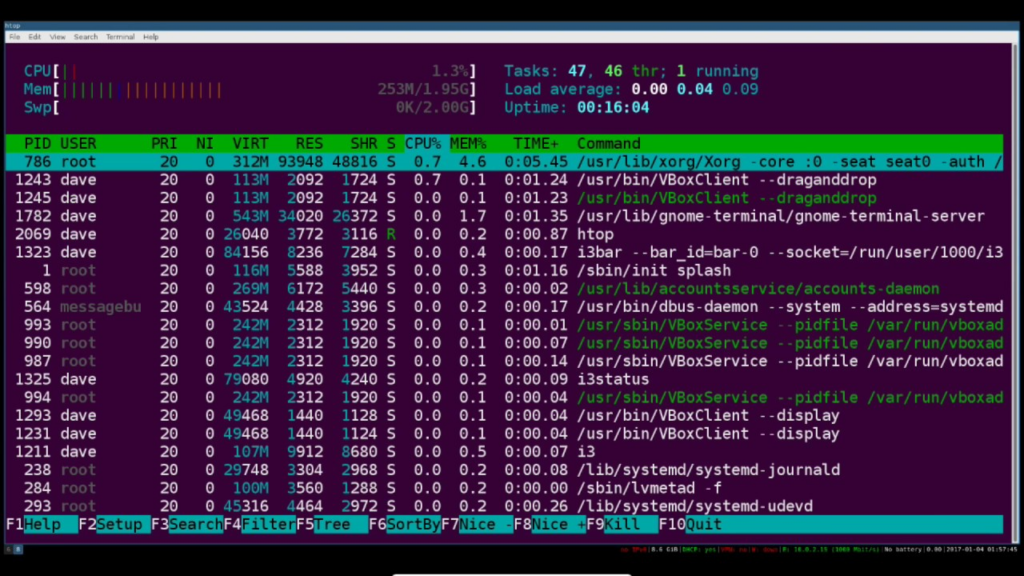
Anyone interested in developing software, such as a program, a game, or an online service, should start by learning a programming language. There are many different languages, and creating a new program requires time to learn.
As mentioned above, absolutely all software is written in a specific programming language. Some complex projects can involve several programming languages at once. This way of writing software is the most complicated, but if you master one of the languages, you get almost unlimited opportunities in coding software, utilities, or individual scripts. The main task is to choose a programming language.
First of all let’s consider Python, which some programmers believe to be the simplest language. You can learn Python with free materials, lessons, and literature, which are now sufficient for you to learn the necessary material on your own. It is not too difficult to understand GUI applications, but it is better to start with console scripts and small programs first.
Special attention should be paid to C#, which is called the universal programming language for those who can not decide in what area they want to apply their skills. Software development for Windows is done in an official Microsoft environment called Visual Studio.
We have mentioned Visual Studio as the development environment. You will need it in any case if you want to write your own software in the native language, as a standard notepad or text editor is hardly suitable. An equally popular language for programming Windows apps is object-oriented Visual Basic.
To create websites, you need to learn HTML, JavaScript, or PHP. In fact, it is possible to create a website in the same Java or C#, but it will be much easier and more appropriate for most projects to use PHP, Perl, or Python.
Other popular languages such as C, C+, and C# are used to create games, applications, drivers, operating systems, etc. Java and the Qt toolkit are suitable for those aiming to create cross-platform software – not only for Windows but also for Linux and Mac.
Also read – How to take a screenshot on a Dell Laptop
Steps in creating a Windows application in the object-oriented language Visual Basic
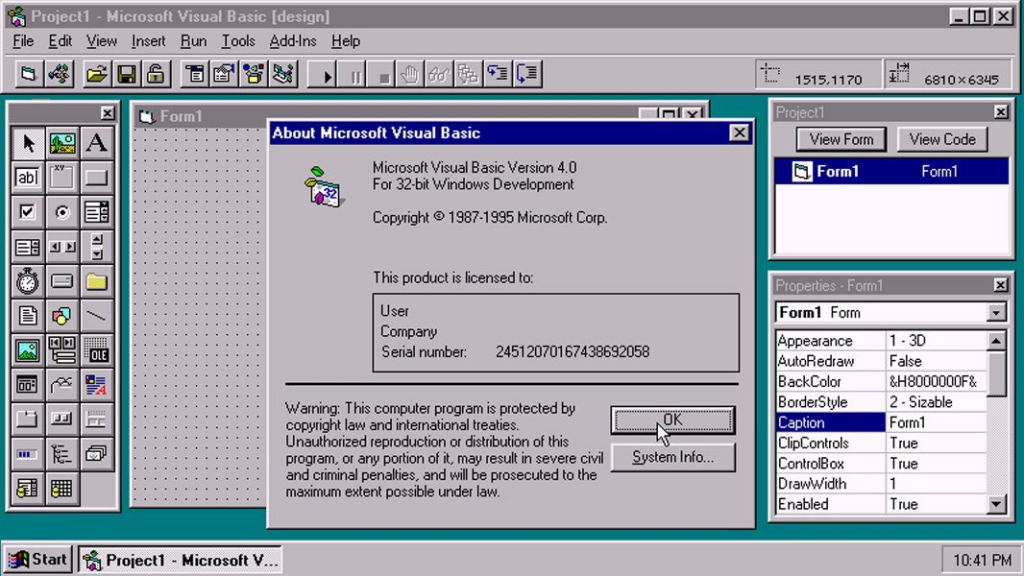
The development of any Windows application consists of the following steps.
- Defining the task. Description of the principle of operation of the future application, types of screen forms of this application.
- Developing the interface. Creating application screen forms with all objects on the forms and their properties.
- Programming. Determining what events occur during the application, creating procedure algorithms for these events, and writing the program for these procedures.
- Debugging the program. Eliminating logical errors in procedures and getting the application to work satisfactorily in the design environment.
- Saving the design and, if desired, creating an executable application capable of working independently outside the design environment.
There are two modes of operation for an application: interpretation and compilation.
In interpretation mode, all the Visual Basic instructions that make up the program will be executed by the programming system directly as they are read by the computer, line by line, in the development environment.
In compilation mode, the program is first debugged with an interpreter and then completely translated from a high-level language to a low-level language (the machine’s command language), i.e. compiled. The compiled program is put into a file with the .exe extension. This file can be run independently without the support of the Visual Basic environment.
Development of Windows apps in Visual Basic is performed in the integrated environment which has a graphical interface familiar with other Microsoft applications. The main elements of the integrated development environment are:
- Main menu.
- Standard toolbar.
- The Project Explorer window.
- Form Builder.
- Properties window.
- Control panel.
- Source code editor.
Generally speaking, the choice of programming language depends on the type of program or script you want to create. For example, Visual Basic is popular because of its relative ease of use.
Also read – How to install dell mobile connect on any device
Conclusion
Writing a computer program requires knowledge of one or more programming languages as well as a few other things. The main purpose of writing any computer program is to make a machine do what a human being wants it to do. In essence, a program is a set of instructions which causes the computer to do what human wants. This is why the phrase “write a program” is often used rather than “create a program”. Don’t think that it is too hard to write computer programs – this is not the case. But at the very least you should spend some time learning how to do it.






