Last updated on March 8th, 2022 by Rahul Kumar Singh
Do you want to build the website from scratch? If yes then this tutorial is especially for you, because in this tutorial I will show you How to build a website from scratch.
If you want to create a website free of cost then check this guide
Contents
What is the meaning of scratch?
Scratch means creating a website from completely start or blank page.
How to build a website from scratch?
If you don’t know anything about building a website from scratch then I will show you everything about building a website from scratch.
#1. Purchase Domain
The first step I have for you is you need to purchase a domain name from a domain provider (GoDaddy, Namecheap, Google Domains)
Here are the steps you can follow to purchase the domain easily:
- Go to Namecheap.
- Search your Domain Name (example – example.com)
- Checkout to your cart and purchase.
#2. Purchase Hosting
The second step I have for you is when you have a domain name you need to purchase hosting from a hosting provider. (Bluehost, Hostinger)
Here are the steps you can follow to purchase the Hosting easily:
- Go to Hostinger (I prefer Hostinger is the Best Hosting Provider)
- Now choose any starter plan (which is on your budget)
- Check out the plan to your cart and then Purchase.
#3. Connect Domain to your Hosting
The third step I have for you is to connect a domain to your Hosting. I prefer you to connect your domain to cloudflare then you easily connect a domain to your Hosting.
#4. Install WordPress in your Hosting
The fourth step I have for you is to install WordPress to your Hosting using your hosting Cpanel.
Here are the steps you can follow to install WordPress in your Hosting:
- Log in to your Hosting Panel.
- Click on auto-installer and choose WordPress.
- Install WordPress.
Why I prefer you to install WordPress?
I prefer WordPress because this is the best content management system and this is totally free. The most website is running on WordPress. See all website builder:
- WordPress (free) 51%
- Wix (paid) 7%
- Joomla (free) 4%
- Squarespace (paid) 4%
- Weebly (paid) 2%
#5. Setup your website using WordPress backend
The fourth step I have for you is to set up your website using WordPress backend.
Here are the steps you can follow to set up your website from WordPress backend:
- Login to your WordPress backend (yoursite.com/wp-admin)
- Now click on setting > permalinks and then choose post name.
- Install important plugins (Yoast SEO)
- Go to appearance > themes and then change the default theme.
#6. Install page builder
If you want to customize your website like a professional then I prefer you to use page builder.
The sixth step I have for you is to install page builder in your WordPress Website (Beaver Builder, Elementor, SiteOrigin, WPBakery)
Here are the steps you can follow to install page builder on your WordPress website:
- Purchase page builder and then download the ZIP file.
- Now go to plugins > add new and then upload the ZIP file.
- Activate plugins and then start building your page.
Given that there are so many page builders, how do you choose which one is best for you? There are many factors that will influence your decision. For example, Elementor has a free version and a paid version, while Beaver Builder also has a Lite version, but the paid version is more expensive.
But this is not the only factor that comes into the price. Elementor has experienced phenomenal growth over the last few years and a lot of investment has gone into the product, with the 3rd major release happening in 2020. Beaver Builder is also getting more features but at a slower pace than Elementor.
If you’d like to see a full and detailed comparison of these two products, may we suggest visiting this Beaver Builder vs Elementor article on www.collectiveray.com
Conclusion:
If you follow the whole steps I mentioned in this article then you definitely build an amazing website from scratch.
Last, If you have any suggestion or question about this article and then feel free to drop your comment.






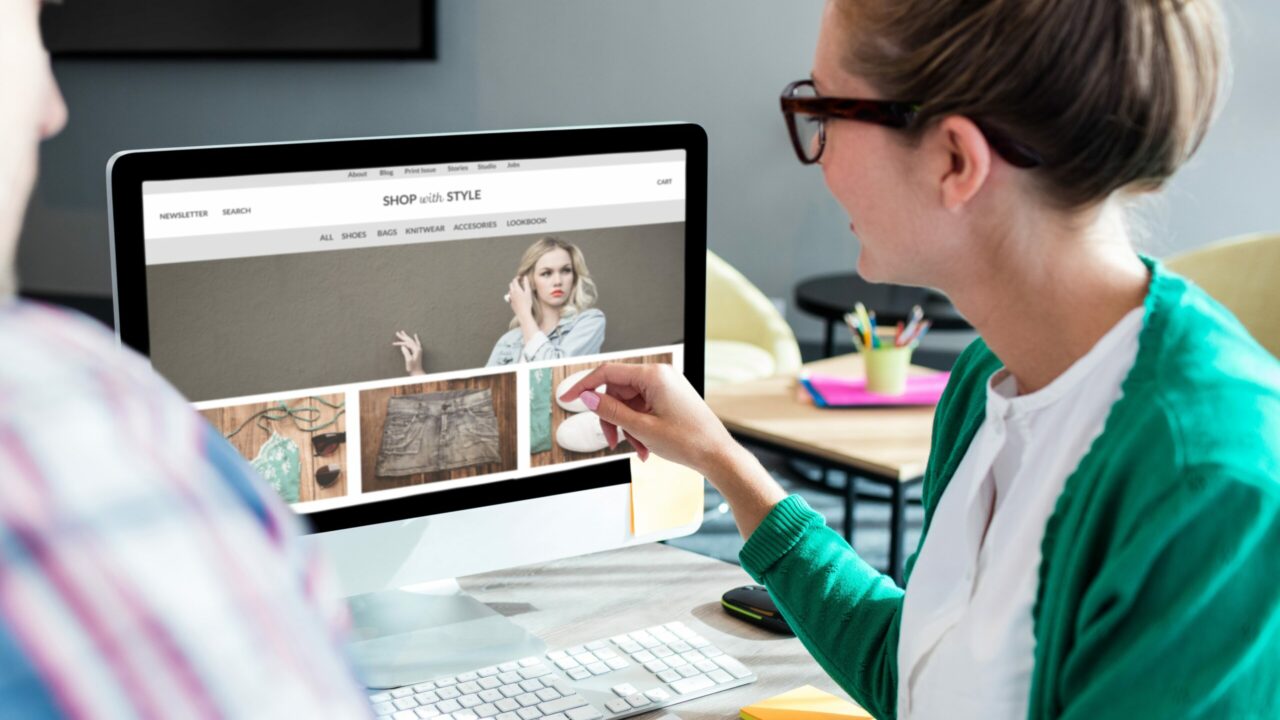

Well, nice article and indeed there is no match between Wix and WordPress.
WordPress is the best CMS in town.
These are very useful points to keep in mind when building a website. Being a developer myself I know these are very important points. Thanks for sharing this article.
Okay
Hello Rahul,
It is really an awesome blog. Thanks for sharing your tips to make website and how we can make it live from first to end.
Hello Karishma Read the whole Process that I Shown above then you understand how you can make it live from first to end.
Thanks for the nice article
Okay
Awesome blog. Really it is an interesting and informative article. Thanks for sharing this post. – dentist in hartford
Okay