Last updated on March 8th, 2022 by Rahul Kumar Singh
Do you want to create a website using ukit? If yes then this article is especially for you because in this article I will show you how to create a website using ukit.
Contents
How to Create Website using uKit?
Ukit is a Website Builder. Ukit helps you to build a mobile-friendly website without any coding knowledge. Follow the steps given below to create a website using ukit.
Step 1: Go to Ukit
The first step I have for you is open ukit website from your browser.
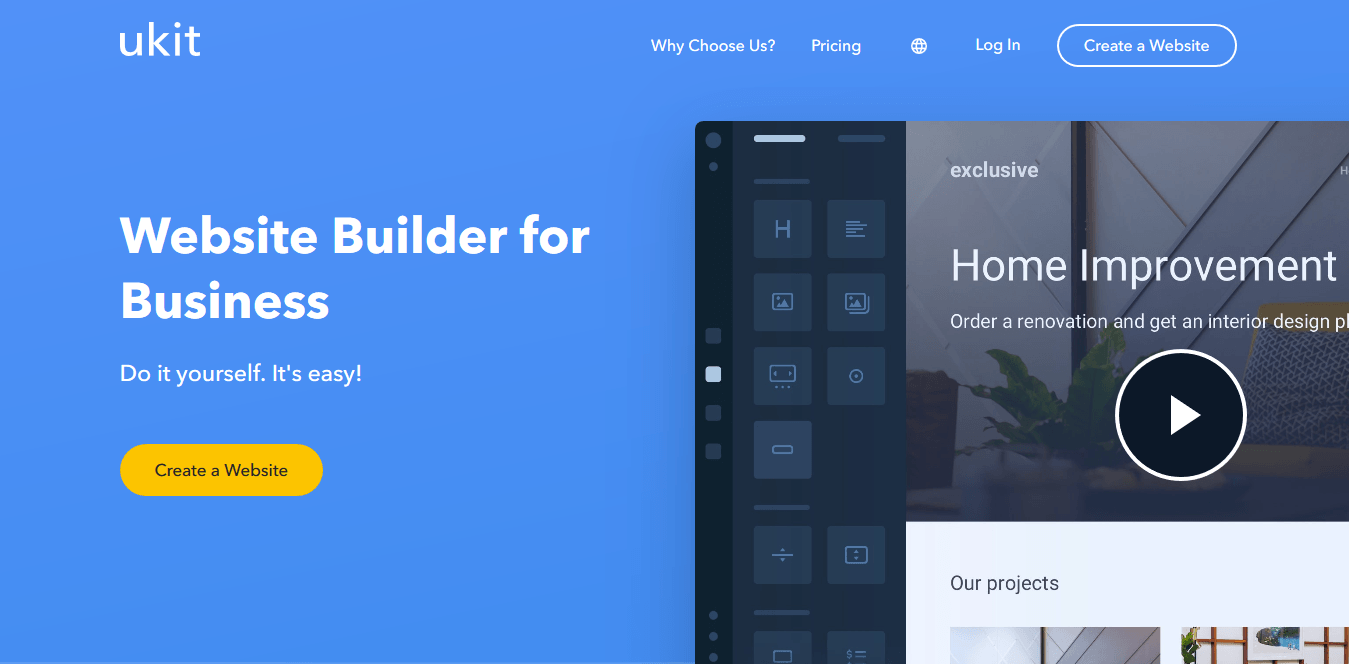
Step 2: Click on Create a Website
The second step I have for you is when you are in ukit website now you need to click on Create a Website button.
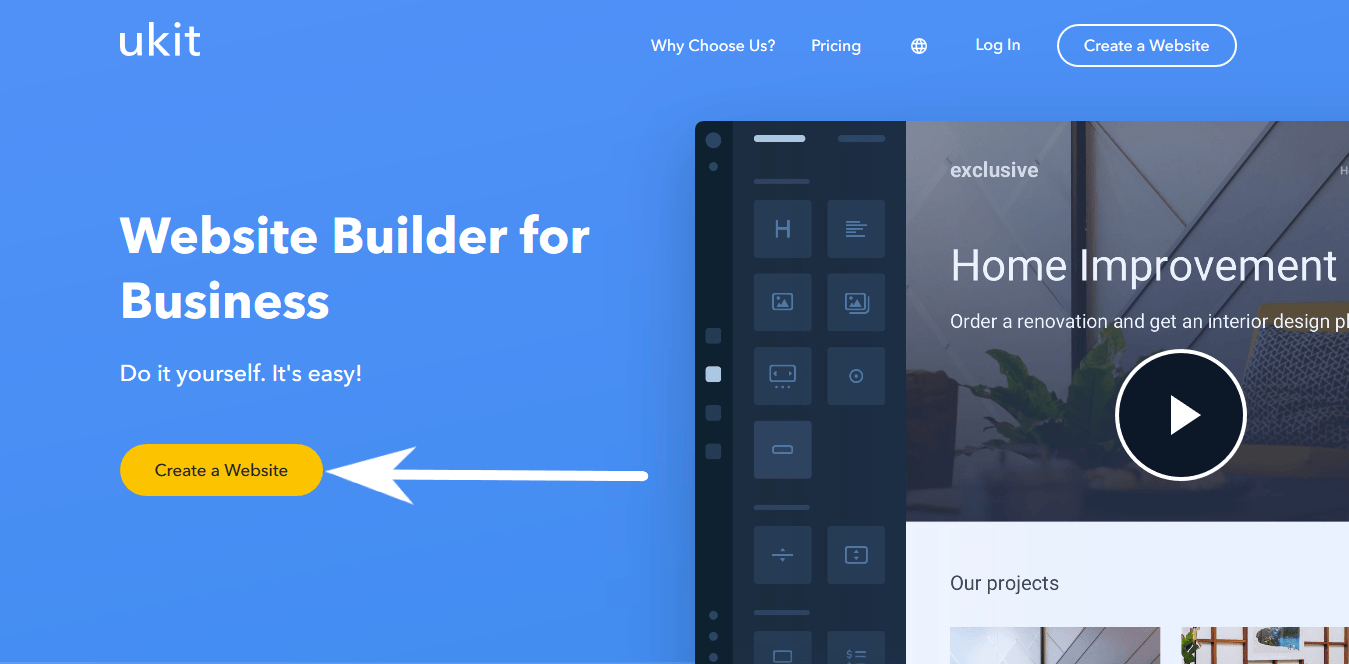
Step 3: Sign up on Ukit
The third step I have for you is when you clicked on Create a website button then you need to sign up on ukit to continue the process.
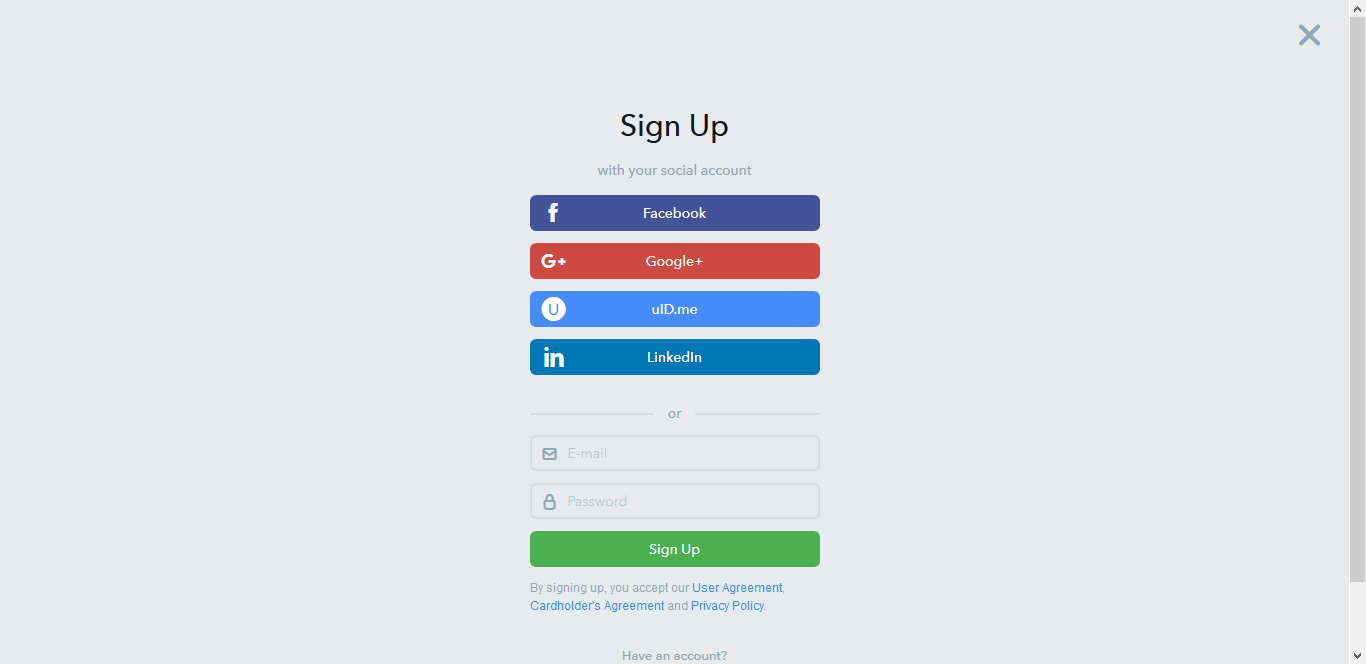
Step 4: Choose Design
The fourth step I have for you is now choosing design this depends on you. Click on the theme to select.
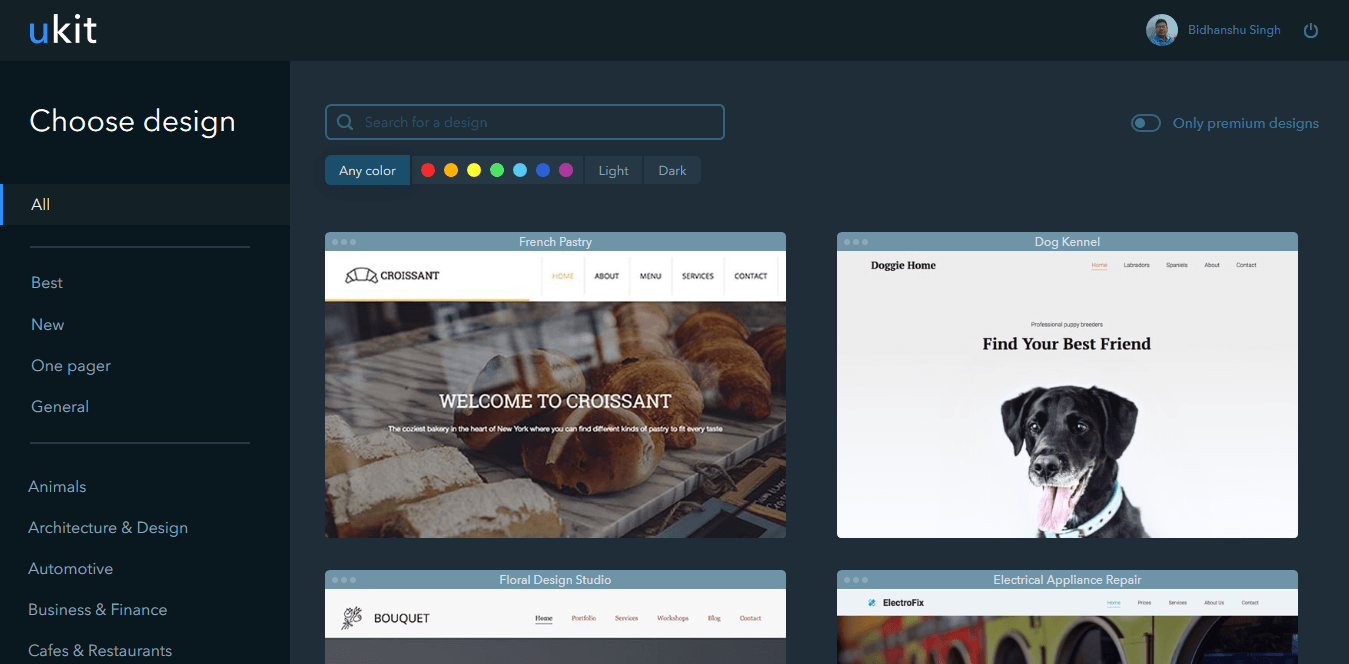
Step 5: Choose Site Url
The fifth step I have for you is to choose your website URL (click on the pencil button to change Url) and then press Continue button.
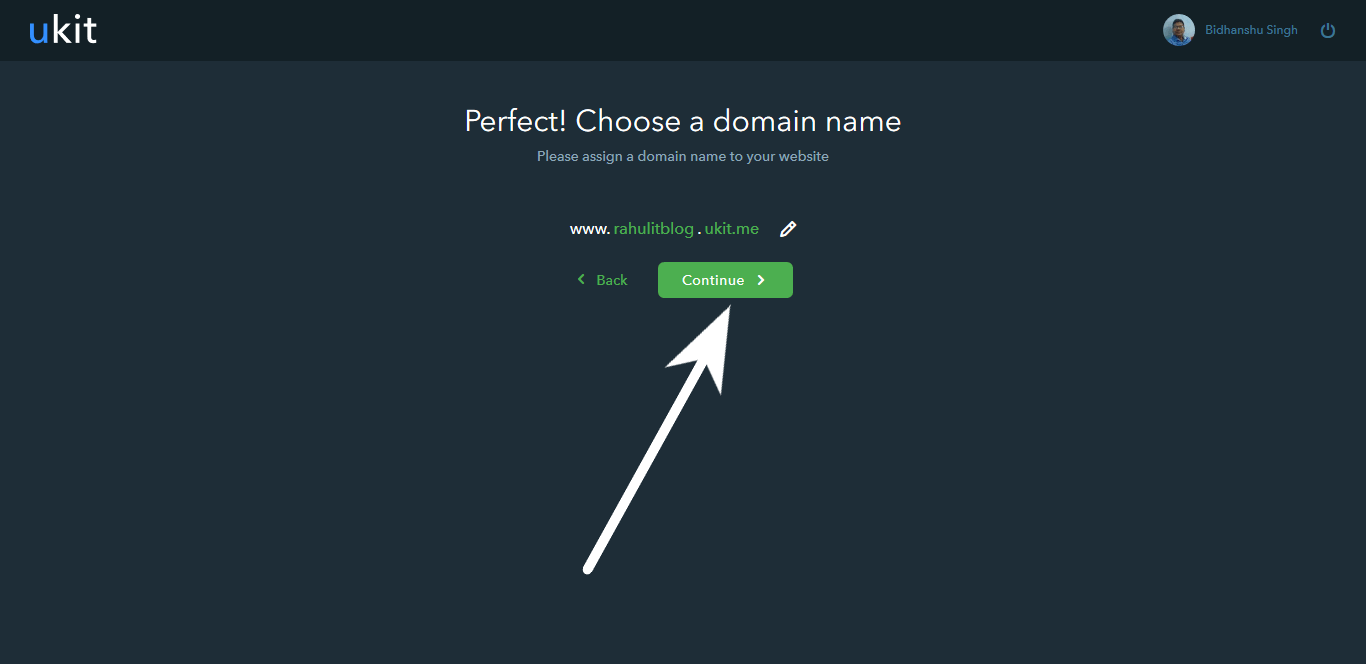
Step 6: Customise and then Publish
The sixth step I have for you is to Customize the website according to your need and when your customization completed then you need to click on Publish button to make your website live.
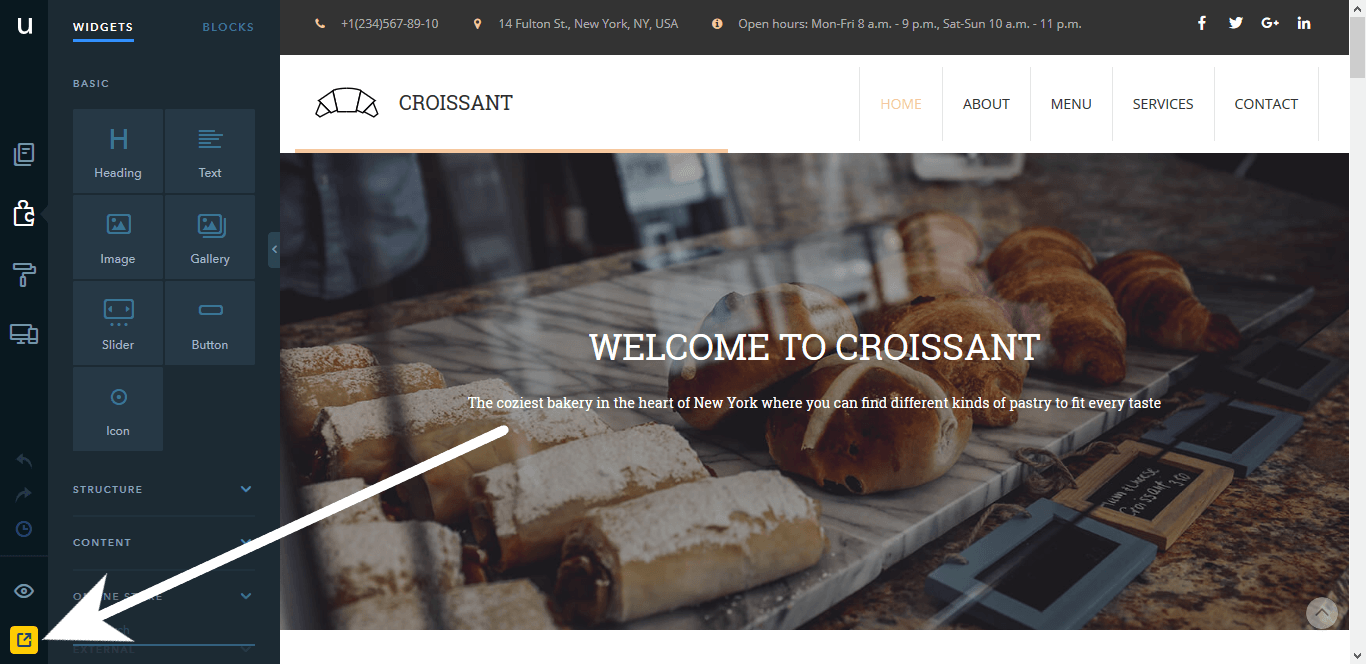
If you want to create a website for free then check out this tutorial this is helpful for you – How to create a website free of cost
Conclusion:
Building a website using ukit is very easy to see the steps that I mentioned above article. At last, if you have any confusion or any problem in building the website using ukit then feel free to drop your comment. I am waiting for your comment.






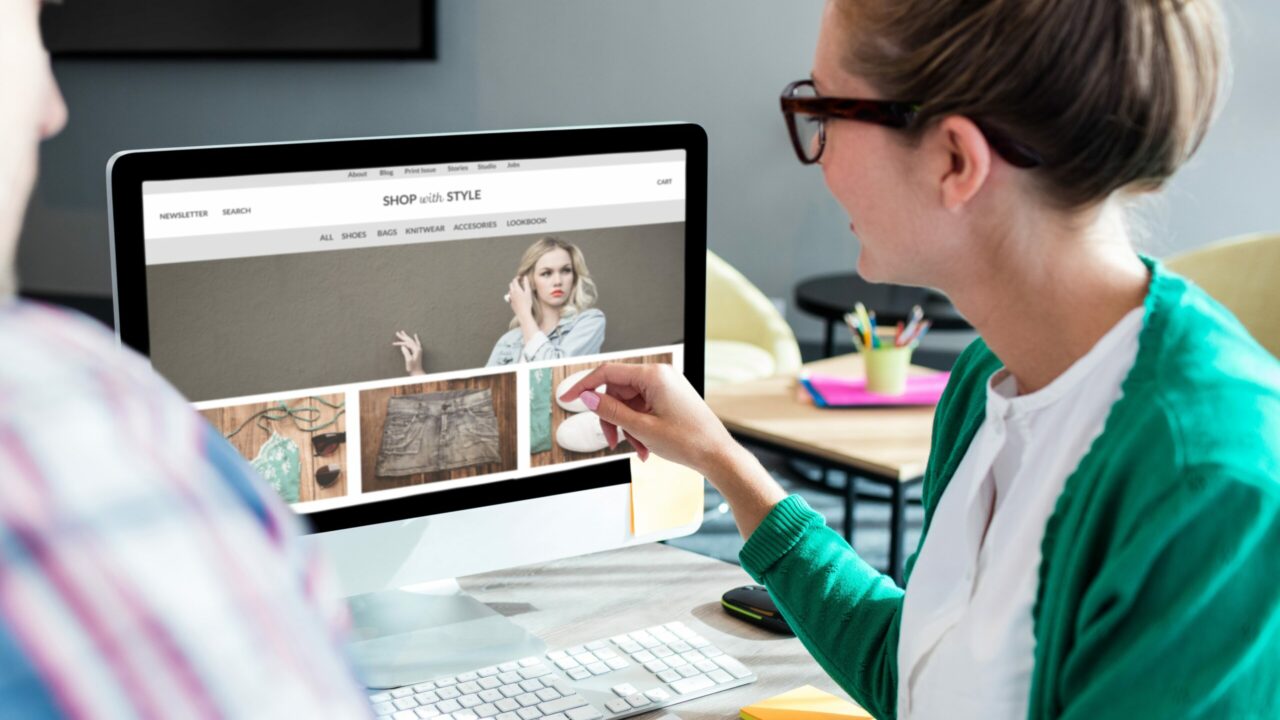

great post!
Your content is very good and also very important, Very Effective blog.
Really very informative,
This is one of the easiest ways to build your own website.
Thank you very much, Rahul, for sharing such a useful blog.
Looking forward to see more.
Okay, Please Put your Real Name in Comment Box,