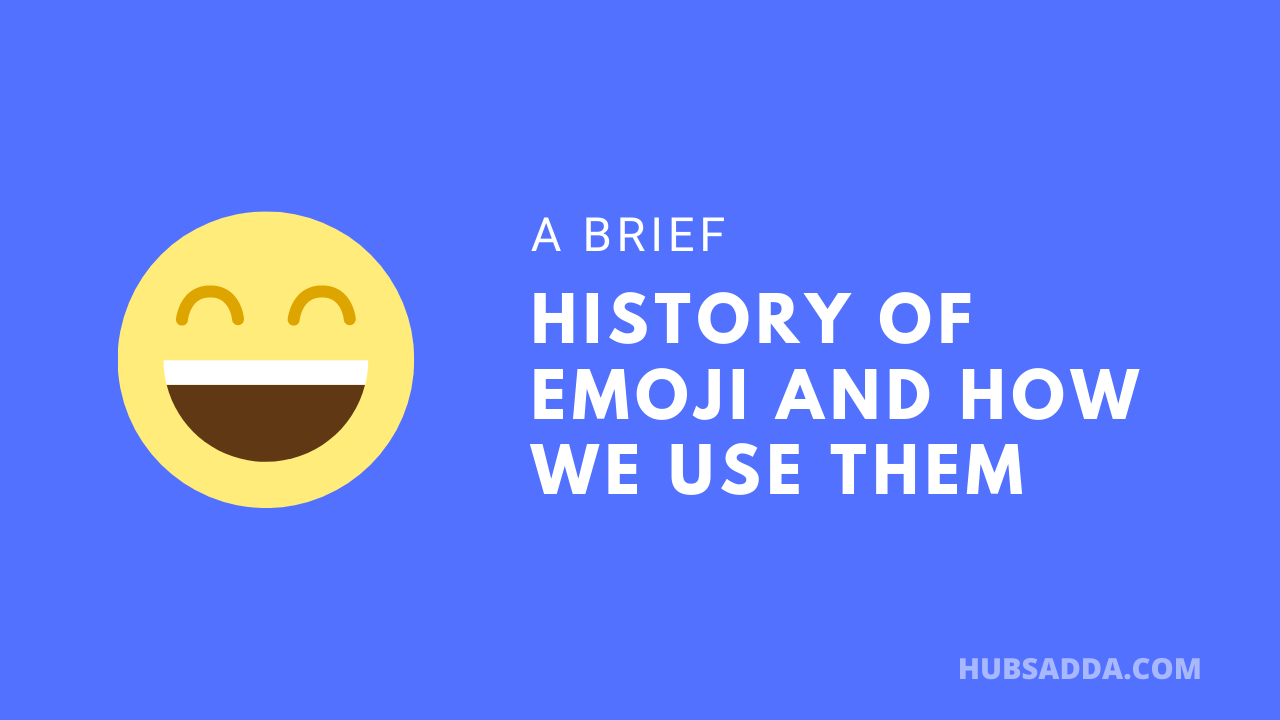Last updated on May 30th, 2021 by Rahul Kumar Singh
Do you want to uninstall avast software? If yes then this article is especially for you because today in this article I will show you how to uninstall avast software step by step.
If you are going to remove avast software it’s so easy but if you want to remove avast software permanently then you need to read the article carefully.
Contents
Here is How to uninstall Avast Software
There are two simple methods to remove the avast application. The first method is to uninstall using the control panel and the second method is to uninstall using the avast tool. I recommend everyone to uninstall software using the control panel it takes two minutes without installing any apps.
- Using Control Panel
- Using Avast Tool
Here is How to uninstall using the control panel:
- First open control panel in desktop or laptop
- Now go to programs & features

- Then click on uninstall or change a program

- Find software in the list and then click on that software to uninstall.
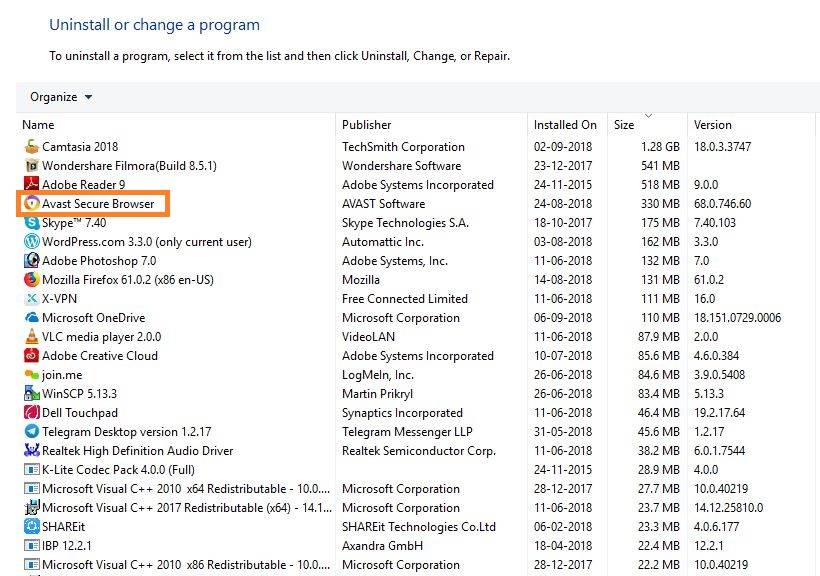
- Now you can see the uninstall button on the top. Click on uninstall button.
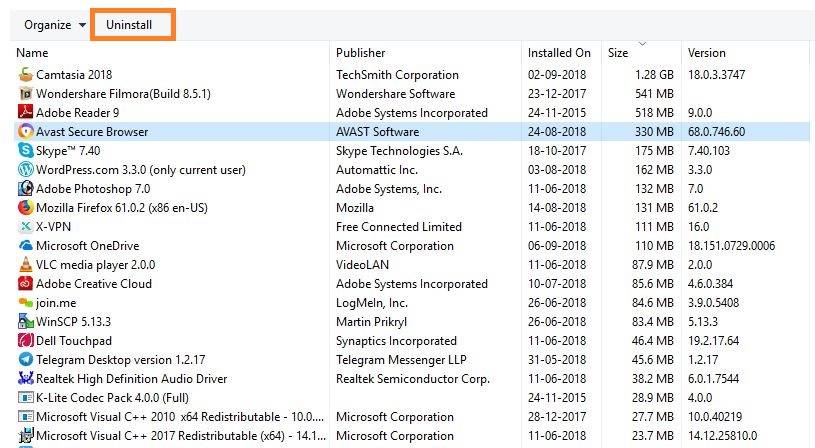
Here is How to Uninstall using Avast tool:
- First, download avast clear setup file (9.6 MB) on your desktop or laptop.
- Now install avast clear on your desktop or laptop (in installing time you need to restart your laptop) then open this software.
- Choose the application and then click on Uninstall button.
- It takes 2 minutes to uninstall the software.
- After successfully uninstalled avast software you need to restart your pc to remove it completely.
How to uninstall the avast safe zone browser?
- Open control panel.
- Go to programs.
- Next click on Uninstall a program
- Now click on Safe Zone Browser then click on uninstall to successfully remove.
How to uninstall avast antivirus?
- Open control panel.
- Go to programs.
- Next click on Uninstall a program
- Now click on the antivirus then click on uninstall to successfully remove this software from your computer.
Similar Article – Avast Cleanup Review and Avast VPN Review
After following all steps you definitely delete avast software without any problem.
If you have any problem regarding this then feel free to ask below via comment.