Last updated on August 18th, 2023 by Rahul Kumar Singh
Do you want to create a website using Squarespace? If yes then this tutorial is especially for you because in this tutorial I will show you how to create a website in a step by step method.
Squarespace requires zero coding knowledge (visual drag-and-drop page builder) to create a website. Built-in search engine optimization codebase. Hosted and managed service; e.g. you don’t have to worry about hacking, uptime, backups, etc.
What is Squarespace?
Squarespace is a website builder that helps you to build a website without any coding experience. Squarespace helps you to build anything (example-commerce website, blog website, static website) and is fully SEO friendly & mobile responsive.
How to create a website with Squarespace?
Time needed: 1 minute
Here is the step-by-step method for you that you can see below to create your first website using Squarespace.
- Visit Squarespace.com
The first step I have for you open your browser (any browser eg. chrome, firefox) and then search Squarespace in your browser or click here to directly open Squarespace.
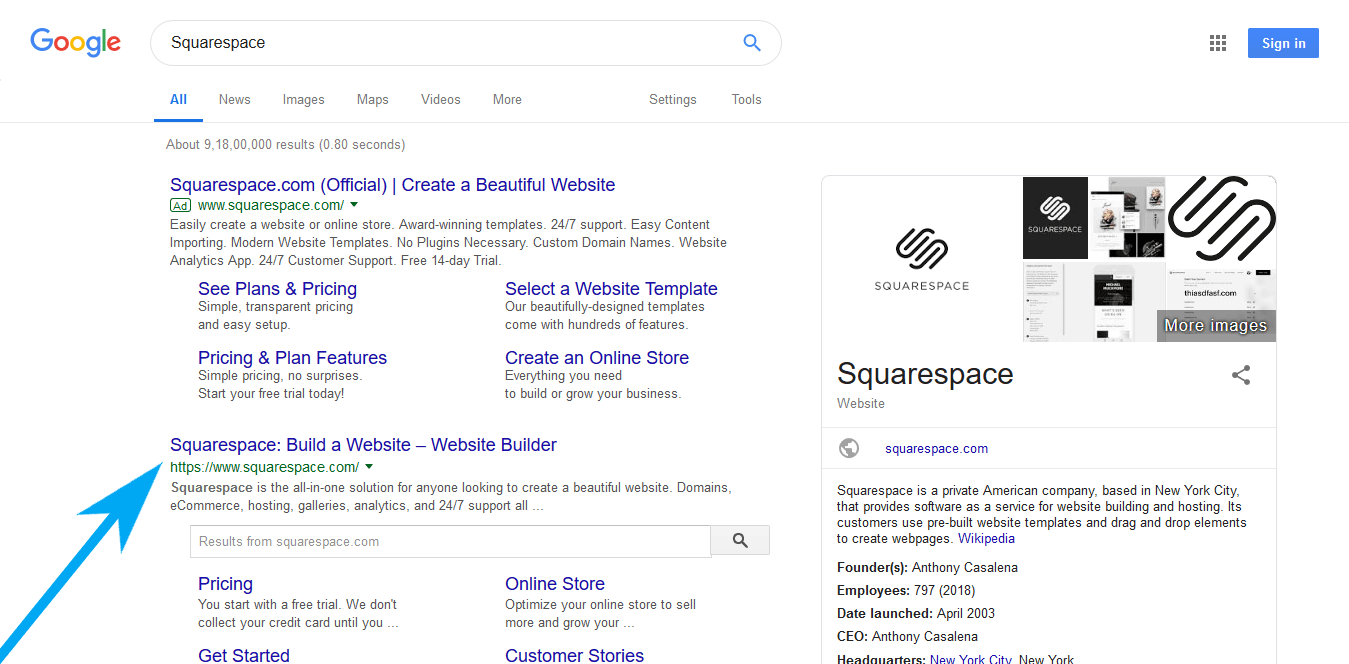
- Click on Get Started
The second step I have for you is when you are on the Squarespace website now you need to click on the Get Started button that is located on the top right corner.
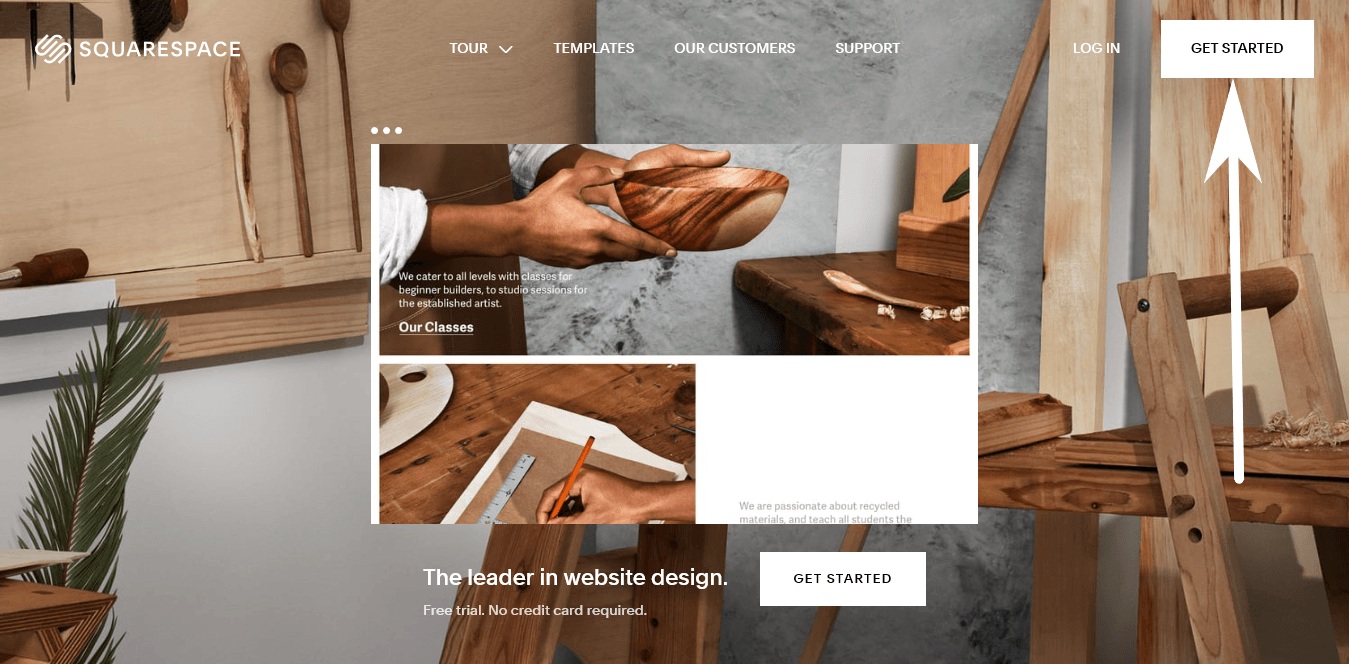
- Click on Select by browsing the template
The third step I have for you is to click/choose select by browsing the template.
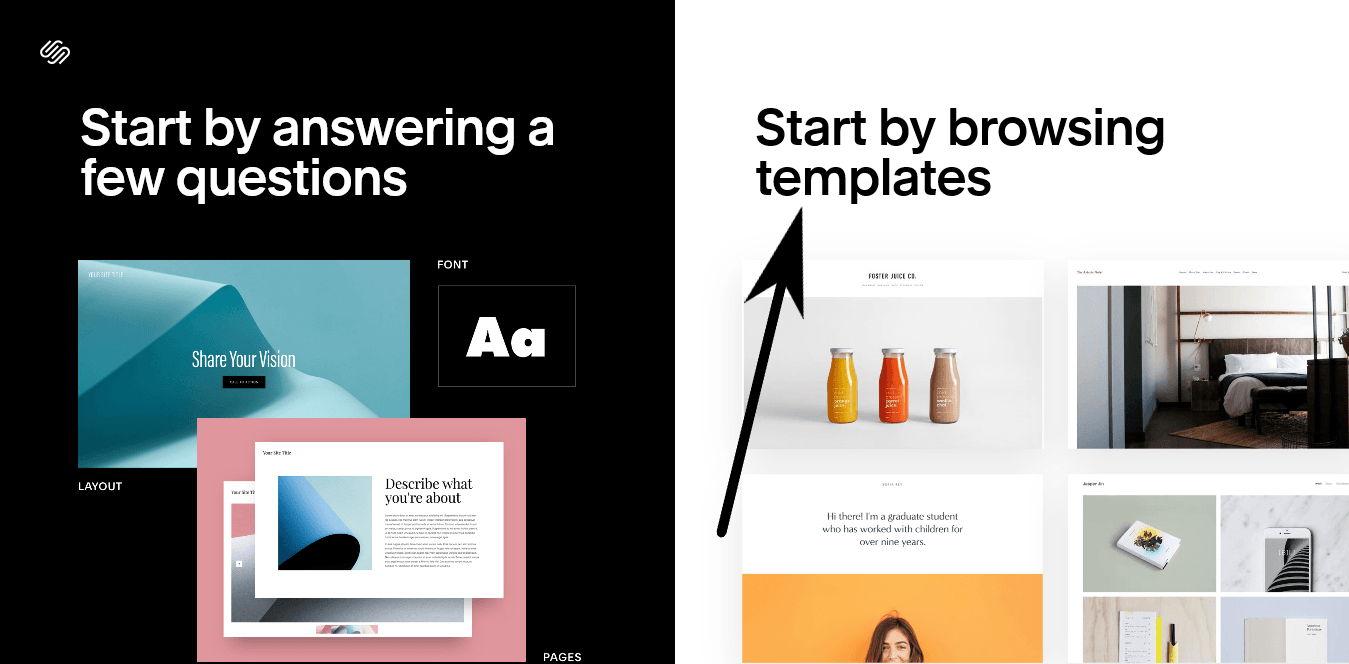
- Choose Template
The fourth step I have for you is to choose any Template that you want on your website and then click on the template.
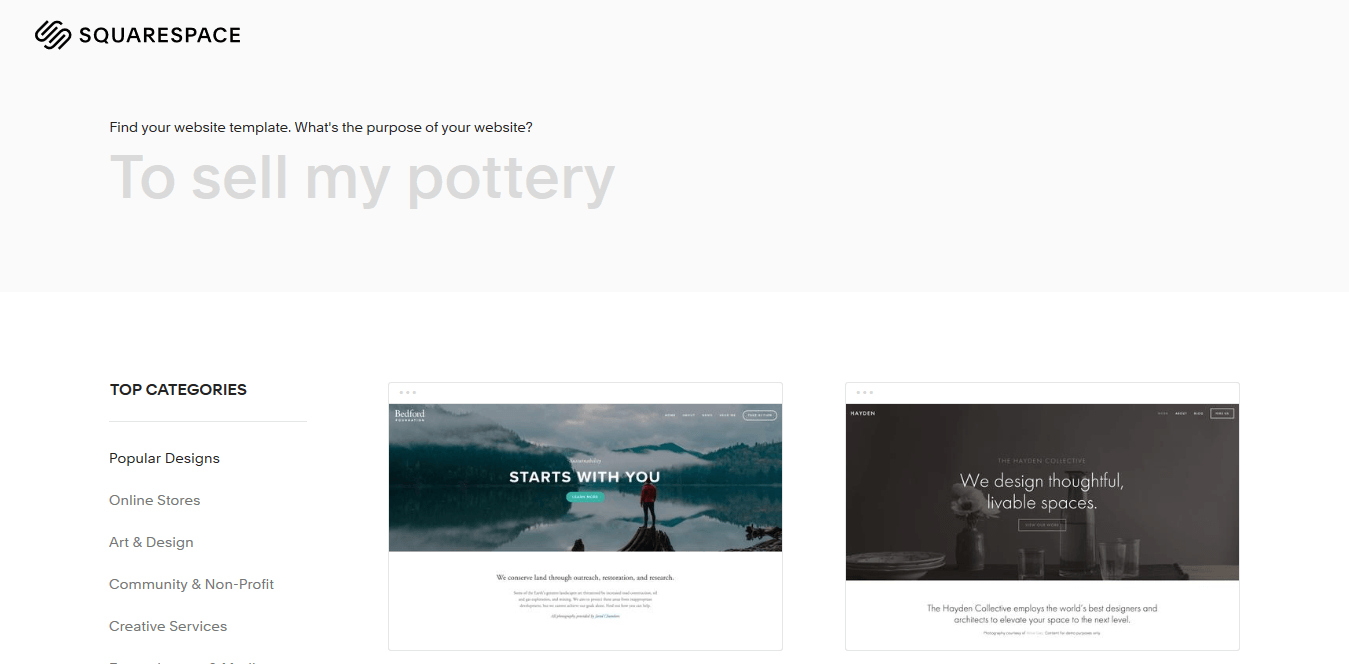
- Create an Account to continue
The fifth step I have for you is now you need to create an account on Squarespace to continue building a website. You need to enter basic details (like name, email, and password) and then click on create account button.
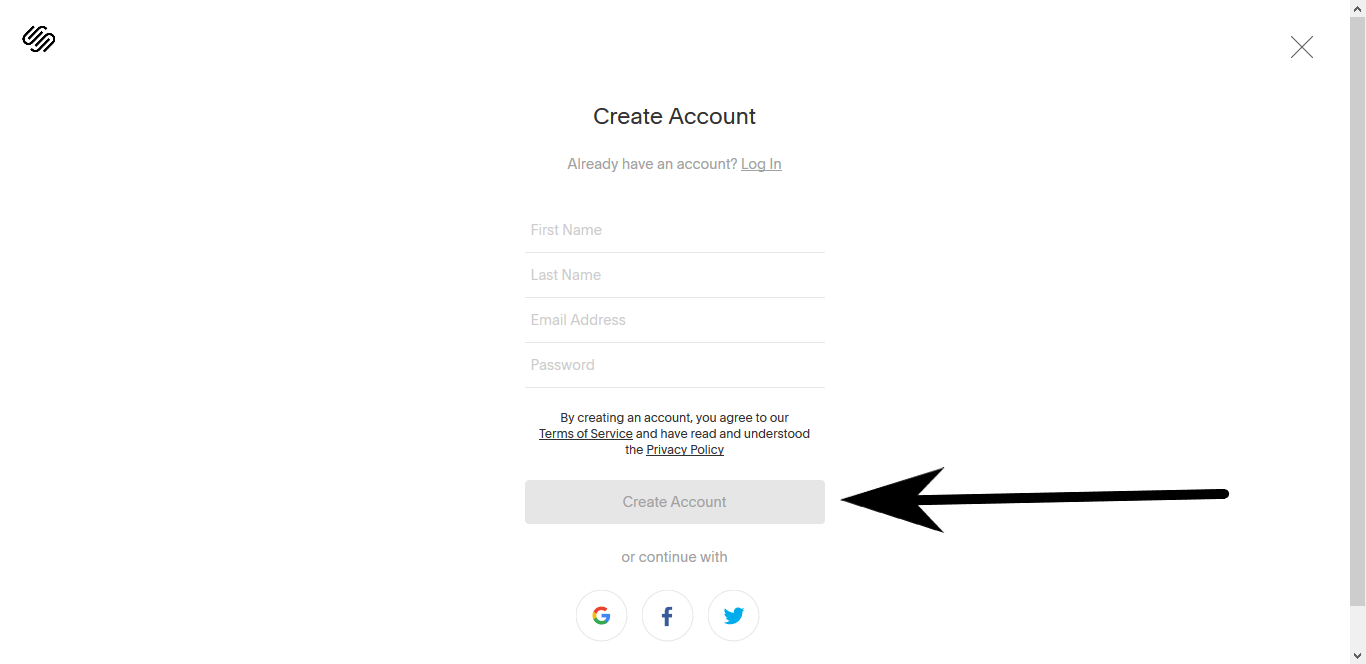
- Customize Theme
The sixth step I have for you is a customized website template according to your needs and when you finally have done your customization your website is created.
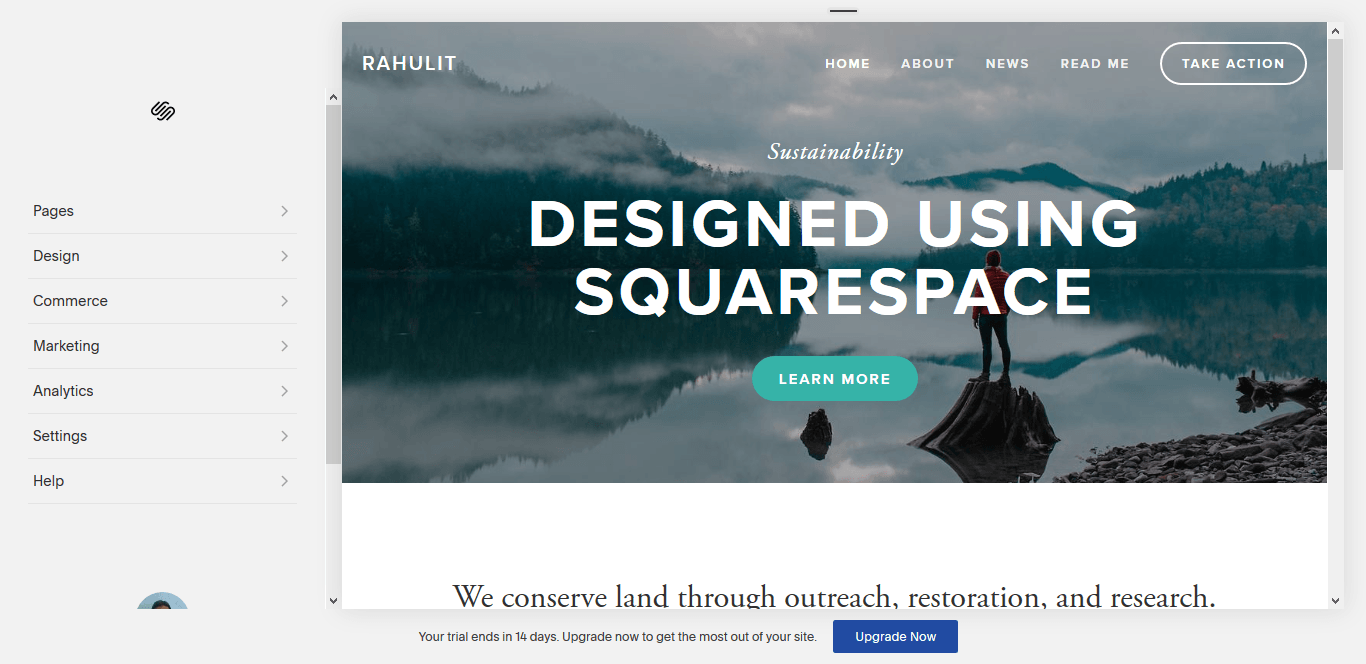
Also, read – How to Create Website using ukit
Conclusion:
Building a website using Squarespace is very easy but you can’t publish your website without purchasing Squarespace’s premium plan. If you did not use Squarespace before then click here to try Squarespace premium free for 14 days.
Also read: How to create a website free of cost
If you have any queries regarding this article then feel free to ask in the comment box.


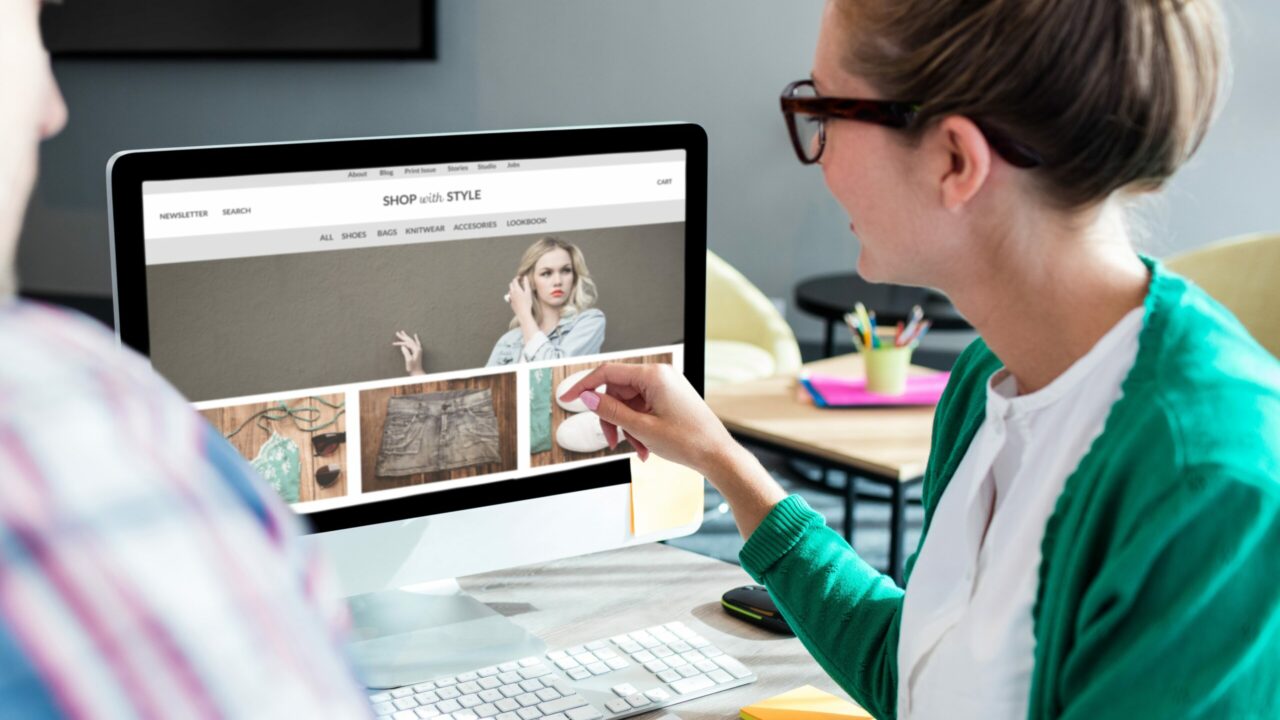
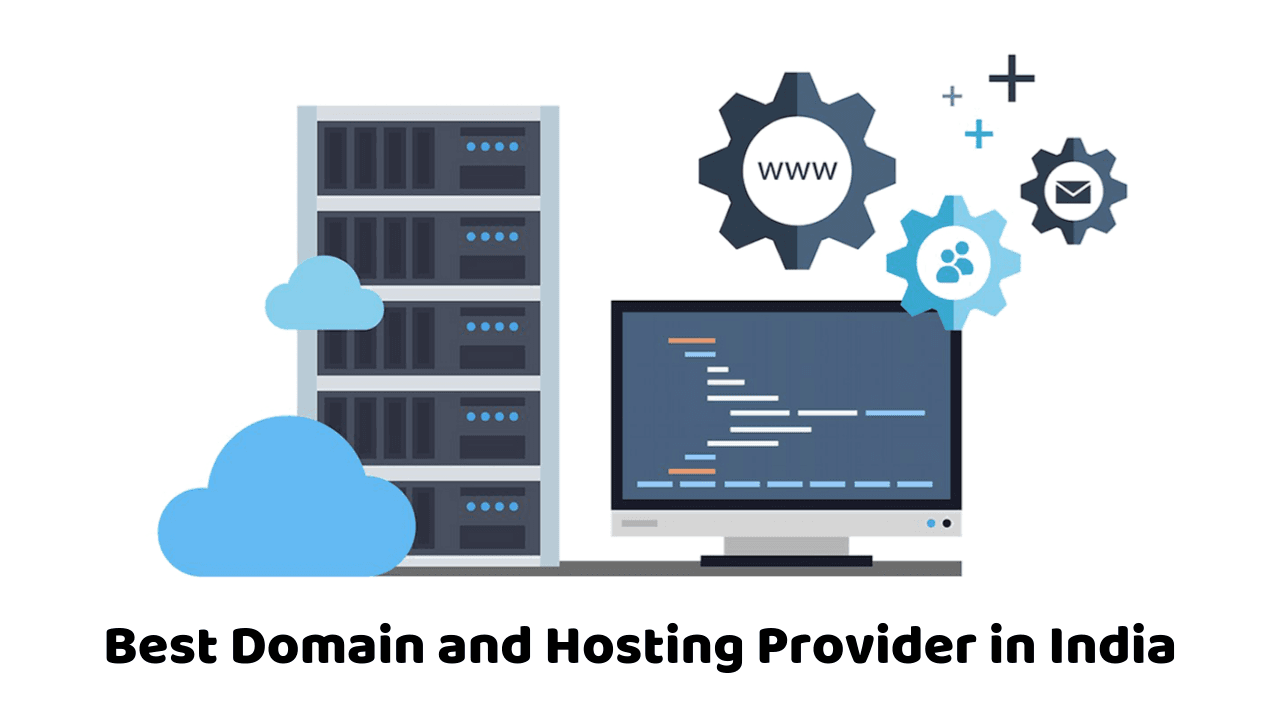




Thanks for writing such a information, It was very useful.
Okay
Thanks for sharing some good blogging sites that I can comment. Can you help me in finding more links for seo backlinks for my website
If you are searching for backlinks then do blog commenting. Here is the huge list of blog commenting sites
I have check all this out and most are working… it will help me as a new seo worker.. Thanks for sharing..
Okay
Thanks for sharing.
Okay
Thanks for publishing this blog. Really an informative blog. All the content and information of this blog is unique.
Thanks
Thanks for sharing great posts, this post will help more people.
Okay